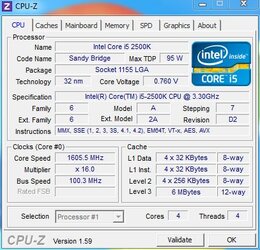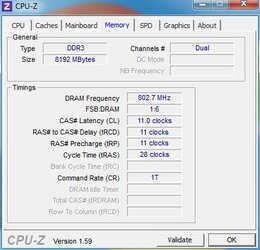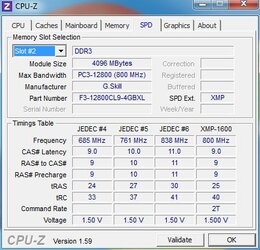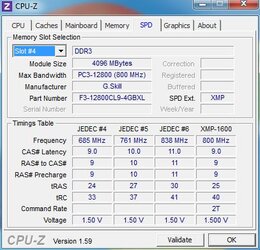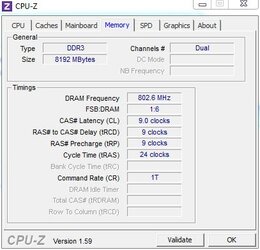Hi all,
I'm quite noob about the management of cpu's and cooling etc. I recently built my first computer and have run in to stability problems.
Here is my stats of the new computer:
I mainly built the computer to play diablo 3, and I've also been playing some crusader kings 2 recently, not a specifically heavy game on resources, but after a while the PC would freeze and either the monitor would go blank and the pc would reboot or the pc would freeze whatever was on the screen.
I decided to do some diagnostic tests. First I used memtest86+ on the ram and all came back clear. I also used furmark on the gpu and that past the test well. Then I use prime95 and hit a problem.
I used it along side HWMonitor to measure my temps on the cpu cores. The temps idle have been around 35 C. When I did the blend test I noticed when one of the cores hit 60 C the pc would freeze. Mouse wouldnt move and I ended up having to hard shutdown/reboot.
I have ran the blend test twice and the second time I did it I purposely moved the mouse arrow around all the time until saw it freeze and again it was 60 C.
I havent done any overclocking. I didnt think the system would become unstable until 80 C. So I'm not sure why its freezing. I'm guessing this is the source of my problems. But what do I do now? Anyone have any ideas? Bare in mind I'm a noobie at this hardware stuff.
Thanks for any help guys.
I'm quite noob about the management of cpu's and cooling etc. I recently built my first computer and have run in to stability problems.
Here is my stats of the new computer:
Code:
Mobo: Asus P8Z68-V PRO Z68 Socket 1155 8 Channel HD Audio ATX Motherboard
CPU: Intel Core i5 2500K 3.3GHz Socket 1155 6MB Cache Retail Boxed Processor
HSF: Arctic Cooling Freezer 7 Pro rev 2 Socket 775, 1156, 1155, 1366, AM2, AM3 Heatpipe CPU Cooler
GPU: Asus GTX 560Ti DirectCU II 1GB GDDR5 Dual DVI Mini HDMI PCI-E Graphics Card
HDD: WD 2TB Caviar Green Internal Hard Drive
PSU: Coolermaster GX 750W PSU
RAM: G-Skill 8GB (2x4GB) DDR3 1600Mhz RipjawsX Memory Kit CL9 (9-9-9-24) 1.5V
Case: Coolermaster Elite 330 Black Mid Tower Case
OS: Microsoft Windows 7 Prof 64-bitI mainly built the computer to play diablo 3, and I've also been playing some crusader kings 2 recently, not a specifically heavy game on resources, but after a while the PC would freeze and either the monitor would go blank and the pc would reboot or the pc would freeze whatever was on the screen.
I decided to do some diagnostic tests. First I used memtest86+ on the ram and all came back clear. I also used furmark on the gpu and that past the test well. Then I use prime95 and hit a problem.
I used it along side HWMonitor to measure my temps on the cpu cores. The temps idle have been around 35 C. When I did the blend test I noticed when one of the cores hit 60 C the pc would freeze. Mouse wouldnt move and I ended up having to hard shutdown/reboot.
I have ran the blend test twice and the second time I did it I purposely moved the mouse arrow around all the time until saw it freeze and again it was 60 C.
I havent done any overclocking. I didnt think the system would become unstable until 80 C. So I'm not sure why its freezing. I'm guessing this is the source of my problems. But what do I do now? Anyone have any ideas? Bare in mind I'm a noobie at this hardware stuff.
Thanks for any help guys.