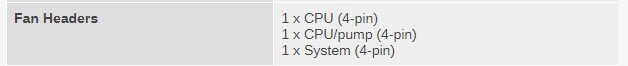- Joined
- Sep 20, 2001
- Location
- Bakersfield, CA
I'm running a Primochill Enhanced D5 PWM in my loop. Motherboard couldn't change the speed from maximum (4750rpm) in the BIOS, so I bought a small Noctua PWM controller. It can't change the speed, either. Now, it's not a big deal since the pump is inaudible outside of the case, but it is a little annoying that I'm running this thing flat out when it doesn't need to.