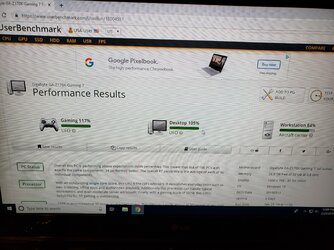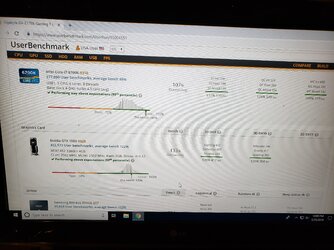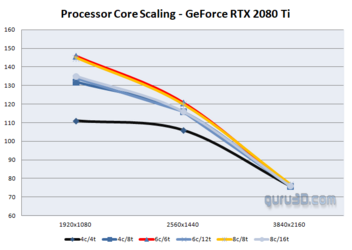- Thread Starter
- #61
A question with not a clear cut answer perhaps. A better question is, "Which performs better for how I use it?" Different video cards will excel in various games and computation tasks but not in others when compared with each other. A good place to start would be to research the web and find head to head testing comparing the cards you are looking at across a broad range of use scenarios. Here is an example, though not using the rtx 2060: https://gpu.userbenchmark.com/Compare/Nvidia-RTX-2080-vs-AMD-RX-Vega-64/4026vs3933. Although I suspect the rtx 2060 is too new to have much data like that quite yet.
That is the problem, I'm not finding much data to look at, ecspecially when i have the 2060 narrowed down to basically the top performing 2060. From what i can find the sapphire nitro+ vega 64 is the best of its line without going to the water cooled version.
As for how will i use it, final fantasy 13 and 15 which from what i can find the vega runs those very well. Other games will most likely be first person shooters like call of duty, dont really see that game used in test.
Currently my set up with my borrowed evga gtx 960 ssc 2gb will run call of duty black ops 3 at all max settings 120 fps. Very impressive for sure. Of course that may change with a good monitor, currently im hooked up to my 32" lg 720p 60hz tv.