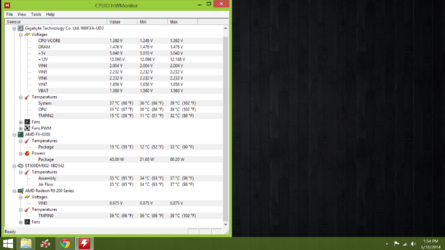Pummelmuffin
New Member
- Joined
- Jun 18, 2014
I just recently bought my first real gaming PC. I have a Corsair H100i, so I imagine heat won't be a huge issue. What I'm primarily worried about is voltage. Running my FX-6300 at 4 Ghz and a Vcore of 1.36, this is what I got after running a Prime 95 blend stress test for three hours: