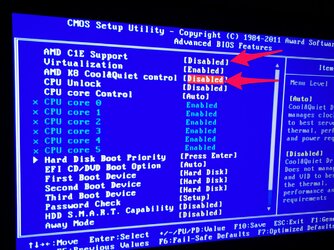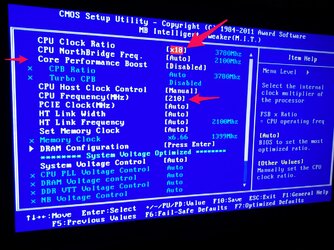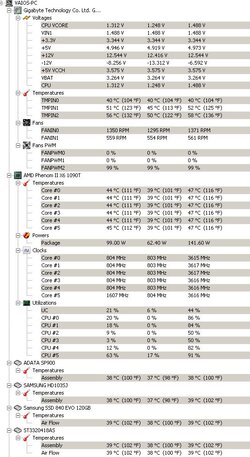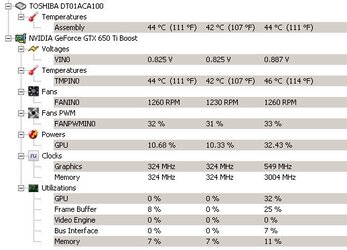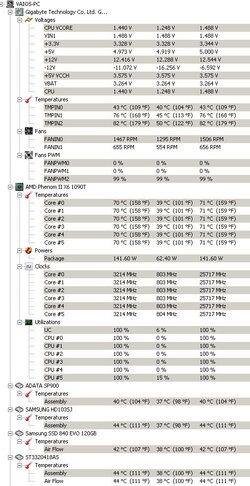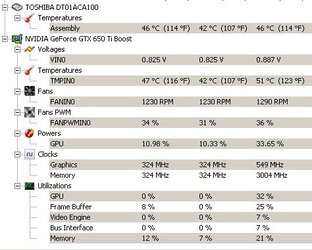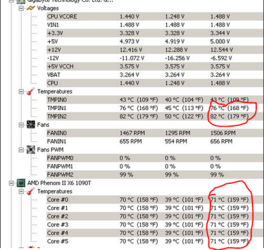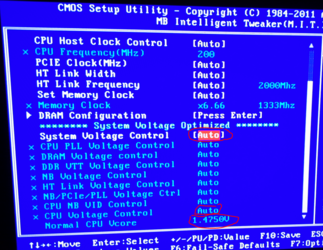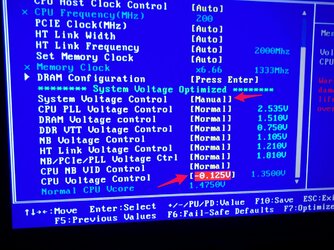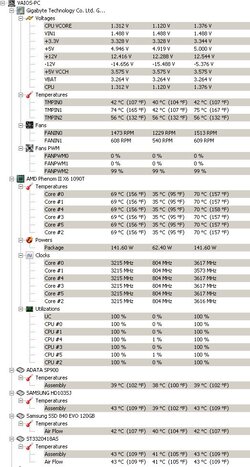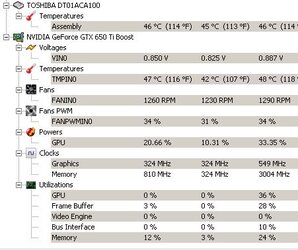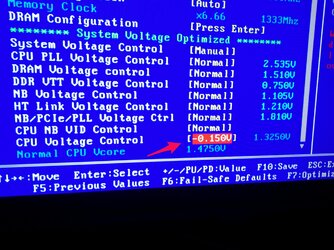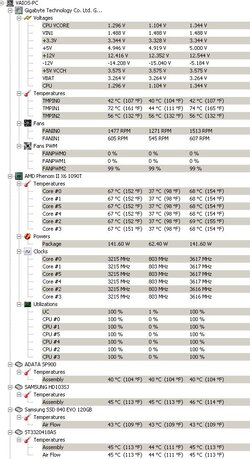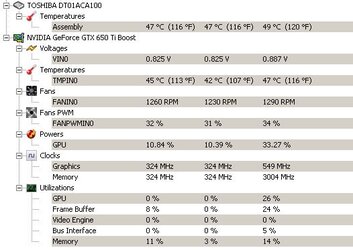Being completely ignorant on the subject of overclocking, i present here the components of my system in order to find advice from the specialists here.
My system specs are given below:
CPU: AMD Phenom II X6 1090T Black Edition
CPU Cooler: Arctic Freezer Xtreme v2
MainBoard : GA-970A-UD3 AM3+
Memory: 8 GB DDR3 1600 MHz
Graphics: MSI GTX 650 Ti Boost 2GB
PSU: Xilence 550W ATX 24 pin Eco Series Active
My goal here is not to become proficient at the subject of overclocking but i want to give a decent boost to the CPU. I know that particular CPU is capable of overclocking. For the rest of the details i seek your advice here.
I give you below some screens from the BIOS with the default settings in order to ease your guidance.(see attachments)
My system specs are given below:
CPU: AMD Phenom II X6 1090T Black Edition
CPU Cooler: Arctic Freezer Xtreme v2
MainBoard : GA-970A-UD3 AM3+
Memory: 8 GB DDR3 1600 MHz
Graphics: MSI GTX 650 Ti Boost 2GB
PSU: Xilence 550W ATX 24 pin Eco Series Active
My goal here is not to become proficient at the subject of overclocking but i want to give a decent boost to the CPU. I know that particular CPU is capable of overclocking. For the rest of the details i seek your advice here.
I give you below some screens from the BIOS with the default settings in order to ease your guidance.(see attachments)
Attachments
-
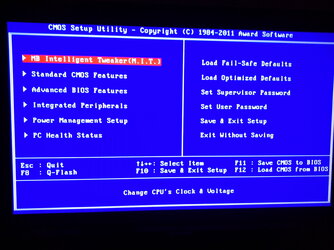 20150915_000421.jpg474.1 KB · Views: 682
20150915_000421.jpg474.1 KB · Views: 682 -
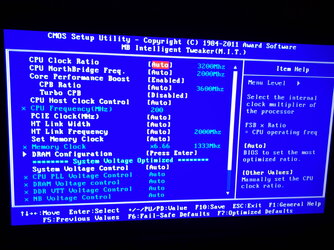 20150915_000456.jpg631.6 KB · Views: 945
20150915_000456.jpg631.6 KB · Views: 945 -
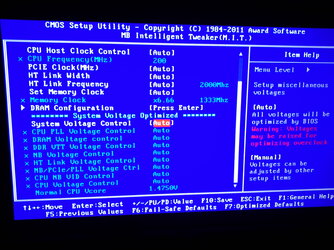 20150915_000524.jpg647.3 KB · Views: 665
20150915_000524.jpg647.3 KB · Views: 665 -
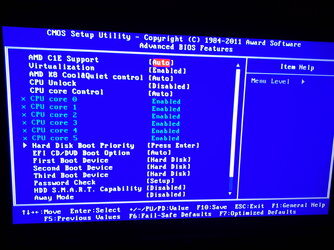 20150915_000553.jpg546.3 KB · Views: 599
20150915_000553.jpg546.3 KB · Views: 599 -
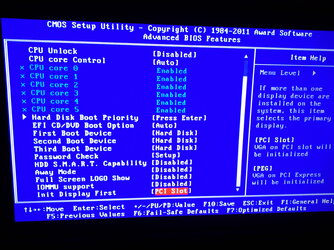 20150915_000608.jpg645.1 KB · Views: 600
20150915_000608.jpg645.1 KB · Views: 600 -
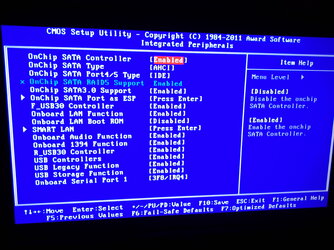 20150915_000628.jpg615 KB · Views: 600
20150915_000628.jpg615 KB · Views: 600 -
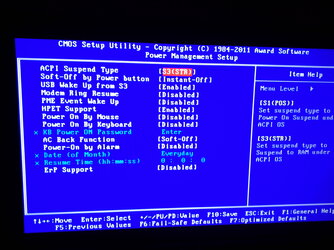 20150915_000642.jpg554.3 KB · Views: 592
20150915_000642.jpg554.3 KB · Views: 592 -
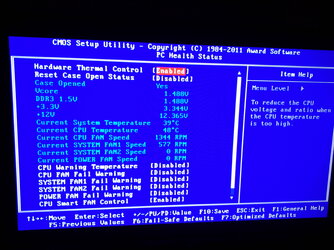 20150915_000702.jpg688.4 KB · Views: 591
20150915_000702.jpg688.4 KB · Views: 591 -
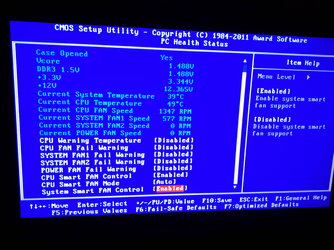 20150915_000713.jpg574 KB · Views: 585
20150915_000713.jpg574 KB · Views: 585