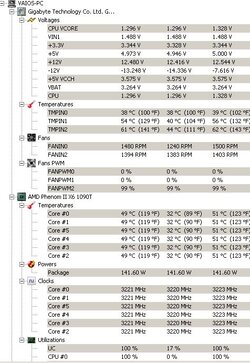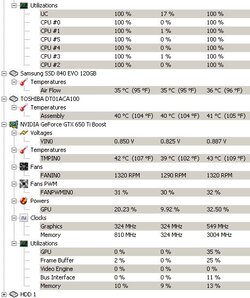-
Welcome to Overclockers Forums! Join us to reply in threads, receive reduced ads, and to customize your site experience!
You are using an out of date browser. It may not display this or other websites correctly.
You should upgrade or use an alternative browser.
You should upgrade or use an alternative browser.
Noob Overclocker seeks advice on overclocking Phenom II X6 1090T.
- Thread starter s33k3rgr
- Start date
- Joined
- Dec 27, 2008
OK i decided to drop the CPU voltage to the next lower level in the BIOS.
View attachment 168817
And then i run the same test (Prime95, 20 minutes) and the results are seen below.
View attachment 168818
View attachment 168819
Better right? I think i will continue to lower the voltage step by step and then test. What could go wrong this way for my system ??
If you lower the voltage too much you won't be able to even boot into bios to change it again so be careful with that. In that case you would have to reset the CMOS to return to default values. The big picture here hasn't changed. Even though your temps are now into the safe range they are still much too high for the caliber of cooler you are using at a vcore of 1.325. So I am also asking about case ventilation. Please examine this attached pic to get an overview of proper case air flow.
Attachments
- Thread Starter
- #25
I think now i have a good starting point again.
Here is what i did to "ressurect" my system :
1. I bought a spray, brought the vacuum cleaner and cleaned the PC's insides as better as i could.
2. I cleared the CMOS with a screwdriver
3. I booted into the system to be sure its working again.
4. I updated the BIOS to the most recent stable version.
5. I booted into BIOS and reloaded the factory settings.
6. I changed the cpu voltage again as seen in the picture below.

7 Run Prime95 with the following results


I think is much better right ? I don't really know what caused the difference with the previous results. Is it the new BIOS or is it the cleaning process ??
Whatever. Now what could it be the next step for me to go now?
Here is what i did to "ressurect" my system :
1. I bought a spray, brought the vacuum cleaner and cleaned the PC's insides as better as i could.
2. I cleared the CMOS with a screwdriver
3. I booted into the system to be sure its working again.
4. I updated the BIOS to the most recent stable version.
5. I booted into BIOS and reloaded the factory settings.
6. I changed the cpu voltage again as seen in the picture below.
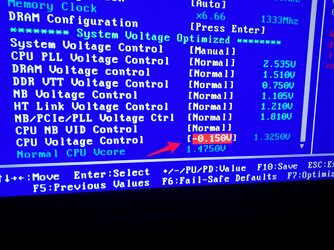
7 Run Prime95 with the following results
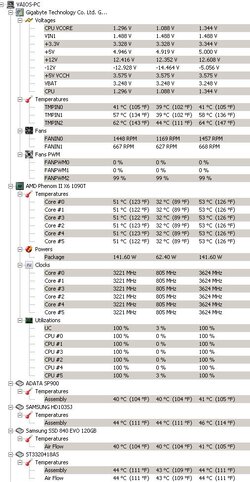
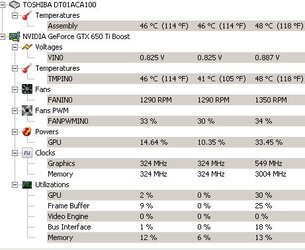
I think is much better right ? I don't really know what caused the difference with the previous results. Is it the new BIOS or is it the cleaning process ??
Whatever. Now what could it be the next step for me to go now?
- Joined
- Dec 27, 2008
I hate to say I told you so but I told you to be careful and not set the voltage too low or the PC wouldn't boot into bios. It was a good lesson to learn.
Your core temps, though lower, are now at about the max we recommend. You may have 5c more to play with. 55-60c.
The next thing to do is run Prime95 for two hours and see if it is truly stable.
And I still think you need to redo the TIM and reseat the cooler. Until you can lower those core temps you have little or no headroom to overclock any further.
Your core temps, though lower, are now at about the max we recommend. You may have 5c more to play with. 55-60c.
The next thing to do is run Prime95 for two hours and see if it is truly stable.
And I still think you need to redo the TIM and reseat the cooler. Until you can lower those core temps you have little or no headroom to overclock any further.
- Thread Starter
- #27
And I still think you need to redo the TIM and reseat the cooler. Until you can lower those core temps you have little or no headroom to overclock any further.
You mean that there is more room for improvement than what I have achieve d and I immediately need to do the reseat process ?
- Joined
- Dec 27, 2008
You mean that there is more room for improvement than what I have achieve d and I immediately need to do the reseat process ?
Yes. I think there could be more overclock to be had from that CPU. The reason I say that is because many people have gotten those 1090T CPUs up to 4.0 ghz on air. But it would take in the neighborhood of 1.456-1.475 vcore to do that. And as we have already seen, at that amount of vcore your temps are too high. Please hear me, I do not guarantee you can get to 4.0 ghz, especially with that motherboard. but I do think you can get to 3.8 stable.
Speaking of stable, how long did your run the Prime95 stress test? To ensure your overclock settings are stable you need to run it for at least two hours.
Last edited:
- Joined
- Dec 27, 2008
Paper coffee filters and isopropyl alcohol (90% if you can find it) are the best combo. Coffe filters have a hard sheen to them and don't leave behind fibers like kleenex and paper towels and soft cloth . . . or lotions like a like of facial tissues do.
As far as TIM (the paste) goes, there are a lot of good choices out there and there is only a smidgen's worth of difference in performance between any of the good ones. A good performer and also economical is Arctic Cooling MX2. It's what I use most of the time.
The most important issue is how you apply it:
1. Don't put too much or too little on. A pea-sized dollop deposited in the middle of the CPU face is about right. Don't try to spread it with your finger or a razor blade or anything else. Just let the pressure of the cooler mounting mechanism spread it for you like water between two glass panes. That's the best way to get even coverage.
2. Carefully lower the cooler and try to keep it level as you line up the mounting screws. Then tighten each screw one turn at a time in an "X" pattern to get even pressure.
3. Don't obsess over it if you fumble around a little. Usually doesn't make much difference if the thing shifts around a little as you are trying to get it seated. What you do't want to do is to pick it up off the CPU face once you have laid it down. That breaks the seal and introduces air bubbles. If that happens, start over.
As far as TIM (the paste) goes, there are a lot of good choices out there and there is only a smidgen's worth of difference in performance between any of the good ones. A good performer and also economical is Arctic Cooling MX2. It's what I use most of the time.
The most important issue is how you apply it:
1. Don't put too much or too little on. A pea-sized dollop deposited in the middle of the CPU face is about right. Don't try to spread it with your finger or a razor blade or anything else. Just let the pressure of the cooler mounting mechanism spread it for you like water between two glass panes. That's the best way to get even coverage.
2. Carefully lower the cooler and try to keep it level as you line up the mounting screws. Then tighten each screw one turn at a time in an "X" pattern to get even pressure.
3. Don't obsess over it if you fumble around a little. Usually doesn't make much difference if the thing shifts around a little as you are trying to get it seated. What you do't want to do is to pick it up off the CPU face once you have laid it down. That breaks the seal and introduces air bubbles. If that happens, start over.
- Thread Starter
- #31
OK i've made my effort yesterday and i got to say that regardeless the results it was very educational. It was very educational because i had to dismantle my Desktop reapply the paste and them put it back in the case again. Apart from the paste in the CPU i added a new fan in the back of the case which has more RPM's (700 old vs 1200 new).
This time the Prime95 test time was 2 hours.
The problem is that i don't see any signifficant changes for the better. Look below.



This time the Prime95 test time was 2 hours.
The problem is that i don't see any signifficant changes for the better. Look below.
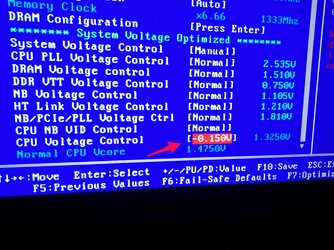
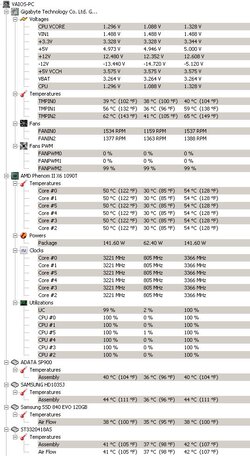
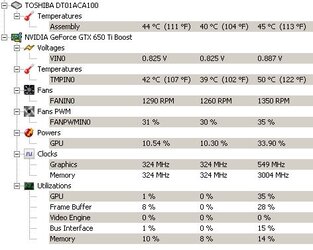
- Joined
- Dec 27, 2008
Not a big difference I agree but your minimum core temps dropped by two degrees. That indicates to me that the cooler mount and/or TIM application being redone made some impact.
Yesterday you said you were going to add a top fan. Instead, you added a more powerful rear fan. What changed your mind about the top fan?
Someone earlier on it this thread suggested taking the side panel off of your case and running a stress test? Did you try that? If you do that and temps improve significantly then that tells you case ventilation is inadequate. Please try that. Also, I had asked you earlier what was the make and model of your case and you never responded. We are here to help you but you need to work with us.
Also, please create a "Sig" so that your system information travels with every post you make and people trying to help you have ready reference to it. You can refer to mine if you want an example of what we like to see in a Sig. To create one, just click on Settings (top left corner of screen) and then click on Edit Profile about midway down on the left side.
What is the room temperature where this computer lives? High ambient temps contribute to high machine temps. We frequently see this with forum members who live in hot places w/o AC.
Yesterday you said you were going to add a top fan. Instead, you added a more powerful rear fan. What changed your mind about the top fan?
Someone earlier on it this thread suggested taking the side panel off of your case and running a stress test? Did you try that? If you do that and temps improve significantly then that tells you case ventilation is inadequate. Please try that. Also, I had asked you earlier what was the make and model of your case and you never responded. We are here to help you but you need to work with us.
Also, please create a "Sig" so that your system information travels with every post you make and people trying to help you have ready reference to it. You can refer to mine if you want an example of what we like to see in a Sig. To create one, just click on Settings (top left corner of screen) and then click on Edit Profile about midway down on the left side.
What is the room temperature where this computer lives? High ambient temps contribute to high machine temps. We frequently see this with forum members who live in hot places w/o AC.
Last edited:
- Thread Starter
- #33
Yesterday you said you were going to add a top fan. Instead, you added a more powerful rear fan. What changed your mind about the top fan?
I bought the new fan (120 x 120 x 25, 1200 RPM) initially to add it to the top of the case but i noticed that it was obstructed by the cooler and the memories. So i decided that since it had more RPM's to replace the old fan (120 x 120 x 25, 700 RPM) that came with the case with the new one. So i did that.
Someone earlier on it this thread suggested taking the side panel off of your case and running a stress test? Did you try that? If you do that and temps improve significantly then that tells you case ventilation is inadequate. Please try that.
I'll test that also.
Also, I had asked you earlier what was the make and model of your case and you never responded. We are here to help you but you need to work with us.
The case is the Thermaltake Commander MS-I vn400a1w2n middle tower.
Also, please create a "Sig" so that your system information travels with every post you make and people trying to help you have ready reference to it. You can refer to mine if you want an example of what we like to see in a Sig. To create one, just click on Settings (top left corner of screen) and then click on Edit Profile about midway down on the left side.
I'll do that OK.
What is the room temperature where this computer lives? High ambient temps contribute to high machine temps. We frequently see this with forum members who live in hot places w/o AC.
32-33 max celsius degrees these days
Last edited:
- Joined
- Dec 27, 2008
I bought the new fan (120 x 120 x 25, 1200 RPM) initially to add it to the top of the case but i noticed that it was obstructed by the cooler and the memories. So i decided that since it had more RPM's to replace the old fan (120 x 120 x 25, 700 RPM) that came with the case with the new one. So i did that.
I'll test that also.
The case is the Thermaltake Commander MS-I vn400a1w2n middle tower.
I'll do that OK.
32-33 max celsius degrees these days
Okay, that explains some things. That is HOT! That's 10c hotter than my room temperature. Where do you live?
- - - Updated - - -
In looking up the specs for that case, I see you have the ability to install a front fan. I would consider putting in a stout fan in the front. If the push fan in the front of a case moves more air that those in the top and rear that are exhausting then that helps keep dust accumulation down.
- Joined
- Sep 12, 2015
- Location
- San Antonio, TX *aka hellsville*
I have like, a 6g tube of Arctic Silver from 4 years ago........
I might switch to something like Gelid GC-Extreme,
Good HWbot forum review of pastes.
http://forum.hwbot.org/showthread.php?t=71658
I might switch to something like Gelid GC-Extreme,
Good HWbot forum review of pastes.
http://forum.hwbot.org/showthread.php?t=71658
- Thread Starter
- #37
Okay, that explains some things. That is HOT! That's 10c hotter than my room temperature. Where do you live?
I live in Athens Greece
In looking up the specs for that case, I see you have the ability to install a front fan. I would consider putting in a stout fan in the front. If the push fan in the front of a case moves more air that those in the top and rear that are exhausting then that helps keep dust accumulation down.
I'll look into that. By the way is there any fan slimmer that 25mm to put at the top ??
- Joined
- Sep 12, 2015
- Location
- San Antonio, TX *aka hellsville*
Eeeee, yeah Athens can get a bit hot.
I have the same issue, I'm in San Antonio, Texas. It is still summer, and to save on electricity, we have the downstairs AC set at 78f and upstairs at 80f *so the two systems aren't fighting each other all the time*
My room, is clearly above the 80 degrees the rest of the upstairs is, due to the design of the house, so I have a tower fan helping to circulate air out, and the ceiling fan spinning so it draws air from the upper half of the room down.
One of these days, if I can afford it *and if I am still stuck here in my parents place* Im getting one of those small portable A/Cs, like this one: http://www.bestbuy.com/site/honeywe...hite/3335097.p?id=1219090218719&skuId=3335097
I just don't have the income to blow on one *saving for a house lol*
I have the same issue, I'm in San Antonio, Texas. It is still summer, and to save on electricity, we have the downstairs AC set at 78f and upstairs at 80f *so the two systems aren't fighting each other all the time*
My room, is clearly above the 80 degrees the rest of the upstairs is, due to the design of the house, so I have a tower fan helping to circulate air out, and the ceiling fan spinning so it draws air from the upper half of the room down.
One of these days, if I can afford it *and if I am still stuck here in my parents place* Im getting one of those small portable A/Cs, like this one: http://www.bestbuy.com/site/honeywe...hite/3335097.p?id=1219090218719&skuId=3335097
I just don't have the income to blow on one *saving for a house lol*
- Joined
- Dec 27, 2008
3c difference with case open. 2c difference is about as good as you can expect even with the best vetilation. So poor case ventilation would not seem to be the problem. Can you take a picture of the inside of the case and attach it to a post? I would like to see it's layout and the organization of the cables and wires. Perhaps there are obstructions to air flow.
Similar threads
- Replies
- 1
- Views
- 2K
- Replies
- 12
- Views
- 6K
- Replies
- 9
- Views
- 1K