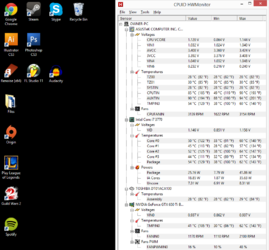So I've noticed that when I play certain games like ACIII or Mirrors edge, my fans will kick on really loud, but strangely on other games like GTAIV or Skyrim they'll be quiet most of the time. Anyway, the loud spinning freaks me out 'cuz it makes me feel like something may overheat so I'll close the game. Should loud fans worry me, or should I just trust them to do their job and keep my parts cool? What happens if they get too hot? Is there a failsafe?
It just sucks having downloaded a bunch of games over the winter sale that I'm too scared to play. :/
It just sucks having downloaded a bunch of games over the winter sale that I'm too scared to play. :/