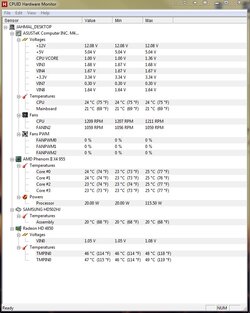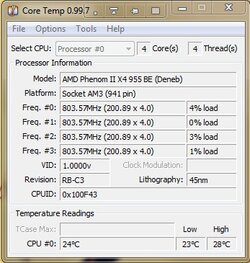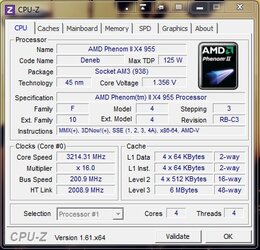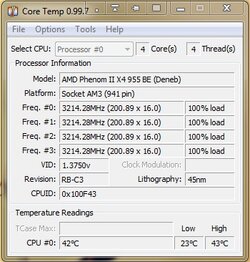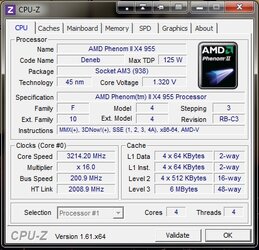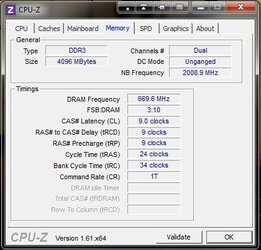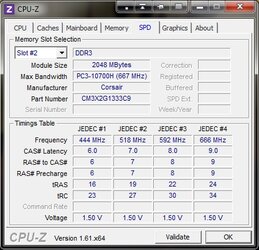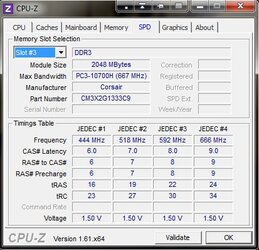- Joined
- May 31, 2012
- Location
- Lisboa- Portugal
Hi all,
Im new here as a active user, but sometimes I read some threads about AMD processors.
I have some doubts about OC my CPU + MEMORY.
My system config is :
-AMD Phenom II 955 BE;
-ASUS M4A88TD-M EVO/USB3;
-Corsair XMS3 CL9 4Gg (2x2Gb) 1333;
-ThermalRight HR-02 MACHO;
-CORSAIR 600W Gamer Edition.
What you guys suggest me to OC this system? Idle temp is around 28º ( winter in Portugal - 10-15º outside ) and 38º max full load ( playing games e.g.)
ATM Im at work, so when I get home I can post some CPU-z pictures or something. Tell me what you need me to provide
kind regards
jahmal
Im new here as a active user, but sometimes I read some threads about AMD processors.
I have some doubts about OC my CPU + MEMORY.
My system config is :
-AMD Phenom II 955 BE;
-ASUS M4A88TD-M EVO/USB3;
-Corsair XMS3 CL9 4Gg (2x2Gb) 1333;
-ThermalRight HR-02 MACHO;
-CORSAIR 600W Gamer Edition.
What you guys suggest me to OC this system? Idle temp is around 28º ( winter in Portugal - 10-15º outside ) and 38º max full load ( playing games e.g.)
ATM Im at work, so when I get home I can post some CPU-z pictures or something. Tell me what you need me to provide
kind regards
jahmal