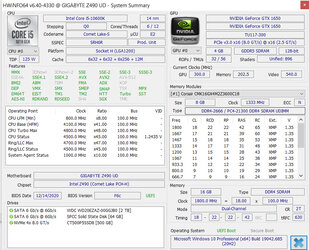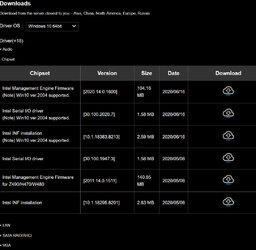Hi,
I have a question I can't answer, even after hours of searching (...).
And... I also asked this question yesterday in another place. But no tip yet... maybe I should have more patience?
But since I didn't encounter a similar problem there, I ask for help here as well.
My question
I did a (small) OC via the BIOS. (After several tutorials...)
However now it appears that Windows 10 20H2 ignores my BIOS settings and resets the CPU to the values specified by Intel. This can be seen with CpuZ.
Windows starts up, then I immediately start CpuZ and see that the settings of the BIOS are taken into account.
After a few seconds of Windows booting I see in CpuZ that the settings are reset to multiplier 45 and the CPU speed is now also max 4500.
Relevant software and hardware I use
My MB is a Gigabyte Z490UD and has the latest BIOS version on it.
CPU is an i5 10600k
What I have already found or tried
I have found that this is a familiar thing. And also in a number of years.
Windows calls a file called: mcupdate_GenuineIntel.dll
There are several ways to bypass this file. This by changing the name.
This can be done without any problems.
However, this does not give any result for me. I read that this also happens regularly to other people.
It is also advised to update the BIOS to the latest version. I went from F3 to the last one, F6c.
This doesn't make a difference however.
Because the BIOS is sometimes mentioned in other forums, as a reason for Windows to reset the settings of the BIOS, I also sent Gigabyte a message.
So, what I hope is... that someone can help me that Windows 10 20H2 gives me the freedom to set the CPU settings myself ... Instead of Windows taking Intel's advice...
... Instead of Windows taking Intel's advice...
Greetings Jamie
I have a question I can't answer, even after hours of searching (...).
And... I also asked this question yesterday in another place. But no tip yet... maybe I should have more patience?
But since I didn't encounter a similar problem there, I ask for help here as well.
My question
I did a (small) OC via the BIOS. (After several tutorials...)
However now it appears that Windows 10 20H2 ignores my BIOS settings and resets the CPU to the values specified by Intel. This can be seen with CpuZ.
Windows starts up, then I immediately start CpuZ and see that the settings of the BIOS are taken into account.
After a few seconds of Windows booting I see in CpuZ that the settings are reset to multiplier 45 and the CPU speed is now also max 4500.
Relevant software and hardware I use
My MB is a Gigabyte Z490UD and has the latest BIOS version on it.
CPU is an i5 10600k
What I have already found or tried
I have found that this is a familiar thing. And also in a number of years.
Windows calls a file called: mcupdate_GenuineIntel.dll
There are several ways to bypass this file. This by changing the name.
This can be done without any problems.
However, this does not give any result for me. I read that this also happens regularly to other people.
It is also advised to update the BIOS to the latest version. I went from F3 to the last one, F6c.
This doesn't make a difference however.
Because the BIOS is sometimes mentioned in other forums, as a reason for Windows to reset the settings of the BIOS, I also sent Gigabyte a message.
So, what I hope is... that someone can help me that Windows 10 20H2 gives me the freedom to set the CPU settings myself
Greetings Jamie