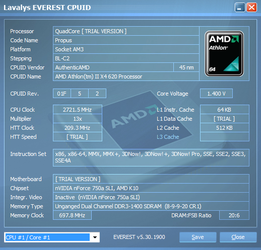Hey Any help would be appreciated*
I need help with an oc on my MSI NF750-G55 mobo, with the easy OC switches... AMD AthlonII X4 2.6Ghz 620 Propus CPU..... Newbie to overclocking thought I would get a board that did it for me, but everytime I use the switch to overclock just 10%...or 15% a couple of minutes after it boots up, it freezes. Am I suppose to change anything in the bios or does the easy oc switches do it for me?? OR do I need to just get another processor that is made to OverClock.???? any and all help would be greatly appreciated thanks..
I need help with an oc on my MSI NF750-G55 mobo, with the easy OC switches... AMD AthlonII X4 2.6Ghz 620 Propus CPU..... Newbie to overclocking thought I would get a board that did it for me, but everytime I use the switch to overclock just 10%...or 15% a couple of minutes after it boots up, it freezes. Am I suppose to change anything in the bios or does the easy oc switches do it for me?? OR do I need to just get another processor that is made to OverClock.???? any and all help would be greatly appreciated thanks..

Last edited: