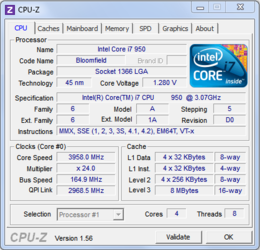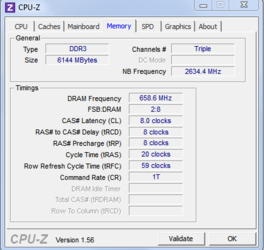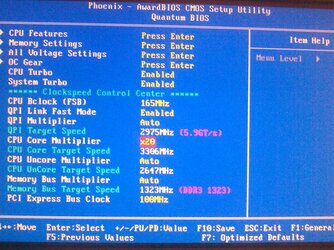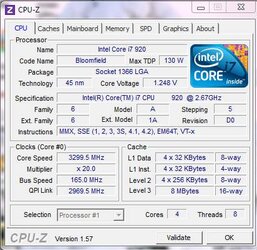- Joined
- Jan 13, 2011
System specs:
Case: Thermaltake Element V "3 Intake fans & 2 Exhaust fans"
PSU: XFX 850W Black Edition
MB: Foxconn FlamingBlade GTI
CPU: i7 950 "Stock Speeds till now"
CPU Cooler: DeepCool IceBlade GS http://www.deepcool-us.com/Product/ICE_BLADE_GS/
Rams: CORSAIR XMS3 6GB (3 x 2GB) DDR3 1600
GPU: GTX 470 GIGABYTE Super Overclock Series
SSD: OCZ Vertex-2 90GB
I built this rig a few months ago & now I wanna overclock the CPU up to a stable rock solid clock. Nothing dangerous but just to get a few extra horse power. My good friend DFONDA suggested "since he has the same board" to raise to a 3.4 via the Bclk only.
Which leaves me wondering what about the other options, such as Vdroop, multiplier, CPU Turbo, etc...
PS I decided to give my system specs to make it easier for you to know what you are dealing with "i.e. I have a budget MB" & how to help me. For what it's worth there are also a couple of pictures that I took for my case. Which is also my subtle way to say that I'm a noob when it comes to OCing
Sin yours
Case: Thermaltake Element V "3 Intake fans & 2 Exhaust fans"
PSU: XFX 850W Black Edition
MB: Foxconn FlamingBlade GTI
CPU: i7 950 "Stock Speeds till now"
CPU Cooler: DeepCool IceBlade GS http://www.deepcool-us.com/Product/ICE_BLADE_GS/
Rams: CORSAIR XMS3 6GB (3 x 2GB) DDR3 1600
GPU: GTX 470 GIGABYTE Super Overclock Series
SSD: OCZ Vertex-2 90GB
I built this rig a few months ago & now I wanna overclock the CPU up to a stable rock solid clock. Nothing dangerous but just to get a few extra horse power. My good friend DFONDA suggested "since he has the same board" to raise to a 3.4 via the Bclk only.
Which leaves me wondering what about the other options, such as Vdroop, multiplier, CPU Turbo, etc...
PS I decided to give my system specs to make it easier for you to know what you are dealing with "i.e. I have a budget MB" & how to help me. For what it's worth there are also a couple of pictures that I took for my case. Which is also my subtle way to say that I'm a noob when it comes to OCing
Sin yours

 ...How you making out "A" Man?
...How you making out "A" Man?