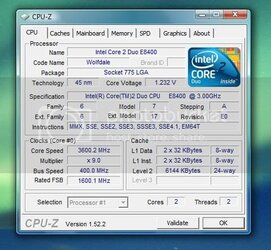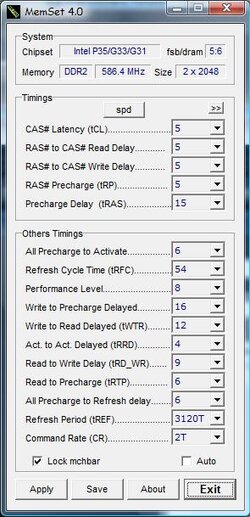OP
- Joined
- Sep 5, 2009
- Location
- Athens, GA
- Thread Starter
- #21
What do I need to change in my BIOS exactly?
me = n00b in training.
Update:
I just learned something. If I change the PCI-E Frequency to anything other than "Auto," it will make all of my BIOS values load as factory settings. So in my case, I need to keep it on "Auto" instead of "100."
I read that my board does that on another forum.
Update 2:
Ohhhh I see the power saving features. They are both disabled now. Rebooting...
me = n00b in training.
Update:
I just learned something. If I change the PCI-E Frequency to anything other than "Auto," it will make all of my BIOS values load as factory settings. So in my case, I need to keep it on "Auto" instead of "100."
I read that my board does that on another forum.
Update 2:
Ohhhh I see the power saving features. They are both disabled now. Rebooting...
Last edited: