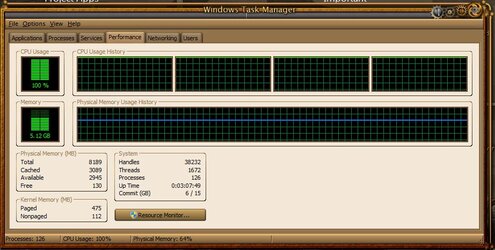- Joined
- Oct 5, 2012
- Location
- Los Angeles, CA
I just upgraded from my 5yr. old system. Mobo blew up on me and had an AMD Athlon X2 64 6000+ and 2x 4GB DDR2. Since I was due for an upgrade anyway, I was able to budget purchasing a new mobo, CPU and memory for less than $240 
Anyway, after installing Corsair's H80 last night I started experimenting with different settings. I was surprise it was as easy as just adjusting the multiplier to x20 that brought me to 4Ghz and then CPU Freq. to 205 and at 4.1Ghz now ( it was not booting at 210+). I ran Prime95 overnight for about 12 hrs stable at highest CPU temp at 39°C with room temp of 23.3°C
I'm not comfortable increasing the voltage of the CPU core nor the memory. I also would like to keep my CPU temp below 55°C, hoping this CPU can last me as long as the last AMD I had
Question: Is there any other recommended OC settings I can do with this conditions I have?
Thanks in advance.
Ps. My system specs is on my signature
Anyway, after installing Corsair's H80 last night I started experimenting with different settings. I was surprise it was as easy as just adjusting the multiplier to x20 that brought me to 4Ghz and then CPU Freq. to 205 and at 4.1Ghz now ( it was not booting at 210+). I ran Prime95 overnight for about 12 hrs stable at highest CPU temp at 39°C with room temp of 23.3°C
I'm not comfortable increasing the voltage of the CPU core nor the memory. I also would like to keep my CPU temp below 55°C, hoping this CPU can last me as long as the last AMD I had
Question: Is there any other recommended OC settings I can do with this conditions I have?
Thanks in advance.
Ps. My system specs is on my signature