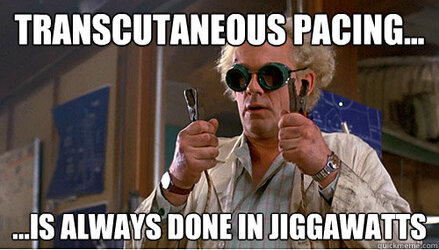About the same as I can do on my chip. I guess that on good motherboard voltage can be a bit lower. I had differences on SL between couple of boards but I had to chance to test it with KL. I will probably get one more Z270 mobo when it will be available.
-
Welcome to Overclockers Forums! Join us to reply in threads, receive reduced ads, and to customize your site experience!
You are using an out of date browser. It may not display this or other websites correctly.
You should upgrade or use an alternative browser.
You should upgrade or use an alternative browser.
FEATURED *OFFICIAL* Kaby Lake Overclocking results thread!!!
- Thread starter EarthDog
- Start date
- Joined
- Dec 28, 2013
- Location
- Amish Country U.S.A.
I'm using LLC 5 on M8I. I usually use 6 or 7 for benching. For initial testing I don't want any overshoot.About the same as I can do on my chip. I guess that on good motherboard voltage can be a bit lower. I had differences on SL between couple of boards but I had to chance to test it with KL. I will probably get one more Z270 mobo when it will be available.
- Joined
- May 20, 2002
@hotrod717 - Haven't seen the Apex anywhere in the states.
@Woomack - since this is for crazy benchers. What boards seem to have the best combination of hardware features? Thinking of CPU, RAM, and MOSFETS, temperatures and power bills I worry not......(I have more time/money than common sense!)
@Woomack - since this is for crazy benchers. What boards seem to have the best combination of hardware features? Thinking of CPU, RAM, and MOSFETS, temperatures and power bills I worry not......(I have more time/money than common sense!)
- Thread Starter
- #84
I have one for review.. expect to see it here in the states very soon. 
As far as boards... its intel so really, you don't need to worry much at all about VRM/MOSFETS. Its really down to features, looks, and price, honestly.
As far as boards... its intel so really, you don't need to worry much at all about VRM/MOSFETS. Its really down to features, looks, and price, honestly.
- Joined
- May 20, 2002
I have one for review.. expect to see it here in the states very soon.
As far as boards... its intel so really, you don't need to worry much at all about VRM/MOSFETS. Its really down to features, looks, and price, honestly.
Thank you, my friend. I have been trying to keep up with everything. I have look at Asrock's website and no more Extreme 6. I do see the Extreme 4 but no 6.
The Asrock Taichi X99 looks great! Not for the 7600K/7700k!
- Joined
- Jan 12, 2012
QFT! Unluss you're taking it cold, get a board that has the features you want, any Z board will serve it's purpose for overclocking.As far as boards... its intel so really, you don't need to worry much at all about VRM/MOSFETS. Its really down to features, looks, and price, honestly.
- Joined
- Jan 12, 2012
Bet you can't wait!My Apex should be here tomorrow.
Thank you, my friend. I have been trying to keep up with everything. I have look at Asrock's website and no more Extreme 6. I do see the Extreme 4 but no 6.
The Asrock Taichi X99 looks great! Not for the 7600K/7700k!
Probably all available Z270 motherboards from ASRock, ASUS, MSI, EVGA or Gigabyte can overclock CPU at least up to 5GHz. Power section is usually much stronger than it's required. Anything that has 4 phases and basic heatsinks is good enough for overclocking on air/water as long as you won't run CPU at high voltages. KL can make 5GHz+ at ~1.35V.
There are no special differences between boards like ASRock Extreme/Taichi, ASUS Strix, MSI Gaming etc and something the most expensive like ASUS Maximus. I mean CPU won't overclock worse till you jump on LN2 cooling and it's more because these top series have additional voltages and settings which are missing in cheaper series. At the end it's still "only" 1-2 ratios more so instead of 6.5GHz someone can make 6.6-6.7GHz on good chips.
Difference is mainly in memory overclocking but as I see, all Z270 motherboards support at least 3466-3600 memory clock what is more than enough for most users. Top motherboards will run in dual channel 4133-4266 stable. Something like MSI/ASUS/ASRock gaming series will run at 3600-3866 stable. Some of gaming boards will make 4000 and some ITX gaming boards will make 4266+ because of different design ( shorter traces etc ).
Btw I have X99 Taichi and it's a nice board but X99M Killer is overclocking better. There is Z270 Taichi too. Taichi is one of the best balanced boards which has good OC potential ( but not the best ) while it has additional devices and features like WiFi and reasonable price.
- Joined
- Dec 19, 2012
@Hotrod717 - Haven't seen the Apex anywhere in the states.
@Woomack - since this is for crazy benchers. What boards seem to have the best combination of hardware features? Thinking of CPU, RAM, and MOSFETS, temperatures and power bills I worry not......(I have more time/money than common sense!)
I have Gigabyte $99.00 motherboard, I like to see how much I can save and be able raise the Vcore to 1.45v without a problem. Just look for the features that you want.
All Z170/270 motherboards with voltage adjustments ( so I think that all ) have at least 1.52V cpu voltage. Some have +offset above that but it's not always working. For instance some MSI boards have 1.52V max. Regardless if you use fixed voltage or fixed+offset it won't go past 1.52V. ASRock Z170 ITX board had the same max voltage. It's because in intel specs it's max voltage ( not really max safe ).
I don't know if anyone posted that before but this is KL OC guide by ASUS:
http://edgeup.asus.com/2017/01/31/kaby-lake-overclocking-guide/
I guess it may answer to some questions and I think that most options will be the same on all motherboards, regardless of brand.
http://edgeup.asus.com/2017/01/31/kaby-lake-overclocking-guide/
I guess it may answer to some questions and I think that most options will be the same on all motherboards, regardless of brand.
- Joined
- Jan 2, 2012
I don't know if anyone posted that before but this is KL OC guide by ASUS:
http://edgeup.asus.com/2017/01/31/kaby-lake-overclocking-guide/
For our de-lidding expedition, we used Thermal Grizzly Conductonaut between the IHS and CPU, and also between the IHS and water block. Conductonaut is a is a liquid metal compound with excellent thermal conductivity – better than any other compound we’ve used to date. The application resulted in a 13~15 Celsius drop in core temperatures, leading to improved overclocking stability at lower voltages:
15 degrees?
- Joined
- Aug 20, 2003
I got some free time and played with the 7700k over the last couple of days. I was able to easily do 4.8ghz prime stable at stock volts but I noticed temps were higher than I'd like (84*C on core 0 regardless of how many times I remounted my h110i). I am now running at 4.7ghz with a .08v undervolt. I may delid this guy though, it's really just one core that runs ~8C hotter than the rest...
I don't know if anyone posted that before but this is KL OC guide by ASUS:
http://edgeup.asus.com/2017/01/31/kaby-lake-overclocking-guide/
I guess it may answer to some questions and I think that most options will be the same on all motherboards, regardless of brand.
I was wondering is Ring sharing the voltage with Vcore in his article? system agent is Vccsa and that = Ring?
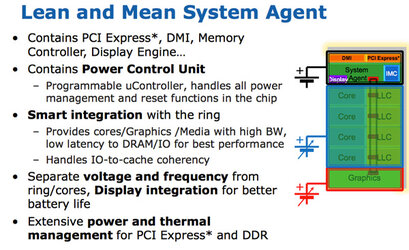
- Joined
- May 20, 2002
I have Gigabyte $99.00 motherboard, I like to see how much I can save and be able to raise the Vcore to 1.45v without a problem. Just look for the features that you want.
Assuming that is the Extreme4? Reviews sound positive. Let me know if you need a link. Tech Power Up 1.312 V for 5000 MHz
What secret is Kaby Lake? They did NOT delid.
- Joined
- Jan 2, 2012
I have one for review.. expect to see it here in the states very soon.
As far as boards... its intel so really, you don't need to worry much at all about VRM/MOSFETS. Its really down to features, looks, and price, honestly.
Soooooooo.....
Up for sale in the classies soon after that? For $150.00

Similar threads
- Replies
- 10
- Views
- 3K
- Replies
- 14
- Views
- 2K