Hi there!
So I've finished my watercooling loop recently. It looks like this (in order of flow):
1. D5 Pump ALPHACOOL VPP655 PWM
2. 2 videocards GTX 1080Ti Asus ROG Strix (in Barrow BS-ASS1080T-PA waterblocks)
3. 240mm Radiator (45mm width)
4. CPU waterblock (EKWB Asus ROG Strix monoblock)
5. 360mm Radiator (45mm width)
6. 450ml Barrow Reservoir
G1/4 fittings are used
The problem is too hot upper videocard: it warming up to 85C.
I already tried to remount waterblock (it wasn't necessary in the end - thermal pad was ok). Also I've swapped videocards and anyway, upper videocard is always hotter than whole system (approx 55C under load).
I've checked waterblock and didn't find any air there.
I've used Unigine: Superposition benchmark with enabled SLI profile, so both cards utilization is about 100%.
I wonder if someone can give some clue how to handle this.
Thanks.
P.S. Here's photo of the loop:
Here's photo:

So I've finished my watercooling loop recently. It looks like this (in order of flow):
1. D5 Pump ALPHACOOL VPP655 PWM
2. 2 videocards GTX 1080Ti Asus ROG Strix (in Barrow BS-ASS1080T-PA waterblocks)
3. 240mm Radiator (45mm width)
4. CPU waterblock (EKWB Asus ROG Strix monoblock)
5. 360mm Radiator (45mm width)
6. 450ml Barrow Reservoir
G1/4 fittings are used
The problem is too hot upper videocard: it warming up to 85C.
I already tried to remount waterblock (it wasn't necessary in the end - thermal pad was ok). Also I've swapped videocards and anyway, upper videocard is always hotter than whole system (approx 55C under load).
I've checked waterblock and didn't find any air there.
I've used Unigine: Superposition benchmark with enabled SLI profile, so both cards utilization is about 100%.
I wonder if someone can give some clue how to handle this.
Thanks.
P.S. Here's photo of the loop:
Here's photo:

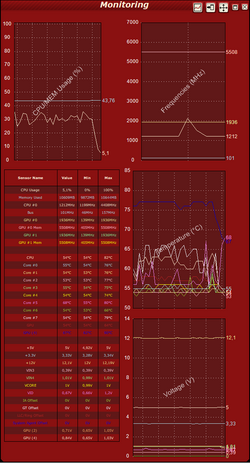
 Its a decent place to begin. You may see some results by removing your pci covers too.
Its a decent place to begin. You may see some results by removing your pci covers too.