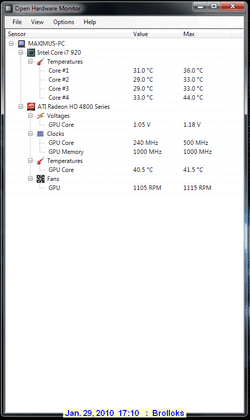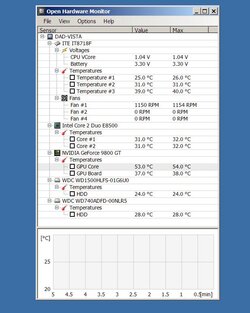-
Welcome to Overclockers Forums! Join us to reply in threads, receive reduced ads, and to customize your site experience!
You are using an out of date browser. It may not display this or other websites correctly.
You should upgrade or use an alternative browser.
You should upgrade or use an alternative browser.
Open Hardware Monitor
- Thread starter mmoeller
- Start date
- Joined
- Dec 26, 2006
- Location
- Land of Long Horns
Still no change ...
Open Hardware Monitor Report
--------------------------------------------------------------------------------
Version: 0.1.3.1
--------------------------------------------------------------------------------
SMBIOS
BIOS Vendor: American Megatrends Inc.
BIOS Version: 1704
Mainboard Manufacturer: ASUSTeK Computer INC.
Mainboard Name: Rampage II Extreme
--------------------------------------------------------------------------------
CPUID
Processor Vendor: GenuineIntel
Processor Brand: Intel(R) Core(TM) i7 CPU 920 @ 2.67GHz
Family: 0x6
Model: 0x1A
Stepping: 0x5
CPUID Return Values
Function EAX EBX ECX EDX
00000000 0000000B 756E6547 6C65746E 49656E69
00000001 000106A5 04100800 0098E3BD BFEBFBFF
00000002 55035A01 00F0B2E4 00000000 09CA212C
00000003 00000000 00000000 00000000 00000000
00000004 1C004121 01C0003F 0000003F 00000000
00000005 00000040 00000040 00000003 00001120
00000006 00000001 00000002 00000001 00000000
00000007 00000000 00000000 00000000 00000000
00000008 00000000 00000000 00000000 00000000
00000009 00000000 00000000 00000000 00000000
0000000A 07300403 00000044 00000000 00000603
0000000B 00000001 00000002 00000100 00000004
80000000 80000008 00000000 00000000 00000000
80000001 00000000 00000000 00000001 28100800
80000002 65746E49 2952286C 726F4320 4D542865
80000003 37692029 55504320 20202020 20202020
80000004 30323920 20402020 37362E32 007A4847
80000005 00000000 00000000 00000000 00000000
80000006 00000000 00000000 01006040 00000000
80000007 00000000 00000000 00000000 00000100
80000008 00003024 00000000 00000000 00000000
--------------------------------------------------------------------------------
Intel CPU
Name: Intel Core i7 920
Number of cores: 4
TjMax: 100
--------------------------------------------------------------------------------
AMD Display Library
Status: OK
Numer of adapters: 2
AdapterIndex: 0
isActive: 1
AdapterName: ATI Radeon HD 4800 Series
UDID: PCI_VEN_1002&DEV_9460&SUBSYS_02B81043&REV_00_4&2EB3824&0&0018A
Present: 1
VendorID: 1002
BusNumber: 2
DeviceNumber: 0
FunctionNumber: 0
System.EntryPointNotFoundException: Unable to find an entry point named 'ADL_Adapter_ID_Get' in DLL 'atiadlxx.dll'.
at PInvokeDelegateFactoryInternalWrapperType15.ADL_Adapter_ID_Get(Int32 adapterIndex, Int32& adapterID)
at OpenHardwareMonitor.Hardware.ATI.ATIGroup..ctor()
Open Hardware Monitor Report
--------------------------------------------------------------------------------
Version: 0.1.3.1
--------------------------------------------------------------------------------
SMBIOS
BIOS Vendor: American Megatrends Inc.
BIOS Version: 1704
Mainboard Manufacturer: ASUSTeK Computer INC.
Mainboard Name: Rampage II Extreme
--------------------------------------------------------------------------------
CPUID
Processor Vendor: GenuineIntel
Processor Brand: Intel(R) Core(TM) i7 CPU 920 @ 2.67GHz
Family: 0x6
Model: 0x1A
Stepping: 0x5
CPUID Return Values
Function EAX EBX ECX EDX
00000000 0000000B 756E6547 6C65746E 49656E69
00000001 000106A5 04100800 0098E3BD BFEBFBFF
00000002 55035A01 00F0B2E4 00000000 09CA212C
00000003 00000000 00000000 00000000 00000000
00000004 1C004121 01C0003F 0000003F 00000000
00000005 00000040 00000040 00000003 00001120
00000006 00000001 00000002 00000001 00000000
00000007 00000000 00000000 00000000 00000000
00000008 00000000 00000000 00000000 00000000
00000009 00000000 00000000 00000000 00000000
0000000A 07300403 00000044 00000000 00000603
0000000B 00000001 00000002 00000100 00000004
80000000 80000008 00000000 00000000 00000000
80000001 00000000 00000000 00000001 28100800
80000002 65746E49 2952286C 726F4320 4D542865
80000003 37692029 55504320 20202020 20202020
80000004 30323920 20402020 37362E32 007A4847
80000005 00000000 00000000 00000000 00000000
80000006 00000000 00000000 01006040 00000000
80000007 00000000 00000000 00000000 00000100
80000008 00003024 00000000 00000000 00000000
--------------------------------------------------------------------------------
Intel CPU
Name: Intel Core i7 920
Number of cores: 4
TjMax: 100
--------------------------------------------------------------------------------
AMD Display Library
Status: OK
Numer of adapters: 2
AdapterIndex: 0
isActive: 1
AdapterName: ATI Radeon HD 4800 Series
UDID: PCI_VEN_1002&DEV_9460&SUBSYS_02B81043&REV_00_4&2EB3824&0&0018A
Present: 1
VendorID: 1002
BusNumber: 2
DeviceNumber: 0
FunctionNumber: 0
System.EntryPointNotFoundException: Unable to find an entry point named 'ADL_Adapter_ID_Get' in DLL 'atiadlxx.dll'.
at PInvokeDelegateFactoryInternalWrapperType15.ADL_Adapter_ID_Get(Int32 adapterIndex, Int32& adapterID)
at OpenHardwareMonitor.Hardware.ATI.ATIGroup..ctor()
- Joined
- Jan 27, 2010
- Thread Starter
- #43
Great  Now I see what is wrong. Your version of the AMD Display Library atiadlxx.dll seems not to export the function ADL_Adapter_ID_Get. The good question is why
Now I see what is wrong. Your version of the AMD Display Library atiadlxx.dll seems not to export the function ADL_Adapter_ID_Get. The good question is why 
Edit: Ok I have patched the problem with ADL_Adapter_ID_Get, and created a new release version 0.1.4 beta. Now there is a chance that it works (or at least to the point where it hits the next problem).
I think the problem was caused by AMD renaming that function from version 1.0 to version 2.0 of the ADL SDK. Now on older system still the old version is present, which causes problems.
Michael
Edit: Ok I have patched the problem with ADL_Adapter_ID_Get, and created a new release version 0.1.4 beta. Now there is a chance that it works (or at least to the point where it hits the next problem).
I think the problem was caused by AMD renaming that function from version 1.0 to version 2.0 of the ADL SDK. Now on older system still the old version is present, which causes problems.
Michael
Last edited:
- Joined
- Oct 11, 2002
- Location
- The Empire State
@Neb: The Open hardware monitor display looks 100x better to me. Must be the "open sauce".
Rofl !
- Joined
- Aug 14, 2006
- Location
- Harrisonburg, VA
Works better with admin rights lol. Wish I had known that before.
- Joined
- Dec 26, 2006
- Location
- Land of Long Horns
- Joined
- Jun 16, 2001
I just uploaded a new release with a few bug fixes (ATI graphics cards and SMBIOS reading).
@AmbientFiction: Thx for the crash report. I have fixed the some of the problems there. It would be great if you could try again with the version 0.1.3 beta just released.
Grabbed the beta all I'm getting is my HDD temps. This is an Nforce 5 board if that helps you out any. Also posting report log.
Code:
Open Hardware Monitor Report
--------------------------------------------------------------------------------
Version: 0.1.3.0
--------------------------------------------------------------------------------
SMBIOS
BIOS Vendor:
BIOS Version:
Mainboard Manufacturer: EPoX COMPUTER CO., LTD
Mainboard Name: NF570 DDR2: AF570+ Ultra Series
--------------------------------------------------------------------------------
AMD Display Library
Status: OK
Numer of adapters: 2
AdapterIndex: 0
isActive: 1
AdapterName: ATI Radeon HD 4600 Series
UDID: PCI_VEN_1002&DEV_9498&SUBSYS_03001043&REV_00_4&5E1D6BE&0&0078A
Present: 1
VendorID: 1002
BusNumber: 6
DeviceNumber: 0
FunctionNumber: 0- Joined
- Jan 27, 2010
- Thread Starter
- #48
@AmbientFiction: Thx for reporting. The problems with the ATI graphics card should be fixed with version 0.1.4 beta already. CPU core temps for AMD 9h and Winbond motherboard sensors like voltage temp and fans are not implemented yet.
- Joined
- Jan 7, 2005
Michael,
How can I determine what items "Temperature 1, 2 & 3 are?" I realize a couple of my fans are connectoed to molex plugs and can't be distinguished otherwise.
What I do like is that your program will remember the resized window while HW monitor always returns to its default window and has to be resized. Still using your V0.1.2.1.
How can I determine what items "Temperature 1, 2 & 3 are?" I realize a couple of my fans are connectoed to molex plugs and can't be distinguished otherwise.
What I do like is that your program will remember the resized window while HW monitor always returns to its default window and has to be resized. Still using your V0.1.2.1.
Attachments
- Joined
- Jan 27, 2010
- Thread Starter
- #50
If there is an official tool for your motherboard (from manufacturer), then you can start that and compare temps. It may help to load the CPU a bit, to get bigger differences between the temps or just other numbers. Then you can rename (just click twice on the name) the sensors in Open Hardware Monitor. The changed names will be remembered.
The problem is, that these Super I/O chips are connected differently to temperature senors on different motherboards. So there is no good way to guess the names, except by building a database with the names for each motherboard type (maybe I will start that later, but other things have to come first).
The problem is, that these Super I/O chips are connected differently to temperature senors on different motherboards. So there is no good way to guess the names, except by building a database with the names for each motherboard type (maybe I will start that later, but other things have to come first).
- Joined
- Oct 16, 2007
- Location
- North Carolina
OK just grabbed this today and it seems to work ok with my hardware but for some reason temp 3 is really high and I am not sure what temp 3 even is:

report for you.

report for you.
Code:
Open Hardware Monitor Report
--------------------------------------------------------------------------------
Version: 0.1.4.0
--------------------------------------------------------------------------------
SMBIOS
BIOS Vendor: American Megatrends Inc.
BIOS Version: 0511
Mainboard Manufacturer: ASUSTeK Computer INC.
Mainboard Name: M2A-MVP
--------------------------------------------------------------------------------
LPC IT87
Chip ID: 0x8716
Chip Name: ITE IT8716F
Base Address: 0x0E80
Environment Controller Registers
00 01 02 03 04 05 06 07 08 09 0A 0B 0C 0D 0E 0F
00 19 00 00 00 00 00 00 00 00 80 40 09 13 0D FF 00
10 FF FF FF 37 87 7F 7F 7F 02 FF 00 FF FF FF FF FF
20 55 C6 FF AD BA FF FF FF CB 20 16 80 FF FD FD FD
30 FF FF FF FF FF FF FF FF FF FF FF FF FF FF FF FF
40 FF FF FF FF FF FF 00 0D 2D FF FF FF FF FF FF FF
50 1B 11 7F 7F 7F 50 00 00 90 00 0D 12 00 00 00 00
60 7F 7F 7F 00 00 7F FF FF 7F 7F 7F 00 00 7F FF FF
70 7F 7F 7F 00 00 7F FF FF FF FF FF FF FF FF FF FF
80 FF FF 00 00 FF FF FF FF 00 00 FF CA 02 00 99 99
90 7F 7F 7F 00 00 7F FF FF 7F 7F 7F 00 00 7F FF FF
A0 00 00 00 00 00 00 00 FF FF FF FF FF FF FF FF FF
--------------------------------------------------------------------------------
AMD Display Library
Status: OK
Numer of adapters: 2
AdapterIndex: 0
isActive: 1
AdapterName: ATI Radeon HD 4800 Series
UDID: PCI_VEN_1002&DEV_9440&SUBSYS_0851174B&REV_00_4&11AC7B31&0&0010A
Present: 1
VendorID: 1002
BusNumber: 1
DeviceNumber: 0
FunctionNumber: 0
AdapterID: 0x4C01A10
AdapterIndex: 1
isActive: 0
AdapterName: ATI Radeon HD 4800 Series
UDID: PCI_VEN_1002&DEV_9440&SUBSYS_0851174B&REV_00_4&11AC7B31&0&0010&02A
Present: 1
VendorID: 1002
BusNumber: 1
DeviceNumber: 0
FunctionNumber: 0- Joined
- Aug 26, 2007
- Location
- Dayton, Ohio
I know my hardware is outdated for what he's doing, but I wanted to see what it'd find anyway.
It detects my graphics card. that's it on my server rig.
lol.
It detects my graphics card. that's it on my server rig.
lol.
- Joined
- Oct 16, 2007
- Location
- North Carolina
Ok one thing I would like later once you get the hardware down is, load meters for CPU and GPU so I don't have to use 3 different apps to monitor all activity while I am folding. And maybe a minimize to tray option.
- Joined
- Jun 16, 2001
@AmbientFiction: Thx for reporting. The problems with the ATI graphics card should be fixed with version 0.1.4 beta already. CPU core temps for AMD 9h and Winbond motherboard sensors like voltage temp and fans are not implemented yet.
Ok well is there anymore info I could give you that might help you in setting up sensors for my type of board or are you saying this is just work in progress?
- Joined
- Jan 27, 2010
- Thread Starter
- #55
@FatCamel: The 128°C is an unused sensor input, which shouldn't be displayed. I will fix that.
@curtis1552: Have you tried running with admin right? Without it can access only the gpu sensors.
@AmbientFiction: I am implementing Winbond chip support as well as AMD 9h right now. As soon as I have a first version finished, help with testing it would be great.
Load meters, minimize to tray as well as tray displays are on my todo.
@curtis1552: Have you tried running with admin right? Without it can access only the gpu sensors.
@AmbientFiction: I am implementing Winbond chip support as well as AMD 9h right now. As soon as I have a first version finished, help with testing it would be great.
Load meters, minimize to tray as well as tray displays are on my todo.
- Joined
- Oct 16, 2007
- Location
- North Carolina
I thought it was not supposed to be there since I don't have a 3rd core on my CPU, I actually had problems with coretemp and speedfan doing the same thing.mmoeller said:@FatCamel: The 128°C is an unused sensor input, which shouldn't be displayed. I will fix that.
mmoeller said:Load meters, minimize to tray as well as tray displays are on my todo.
Cool I don't like my taskbar filled up with clutter.
- Joined
- Aug 14, 2006
- Location
- Harrisonburg, VA
I see on the screenshots page it shows it running in Linux ... is that available yet?
- Joined
- Jan 27, 2010
- Thread Starter
- #59
The current version should run on Linux. But the hardware supported is limited to ATI graphics cards and T-Balancer bigNG fan controllers, because there the hardware access is implemented platform independent. I have some (experimental) version that can access motherboard sensors as well, when you run the application as root. But I will add support for these sensors via lm-sensors later on (most likely), to avoid root on Linux.
- Joined
- Aug 14, 2006
- Location
- Harrisonburg, VA
Running in Windows I get the same 128C temp. I get 2 fans showing as 0RPM (don't use them, but they shouldn't show at all maybe?). Then my ATI 4870 shows everything ok, except the fan is at 0RPM, stock cooler btw.


Code:
Open Hardware Monitor Report
--------------------------------------------------------------------------------
Version: 0.1.5.0
--------------------------------------------------------------------------------
SMBIOS
BIOS Vendor: American Megatrends Inc.
BIOS Version: 080015
Mainboard Manufacturer: BIOSTAR Group
Mainboard Name: TPower I45
--------------------------------------------------------------------------------
LPC F71882FG
Base Adress: 0x0A00
Hardware Monitor Registers
00 01 02 03 04 05 06 07 08 09 0A 0B 0C 0D 0E 0F
00 FF 03 00 00 FF FF FF FF FF FF 00 00 37 4C 00 00
10 00 00 00 00 FF FF FF FF FF FF FF FF FF FF FF FF
20 C6 9C 93 06 88 7E 95 D0 D8 FF FF FF FF FF FF FF
30 FF FF FF FF FF FF FF FF FF FF FF FF FF FF FF FF
40 FF FF FF FF FF FF FF FF FF FF FF FF FF FF FF FF
50 FF FF FF FF FF FF FF FF FF FF 03 04 10 19 34 FF
60 00 00 00 00 FF FF 00 75 00 7A FF 0E 40 24 FF 04
70 FF FF 1E FF 80 FF 15 FF FF FF FF FF FF FF FF FF
80 FF FF 64 55 64 55 55 46 FF FF FF FF FF FF A8 FF
90 00 00 0A 00 2A FF FF FF 44 24 FF 82 55 55 FF 0A
A0 03 DB 00 FF 03 DB 3C 32 28 1E FF D9 B2 99 80 0D
B0 0F FF 00 FF 03 FF 3C 32 28 1E FF D9 B2 99 80 0F
C0 03 B7 00 FF 03 DF 3C 32 28 1E FF D9 B2 99 80 0F
D0 0F FF 00 80 03 FF 3C 32 28 1E FF D9 B2 99 80 0F
E0 FF FF FF FF FF FF FF FF FF FF FF FF FF FF FF FF
F0 00 00 00 00 00 00 2F FF 03 53 FF 00 FF FF FF FF
--------------------------------------------------------------------------------
CPUID
Processor Vendor: GenuineIntel
Processor Brand: Intel(R) Core(TM)2 Duo CPU E8600 @ 3.33GHz
Family: 0x6
Model: 0x17
Stepping: 0xA
CPUID Return Values
Function EAX EBX ECX EDX
00000000 0000000D 756E6547 6C65746E 49656E69
00000001 0001067A 01020800 0C08E3FD BFEBFBFF
00000002 05B0B101 005657F0 00000000 2CB4304E
00000003 00000000 00000000 00000000 00000000
00000004 04000121 01C0003F 0000003F 00000001
00000005 00000040 00000040 00000003 00022220
00000006 00000001 00000002 00000003 00000000
00000007 00000000 00000000 00000000 00000000
00000008 00000400 00000000 00000000 00000000
00000009 00000000 00000000 00000000 00000000
0000000A 07280202 00000000 00000000 00000503
0000000B 00000000 00000000 00000000 00000000
0000000C 00000000 00000000 00000000 00000000
0000000D 00000003 00000240 00000240 00000000
80000000 80000008 00000000 00000000 00000000
80000001 00000000 00000000 00000001 20100800
80000002 65746E49 2952286C 726F4320 4D542865
80000003 44203229 43206F75 20205550 45202020
80000004 30303638 20402020 33332E33 007A4847
80000005 00000000 00000000 00000000 00000000
80000006 00000000 00000000 18008040 00000000
80000007 00000000 00000000 00000000 00000000
80000008 00003024 00000000 00000000 00000000
--------------------------------------------------------------------------------
Intel CPU
Name: Intel Core 2 Duo E8600
Number of cores: 2
TjMax: 100
--------------------------------------------------------------------------------
AMD Display Library
Status: OK
Numer of adapters: 2
AdapterIndex: 0
isActive: 1
AdapterName: ATI Radeon HD 4800 Series
UDID: PCI_VEN_1002&DEV_9440&SUBSYS_05021002&REV_00_4&1DC61479&0&0008A
Present: 1
VendorID: 1002
BusNumber: 1
DeviceNumber: 0
FunctionNumber: 0
AdapterID: 0x551D070
AdapterIndex: 1
isActive: 0
AdapterName: ATI Radeon HD 4800 Series
UDID: PCI_VEN_1002&DEV_9440&SUBSYS_05021002&REV_00_4&1DC61479&0&0008&02A
Present: 1
VendorID: 1002
BusNumber: 1
DeviceNumber: 0
FunctionNumber: 0Similar threads
- Replies
- 0
- Views
- 2K
- Replies
- 55
- Views
- 5K
- Replies
- 27
- Views
- 2K