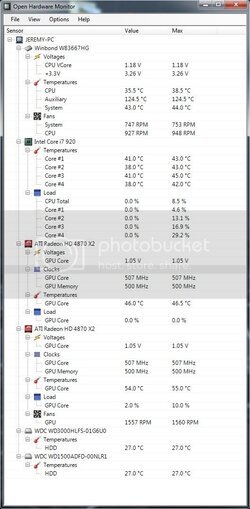- Joined
- Jan 27, 2010
- Thread Starter
- #81
The news link was a good idea, thx 
@Omsion: Thats something I don't really understand. I haven't seen that on the version 0.1.12, and I have an E8400 to test as well. Seems to be fixed by magic, I hope the problem doesn't return later by magic.
@ManicMike: Thx. systray support is on the (soon) todo.
@mastrdrver: Your P6T6 WS REVOLUTION seems to use a Winbond W83667HG chip to monitor hardware. I haven't found a datasheet yet, but will search some more later. I don't really see why the second 4870x2 doesn't show up. The AMD Display Library tells me only one of the installed adapters is active. The first two adapters listed in the report are most likely the second GPU, but they are not Present and are not active. Strange, this needs more investigation.
@Omsion: Thats something I don't really understand. I haven't seen that on the version 0.1.12, and I have an E8400 to test as well. Seems to be fixed by magic, I hope the problem doesn't return later by magic.
@ManicMike: Thx. systray support is on the (soon) todo.
@mastrdrver: Your P6T6 WS REVOLUTION seems to use a Winbond W83667HG chip to monitor hardware. I haven't found a datasheet yet, but will search some more later. I don't really see why the second 4870x2 doesn't show up. The AMD Display Library tells me only one of the installed adapters is active. The first two adapters listed in the report are most likely the second GPU, but they are not Present and are not active. Strange, this needs more investigation.

 :
: