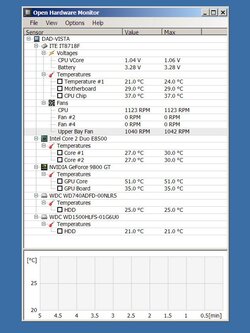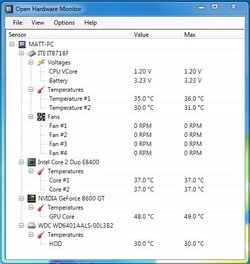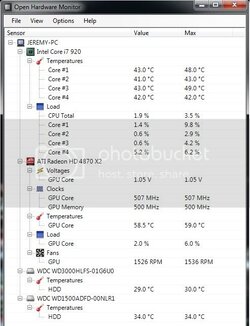Open Hardware Monitor Report
--------------------------------------------------------------------------------
Version: 0.1.13.0
--------------------------------------------------------------------------------
|
+-+ Intel Core i7 920 (/intelcpu/0)
| +- Load : 1 : Core #1 : 1.352459
| +- Load : 2 : Core #2 : 1.352459
| +- Load : 3 : Core #3 : 1.352459
| +- Load : 4 : Core #4 : 0.5877435
| +- Load : 0 : CPU Total : 1.161283
| +- Temperature : 0 : Core #1 : 43
| +- Temperature : 1 : Core #2 : 42
| +- Temperature : 2 : Core #3 : 42
| +- Temperature : 3 : Core #4 : 40
|
+-+ ATI Radeon HD 4870 X2 (/atigpu/2)
| +- Temperature : 0 : GPU Core : 57.5
| +- Fan : 0 : GPU : 1512
| +- Clock : 0 : GPU Core : 507
| +- Clock : 1 : GPU Memory : 500
| +- Voltage : 0 : GPU Core : 1.05
| +- Load : 0 : GPU Core : 1
|
+-+ WDC WD3000HLFS-01G6U0 (/hdd/0)
| +- Temperature : 0 : HDD : 29
|
+-+ WDC WD1500ADFD-00NLR1 (/hdd/1)
| +- Temperature : 0 : HDD : 34
--------------------------------------------------------------------------------
SMBIOS
BIOS Vendor: American Megatrends Inc.
BIOS Version: 0601
Mainboard Manufacturer: ASUSTeK Computer INC.
Mainboard Name: P6T6 WS REVOLUTION
--------------------------------------------------------------------------------
CPUID
Processor Vendor: GenuineIntel
Processor Brand: Intel(R) Core(TM) i7 CPU 920 @ 2.67GHz
Family: 0x6
Model: 0x1A
Stepping: 0x5
CPUID Return Values
Function EAX EBX ECX EDX
00000000 0000000B 756E6547 6C65746E 49656E69
00000001 000106A5 04100800 0098E3BD BFEBFBFF
00000002 55035A01 00F0B2E4 00000000 09CA212C
00000003 00000000 00000000 00000000 00000000
00000004 1C004121 01C0003F 0000003F 00000000
00000005 00000040 00000040 00000003 00001120
00000006 00000001 00000002 00000001 00000000
00000007 00000000 00000000 00000000 00000000
00000008 00000000 00000000 00000000 00000000
00000009 00000000 00000000 00000000 00000000
0000000A 07300403 00000044 00000000 00000603
0000000B 00000001 00000002 00000100 00000004
80000000 80000008 00000000 00000000 00000000
80000001 00000000 00000000 00000001 28000800
80000002 65746E49 2952286C 726F4320 4D542865
80000003 37692029 55504320 20202020 20202020
80000004 30323920 20402020 37362E32 007A4847
80000005 00000000 00000000 00000000 00000000
80000006 00000000 00000000 01006040 00000000
80000007 00000000 00000000 00000000 00000100
80000008 00003024 00000000 00000000 00000000
--------------------------------------------------------------------------------
Intel CPU
Name: Intel Core i7 920
Number of cores: 4
Threads per core: 2
TjMax: 100
--------------------------------------------------------------------------------
AMD Display Library
Status: OK
Numer of adapters: 4
AdapterIndex: 0
isActive: 0
AdapterName: ATI Radeon HD 4870 X2
UDID: PCI_VEN_1002&DEV_9441&SUBSYS_20421002&REV_00_8&11DCBE0A&0&004000000018A
Present: 0
VendorID: 1002
BusNumber: 7
DeviceNumber: 0
FunctionNumber: 0
AdapterIndex: 1
isActive: 0
AdapterName: ATI Radeon HD 4870 X2
UDID: PCI_VEN_1002&DEV_9441&SUBSYS_20421002&REV_00_8&11DCBE0A&0&004000000018&02A
Present: 0
VendorID: 1002
BusNumber: 7
DeviceNumber: 0
FunctionNumber: 0
AdapterIndex: 2
isActive: 1
AdapterName: ATI Radeon HD 4870 X2
UDID: PCI_VEN_1002&DEV_9441&SUBSYS_25421002&REV_00_8&27100D7C&0&002000000018A
Present: 1
VendorID: 1002
BusNumber: 6
DeviceNumber: 0
FunctionNumber: 0
AdapterID: 0x7E69080
AdapterIndex: 3
isActive: 0
AdapterName: ATI Radeon HD 4870 X2
UDID: PCI_VEN_1002&DEV_9441&SUBSYS_25421002&REV_00_8&27100D7C&0&002000000018&02A
Present: 1
VendorID: 1002
BusNumber: 6
DeviceNumber: 0
FunctionNumber: 0