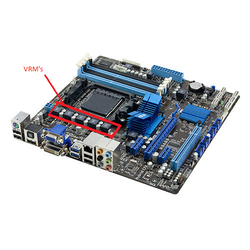- Joined
- Apr 7, 2013
- Location
- Just outside sanity
Hello everybody, I'm Joe, and last July/August I built a SWEET machine that isn't so sweet.
I started with an 3.6Ghz AMD FX-8150
http://www.amazon.com/gp/product/B005UBNLFK/ref=oh_details_o04_s01_i01?ie=UTF8&psc=1
Added an Asus Motherboard M5A88-M
http://www.amazon.com/gp/product/B0053YM6QY/ref=oh_details_o04_s01_i00?ie=UTF8&psc=1
Added 16 gigs of Corsair 1866 RAM
http://www.corsair.com/en/vengeance-16gb-quad-channel-ddr3-memory-kit-cmz16gx3m4x1866c9.html
Then I topped it off with an 850 Watt PS
http://www.amazon.com/gp/product/B00596NFOI/ref=oh_details_o03_s00_i00?ie=UTF8&psc=1
I'm using a 19" lcd widescreen, connected to the VGA port because I cannot use the DVI due to my TV is connected over the HDMI. I also have a DL BR burner, but that is just details as far as this.
My daughter is trying to play a browser game right now, and it's choppy!
I'm wondering of I can just OC the GPU, maybe OC the CPU some while I'm at it, or if I can just tweak it out, but I have yet to find a solution for it
I started with an 3.6Ghz AMD FX-8150
http://www.amazon.com/gp/product/B005UBNLFK/ref=oh_details_o04_s01_i01?ie=UTF8&psc=1
Added an Asus Motherboard M5A88-M
http://www.amazon.com/gp/product/B0053YM6QY/ref=oh_details_o04_s01_i00?ie=UTF8&psc=1
Added 16 gigs of Corsair 1866 RAM
http://www.corsair.com/en/vengeance-16gb-quad-channel-ddr3-memory-kit-cmz16gx3m4x1866c9.html
Then I topped it off with an 850 Watt PS
http://www.amazon.com/gp/product/B00596NFOI/ref=oh_details_o03_s00_i00?ie=UTF8&psc=1
I'm using a 19" lcd widescreen, connected to the VGA port because I cannot use the DVI due to my TV is connected over the HDMI. I also have a DL BR burner, but that is just details as far as this.
My daughter is trying to play a browser game right now, and it's choppy!
I'm wondering of I can just OC the GPU, maybe OC the CPU some while I'm at it, or if I can just tweak it out, but I have yet to find a solution for it