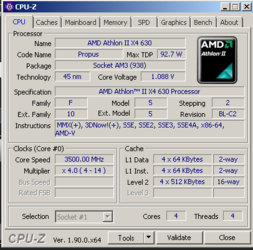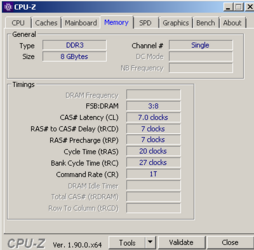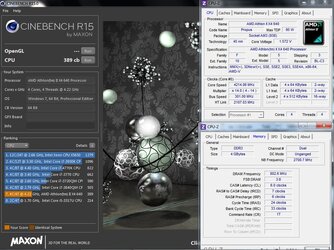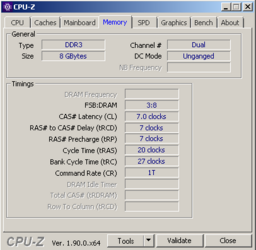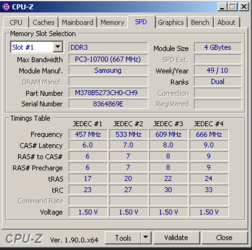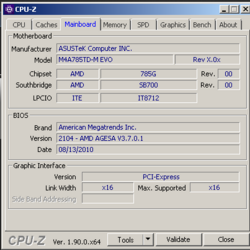Hi. I increased frequency on 230 and voltage on 1.35. And I got 3220Mhz speed. And I set multiplier on x14
I need change some other values or that is finish? xD
http://prntscr.com/rnzkbl
I need change some other values or that is finish? xD
http://prntscr.com/rnzkbl