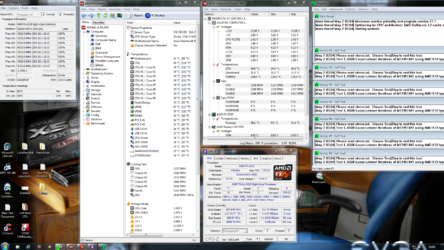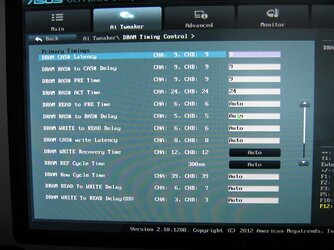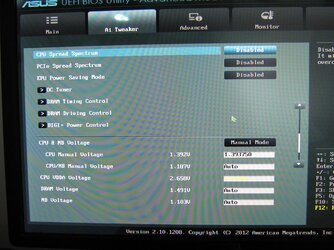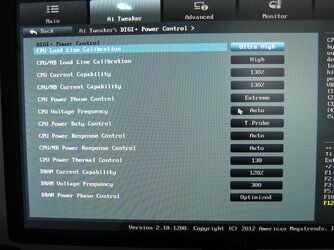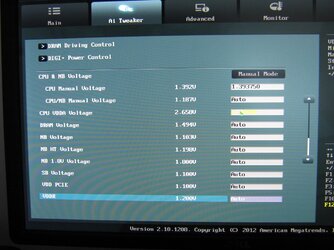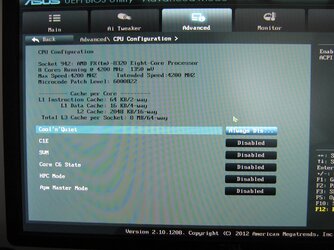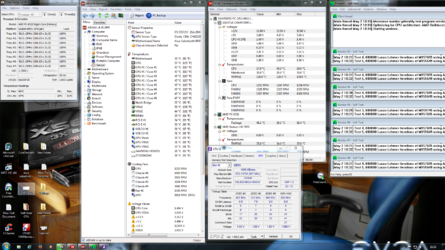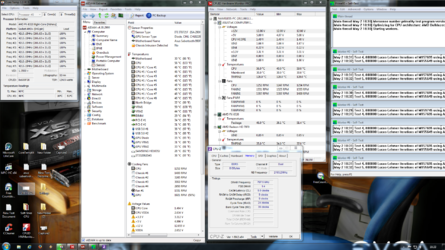Hello ! I need some advice.I have a FX 8320 processor and Asus Sabertooth 990FX motherboard R2.0.
My target is 4,2GHz
I use the following settings
CPU LLC - Ultra High
CPU/NB - High
CPU Current Capability - 130%
CPU/NB Current Capability - 130%
CPU Powe Phase Control - Extreme
Cpu Voltage - 1,381
Cpu VDDA Voltage -2.6250
C&N,C1E,SVM,C6,HPC,AMP- Disabled
Multiplier -21
CPU/NB Frequency -2200 default
HT Lin Speed - 2600 default
RAM Profile -DOCP -OC Profile tu run the 1600 MHz (Corsair Vengeance LP 8GB DDR3 1600MHz CL9)
Problem - i run 30 tests in Intel Burn Test and it goes smoothly,in Prime 95 after 3 hours freezes
My target is 4,2GHz
I use the following settings
CPU LLC - Ultra High
CPU/NB - High
CPU Current Capability - 130%
CPU/NB Current Capability - 130%
CPU Powe Phase Control - Extreme
Cpu Voltage - 1,381
Cpu VDDA Voltage -2.6250
C&N,C1E,SVM,C6,HPC,AMP- Disabled
Multiplier -21
CPU/NB Frequency -2200 default
HT Lin Speed - 2600 default
RAM Profile -DOCP -OC Profile tu run the 1600 MHz (Corsair Vengeance LP 8GB DDR3 1600MHz CL9)
Problem - i run 30 tests in Intel Burn Test and it goes smoothly,in Prime 95 after 3 hours freezes