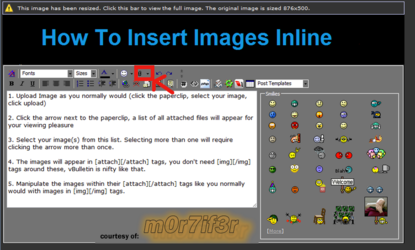Hi. yeasterday i OC my pc with AMD Overdrive, i had never gone OC before and the i though that the program will auto restart / stop the proesse after a specifc time. i was going away from keyboard in over 2 hours and i saw that when i came back to my pc that it has been freezed over a hour. i manullay restarted my PC at the startup buttom becouse the PC was 100 % freezed  after i restarted it took 2-3 mins to startup when the Windows logo loading thingy was doing and the Welcome message. normally it only takes 1,30 secs to start up. but i also noticed that everything i was trying to open took amount of time to startup Fx to change website or even just playing Black ops 2 which i normally could without any lag but after i OC it just made everything go 10 times slower
after i restarted it took 2-3 mins to startup when the Windows logo loading thingy was doing and the Welcome message. normally it only takes 1,30 secs to start up. but i also noticed that everything i was trying to open took amount of time to startup Fx to change website or even just playing Black ops 2 which i normally could without any lag but after i OC it just made everything go 10 times slower  My pc is running extra slow after the OC and im really woried that somthing is damaged ;_; i hope someone know how to reverse or know what to do for helping me to reverse the OC or something ;_; please....
My pc is running extra slow after the OC and im really woried that somthing is damaged ;_; i hope someone know how to reverse or know what to do for helping me to reverse the OC or something ;_; please....
sorry for bad english, im from denmark
EDIT:
PC SPECS:
MBAM3 Gigabye GA-970A-DS3
AMD FX- 8150 Buldozer ( AMD FX -8150 8 core)
CPUK CoolerMaster Hyper TX 3
DDR3-1600 Kingston 4GB HyperX Single mod * 2
HDS 500GB Seagate HDD 6GB/s
Radeon HD7870 2GB DDR5 PCi-E
PSU RaidMax RX-700AC 80+ Bronze
Windows 7 Home Premium
sorry for bad english, im from denmark
EDIT:
PC SPECS:
MBAM3 Gigabye GA-970A-DS3
AMD FX- 8150 Buldozer ( AMD FX -8150 8 core)
CPUK CoolerMaster Hyper TX 3
DDR3-1600 Kingston 4GB HyperX Single mod * 2
HDS 500GB Seagate HDD 6GB/s
Radeon HD7870 2GB DDR5 PCi-E
PSU RaidMax RX-700AC 80+ Bronze
Windows 7 Home Premium
Last edited: