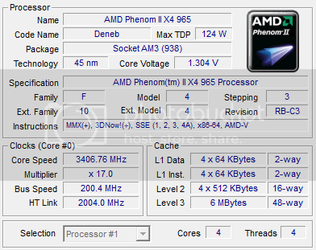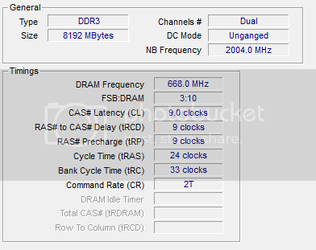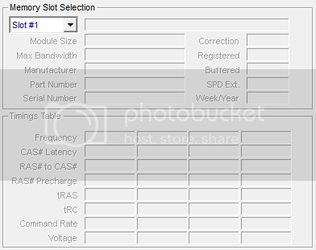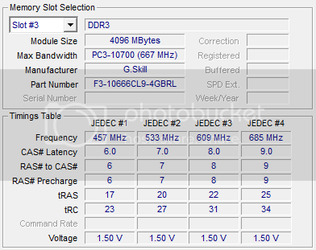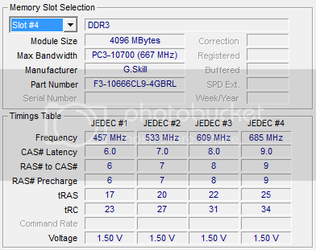- Joined
- Sep 15, 2012
I know there is a lot out there already about this CPU, but none of them has been able to help me out so far.
Most of them have been about others thinking that they can get to 4.2+ per core, or have been trying to get in the 3.8 area with the stock cooler.
I am trying to achieve 3.8 to 4.0 on the core. I have a CM GeminiII that seems to be taking the heat pretty well. Idol is about 32C and stress test with p95 for 4 hours yeilds 48C.
I am only achieving a BSOD at 3.580 and above. heat is not a problem that I can tell, for it BSOD's only about 10-19 seconds into p95. I have had the settings all over the place trying to find a zen spot.
I have brought the voltage up to 1.4, multiplier up 17.5 (18 BSOD's often and 18.5 BSOD's every time) and brought up the tick rate to 214.
I am at a loss, any suggestions would help. Let me know if you need any other information. I am still new to OC'ing.
Waffles out.
Most of them have been about others thinking that they can get to 4.2+ per core, or have been trying to get in the 3.8 area with the stock cooler.
I am trying to achieve 3.8 to 4.0 on the core. I have a CM GeminiII that seems to be taking the heat pretty well. Idol is about 32C and stress test with p95 for 4 hours yeilds 48C.
I am only achieving a BSOD at 3.580 and above. heat is not a problem that I can tell, for it BSOD's only about 10-19 seconds into p95. I have had the settings all over the place trying to find a zen spot.
I have brought the voltage up to 1.4, multiplier up 17.5 (18 BSOD's often and 18.5 BSOD's every time) and brought up the tick rate to 214.
I am at a loss, any suggestions would help. Let me know if you need any other information. I am still new to OC'ing.
Waffles out.