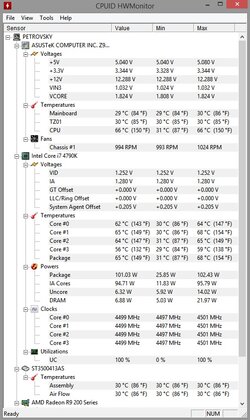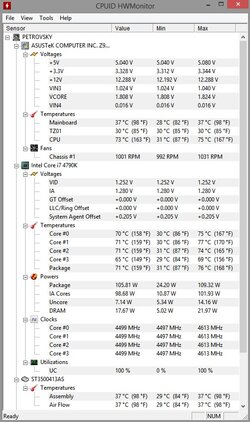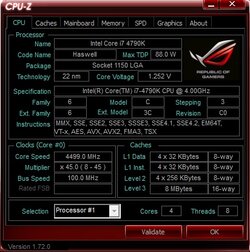- Joined
- Dec 27, 2008
All the bios settings look like they should as far as I can tell. Meatball, you did not win the silicon lottery. You are one of the unlucky ones who got a chip made from a lower quality silicon wafer, comparatively speaking. It is a well-known fact that some of the quad core Haswells would top out at 4.4 ghz. A small percentage will do 4.8 or better.
Read this: http://www.overclockers.com/3step-guide-to-overclock-intel-haswell/ It will give you a flavor for how much these puppies vary in their overclockability.
Read this: http://www.overclockers.com/3step-guide-to-overclock-intel-haswell/ It will give you a flavor for how much these puppies vary in their overclockability.