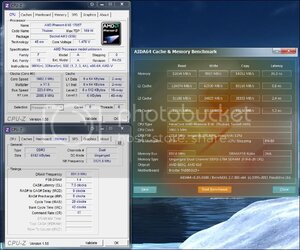So, when I first got my chip and my Hyper 212+, I spent a long time tweaking my overclock to get it stable. I managed to get it up to 3.8GHz at 1.4V (temperatures capped at 56C). It was stable for 2-3 months, before it started crashing on me. I wasn't sure why, so I dropped it back down to stock settings - it worked fine.
I then got it to 3.6GHz at stock voltage (1.3v, I believe). It was, again, stable for about a month before it started crashing again. I then dropped it to stock, 3.2GHz at 1.3V, and it was fine.
So I decided that, instead of overclocking (as it seemed to be hating me), I would just undervolt it as much as I could, so I could drop temperatures and lower my fan settings, so it wasn't so much like a wind tunnel. I got it down to 3.2GHz at 1.25V, dropping temperatures by something like 5-8C, maybe a bit more (idle at 34C). It hasn't started crashing again, so I'm not sure what the problem was.
Does anyone have anything I could try? I quite miss the processing power it had at 3.8GHz - I can no longer stream above 30FPS 720p while playing a game like League of Legends - it's too processor heavy. It's not that important, but I'd like to have it, you know? .
.
Current rig:
Radeon HD 4890.
Phenom II 955 BE (3.2GHz at 1.25V, cooled by Hyper 212+ with MX-4 thermal paste).
Asrock 970 Extreme3.
2x4GB G.Skill DDR3 1600 (at 1333) RAM.
NZXT Source 210.
Edit: Corsair 600W Builder PSU.
Edit: I want to state that all my overclocks passed at least a 24 hour Prime95 blend, and then started crashing later.
I then got it to 3.6GHz at stock voltage (1.3v, I believe). It was, again, stable for about a month before it started crashing again. I then dropped it to stock, 3.2GHz at 1.3V, and it was fine.
So I decided that, instead of overclocking (as it seemed to be hating me), I would just undervolt it as much as I could, so I could drop temperatures and lower my fan settings, so it wasn't so much like a wind tunnel. I got it down to 3.2GHz at 1.25V, dropping temperatures by something like 5-8C, maybe a bit more (idle at 34C). It hasn't started crashing again, so I'm not sure what the problem was.
Does anyone have anything I could try? I quite miss the processing power it had at 3.8GHz - I can no longer stream above 30FPS 720p while playing a game like League of Legends - it's too processor heavy. It's not that important, but I'd like to have it, you know?
Current rig:
Radeon HD 4890.
Phenom II 955 BE (3.2GHz at 1.25V, cooled by Hyper 212+ with MX-4 thermal paste).
Asrock 970 Extreme3.
2x4GB G.Skill DDR3 1600 (at 1333) RAM.
NZXT Source 210.
Edit: Corsair 600W Builder PSU.
Edit: I want to state that all my overclocks passed at least a 24 hour Prime95 blend, and then started crashing later.
Last edited: