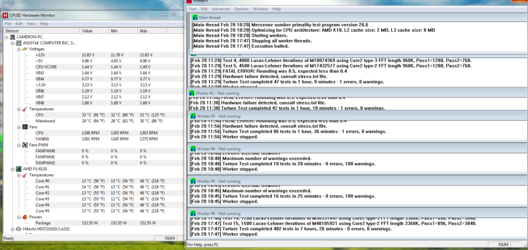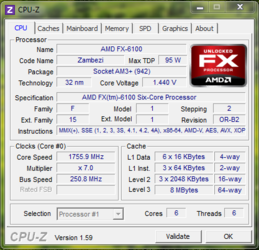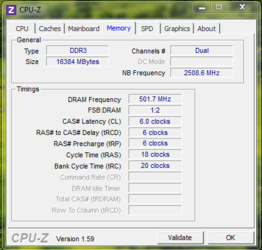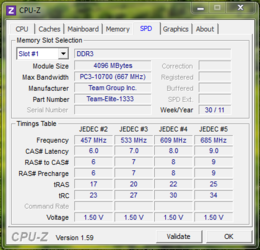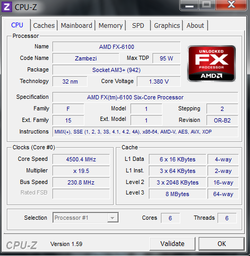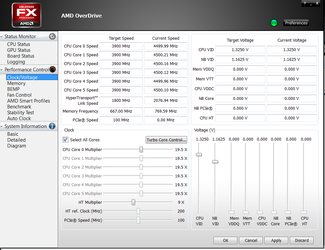Hello everyone. I found this thread, Thought I may be able to add to it. I have the fx 6100. Running Asus Sabertooth 990FX Motherboard. I was Finally able to reach 4.5 running stable. 3 hours of OCCT and Hour of LINPACK. Also Played Crysis 2 for a few hours. Looks Great, Runs fine.
I wanted to overclock this CPU just to learn how to do it. Had a overclocker on another forum help me. Dude really knows his stuff, Helped me understand it tons.
I can not stress this enough, I have Antec H2O 920Gefore Liquid Cooling. My temps never reached over 43c while testing my set up. If your running just air cooling, BE CARE FULL!! Always Always keep a eye on your temps.
Second, with overclocking a CPU you run a big risk. You will shorten its life span, Also, you will 99 percent of the time notice NO difference in your computer. Most just do it to see how far they can push the cpu or do it for bragging rights. I will run 4.5 for a few days, then I will set it back to defaults. IMHO, with overclocking your cpu my best advice, DON't DO IT!! If you must, Remember, I tried to warn you this is how I did it.
I have a UEFI BIOS. You will want to install AMD Overdrive, and Ausus AI Suite 2. With Ausus 2 Suite on windows 7 I had to track down the patch so the software would install.
Ok In the tweaker settings In your BIOs Change
AI Overclock tuner - Manual
Ratio - Leave on Auto!!
AMD Turbo Core - Disabled (it will mess with your OC and will make it unstable)
PCIE - Freq - 100 (freq at which the PCIe slot operates, don't want this higher then 100 so lock in at 100 )
Spread Spectrum(s) - Disabled (increases stability on FX cpu's )
CPU/NB Frequency - AUTO
HT Link - AUTO
Goto the Advanced CPU config tab and DISABLE all the power savings etc, Disable the whole list.
Now Open AI Suite 2 You want to find DIGI PLUS VRM Tool.
Set CPU Load Line Calibration to Extreem, Full Blast.
Set CPU Current Capability to Full Blast 140 Percent.
Set the CPU Power Phase Control to Optimized.
Set the CPU/NB Current Capability to 120 Percent.
CPU/NB Load Line Calibration was left alone.
I confirmed these settings by once overclocked to 4.5 I set them all back to default and My CPU Failed.
In amd Overdrive, Start with 18 multiplier, 1.30 Volts, That gets you to 4.1.
Run your stress tests.
Then I Finally Hit 4.5 Ghz. I used a 19.5 Multiplier and Voltage at 1.325.
Hope that helps someone reach 4.5. Stable.
I have NO intention of leaving it this way. I notice NO difference in my computer performance. With Default settings my computer is fine. Runs all the latest games full blast. Thing Screams.
Hope that helps.