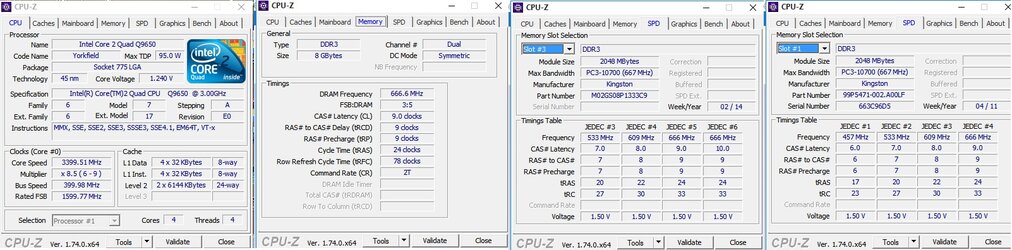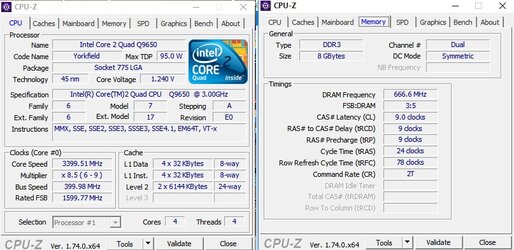- Joined
- Jun 5, 2015
Hey everyone
I recently overclocked my cpu to get some juice to my graphic card because i noticed its bottlenecking my graphic card in some cases ( games etc )
I am a beginner in overclocking so i have few question and i hope to get some answers
First i went to bios and tried a few suggested Vcore voltages and configs in internet to see what can i do with it but i stuck on 400x8.5 and i can't go higher prime9 program crashes himself and OCCT finds errors ( but system looks stable )
i was hoping to reach atleast 3.6ghz can you guys help me with this ? please
btw my vcore voltages is on auto + everything else on 3.4ghz
my limits : i dont wanna overclock my ram
btw overclocking to 3.4ghz made no difference in temps
max temps reached with prime9 after a hour : c0 64c c1 57 c2 61 c4 62
max temps reached with OCCT after a hour : c0 57c c1 52 c2 54 c4 56
cpu-z shows vcore around : 1.248 - 1.256
Am i doing fine atm ? i dont really want to burn my system down
i need some help to get it to 3.6
Thanks
I recently overclocked my cpu to get some juice to my graphic card because i noticed its bottlenecking my graphic card in some cases ( games etc )
I am a beginner in overclocking so i have few question and i hope to get some answers
First i went to bios and tried a few suggested Vcore voltages and configs in internet to see what can i do with it but i stuck on 400x8.5 and i can't go higher prime9 program crashes himself and OCCT finds errors ( but system looks stable )
i was hoping to reach atleast 3.6ghz can you guys help me with this ? please
btw my vcore voltages is on auto + everything else on 3.4ghz
my limits : i dont wanna overclock my ram
btw overclocking to 3.4ghz made no difference in temps
max temps reached with prime9 after a hour : c0 64c c1 57 c2 61 c4 62
max temps reached with OCCT after a hour : c0 57c c1 52 c2 54 c4 56
cpu-z shows vcore around : 1.248 - 1.256
Am i doing fine atm ? i dont really want to burn my system down
i need some help to get it to 3.6
Thanks
Last edited: