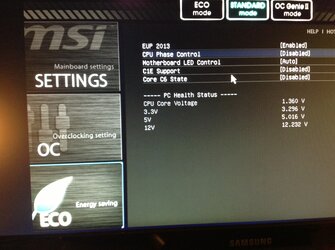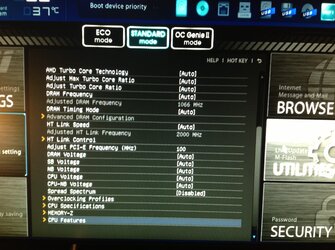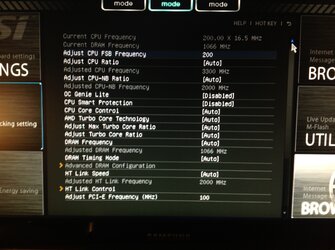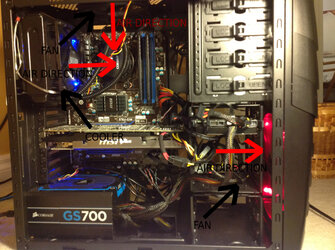The first thing to do is to check max temps of the CPU under full load but at stock frequencies and voltages. Your H70 water cooler should do reasonably well for cooling unless it's not installed properly. Not uncommon for the water block to not be seated well. Best not take anything for granted.
So, first download and install these standard programs that most of us use around here to help overclock: CPU-z, HWMonitor, and Prime95.
Open HWMonitor on the desktop and leave it open while you run the Prime95 blend test for 20 minutes. Don't close HWMonitor yet. At the end of that time, post back with an attached pic of the HWMonitor interface. To attach a pic, first crop and save it with Snipping Tool which can be found in Windows Accessories. Then click on the Go Advanced button found at the bottom of any new post window. That will load the advanced post window. Find the little paperclip tool at the top and click on it. That will load the file browser/uplink tool and the rest will be obvious. Then we can look with you at temps. There are two important ones: CPU (socket) temp and package (cpu cores).