themrmster
New Member
- Joined
- Feb 12, 2013
Hello,
My name is Florin and i wish your help in making my system a bit more powerful for those extra fps in games. Take note that i never overclocked but i read a lot of information lately.
My system:
Motherboard: Asus M5A78L
CPU: AMD FX 4100 - AM3+ / Quad Core 3.6 Ghz / 95W
Cooler: Zalman CNPS10X Optima
PSU: nJoy 500W - Model: 500WGX
RAM: Kingston 4G DDR3 1333Mhz - 10600 CL9 240-PIN DIMM
GPU: Nvidia GeForce GT 440 - 1024MB DDR5 - 128 bits by Gainward
I wish to know if i can get the system stable from 3.6Ghz to 4.0Ghz on this motherboard. I attached 2 snapshots of my CPU-Z.
The thing is, i am afraid to do it without guidance because i haven't seen an overclock done on a BIOS similar to mine and many of the voltage, multiplier, etc have different names, so, there is my dilemma. I uploaded pictures of my BIOS, hopefully, you can tell me what should i change and what should i let default.
One last thing. I performed a 15 minutes Prime95 Blend test and my core voltage was up and down from 1.35 to 1.44 or 1.428 to 1.44 and the core speed from 3.6 to 3.7 or 3.3 to 3.6 on a 95% load. Why is that ? Does it have to do with the green options the motherboard has ?
PS: Can't put the system's info in the signature because i don't have the option.
My name is Florin and i wish your help in making my system a bit more powerful for those extra fps in games. Take note that i never overclocked but i read a lot of information lately.
My system:
Motherboard: Asus M5A78L
CPU: AMD FX 4100 - AM3+ / Quad Core 3.6 Ghz / 95W
Cooler: Zalman CNPS10X Optima
PSU: nJoy 500W - Model: 500WGX
RAM: Kingston 4G DDR3 1333Mhz - 10600 CL9 240-PIN DIMM
GPU: Nvidia GeForce GT 440 - 1024MB DDR5 - 128 bits by Gainward
I wish to know if i can get the system stable from 3.6Ghz to 4.0Ghz on this motherboard. I attached 2 snapshots of my CPU-Z.
The thing is, i am afraid to do it without guidance because i haven't seen an overclock done on a BIOS similar to mine and many of the voltage, multiplier, etc have different names, so, there is my dilemma. I uploaded pictures of my BIOS, hopefully, you can tell me what should i change and what should i let default.
One last thing. I performed a 15 minutes Prime95 Blend test and my core voltage was up and down from 1.35 to 1.44 or 1.428 to 1.44 and the core speed from 3.6 to 3.7 or 3.3 to 3.6 on a 95% load. Why is that ? Does it have to do with the green options the motherboard has ?
PS: Can't put the system's info in the signature because i don't have the option.
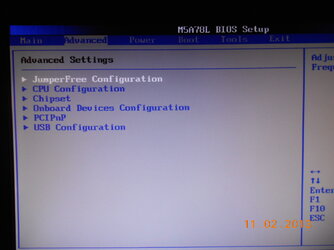
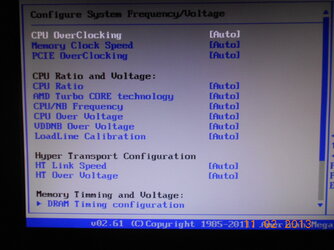
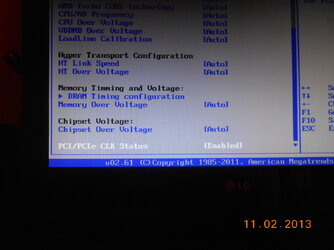
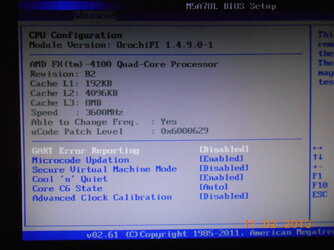

 I dunno.
I dunno.
 . Should i continue overclock the CPU or there is no point in doing that ? Or continue because not a lot of programs can load a processor to 100% ?
. Should i continue overclock the CPU or there is no point in doing that ? Or continue because not a lot of programs can load a processor to 100% ?