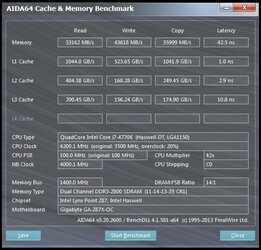- Joined
- Jun 22, 2010
I am looking into updating my ram for an entirely new system, my CPU is a 4790k, on a MSI Gaming 6 motherboard.
I have seen on ebay two kits of 2666mhz RAM for absurd amounts of money and so I was wondering if its possible to buy this
cheaper RAM off newegg clocked at 2400mhz from G.skill and push it to 2666mhz or even 3200mhz.
What would the timings be for that, can anyone help?
Also would the 3200mhz run way to hot or damage them?
Thanks for your time!


I have seen on ebay two kits of 2666mhz RAM for absurd amounts of money and so I was wondering if its possible to buy this
cheaper RAM off newegg clocked at 2400mhz from G.skill and push it to 2666mhz or even 3200mhz.
What would the timings be for that, can anyone help?
Also would the 3200mhz run way to hot or damage them?
Thanks for your time!