Hi. I would like to learn more about FSB overclocking. I have a Giga 990FXA-UD5 R5 (bios is almost the same as my UD3P), FX-8350 and have managed to set the BCLK to 205 and lower cpu multi but I'm not sure what to do with my ram. I've lowered ram multi but that gives me much lower speed than my 1866 stock. I have been to 4.8GHz stable 20 runs IBT AVX very high with this setting. Temps stayed around 50c except for a spike to 56 if I remember right. I would like to get to 5.0GHz temps allowing. If I go higher with my BCLK I cannot boot so I'm missing something here. Also it seems every time I touch my ram timings I can't boot. I'm lacking in that area also. Ram is G Skill sniper series 1866. Thanks for any help in advance.
-
Welcome to Overclockers Forums! Join us to reply in threads, receive reduced ads, and to customize your site experience!
You are using an out of date browser. It may not display this or other websites correctly.
You should upgrade or use an alternative browser.
You should upgrade or use an alternative browser.
Overclocking Gigabyte UD5 R5 FSB
- Thread starter MTup
- Start date
- Joined
- Apr 20, 2004
- Location
- JAX, Mississauna
When you raise FSB you have to KEEP the HT Link Frequency in check by raising/lowering the multiplier if needed.
When you raise FSB you have to KEEP the Memory Speed in check by raising/lowering the multiplier if needed.
When you raise FSB you have to KEEP the CPU Speed in check by raising/lowering the multiplier if needed.
When you raise FSB you have to KEEP the CPU_NB Speed in check by raising/lowering the multiplier if needed.
It is a balancing act that requires do the multiplication to check which of the four above will GO out of range at what FSB and changing the FSB and Muliplier higher or lower to bring things in range. If you raise CPU_NB, it is almost a necessity to raise the CPU_NB voltage to keep the CPU_NB buss stable.
So you talk about lowering the ram multiplier when only using a 205FSB...well that is too too small an FSB to keep ram speed up when you only have mulitpliers that are in 10, 11, 12 whole numbers. IF I were going to or needed to use a 'tiny' 205 FSB I would be overclocking my ram and n0t lowering the ram multiplier.
But it is ALL trial and error. No do this and do that and the result is assured.
By the way, the fact that the R5 bios maybe like the UD3P bios is not much help to use either since very few of us that help regularly do not own a UD3P either. So if it gets anymore involved will have to seek pictures of the bios.
RGone...
When you raise FSB you have to KEEP the Memory Speed in check by raising/lowering the multiplier if needed.
When you raise FSB you have to KEEP the CPU Speed in check by raising/lowering the multiplier if needed.
When you raise FSB you have to KEEP the CPU_NB Speed in check by raising/lowering the multiplier if needed.
It is a balancing act that requires do the multiplication to check which of the four above will GO out of range at what FSB and changing the FSB and Muliplier higher or lower to bring things in range. If you raise CPU_NB, it is almost a necessity to raise the CPU_NB voltage to keep the CPU_NB buss stable.
So you talk about lowering the ram multiplier when only using a 205FSB...well that is too too small an FSB to keep ram speed up when you only have mulitpliers that are in 10, 11, 12 whole numbers. IF I were going to or needed to use a 'tiny' 205 FSB I would be overclocking my ram and n0t lowering the ram multiplier.
But it is ALL trial and error. No do this and do that and the result is assured.
By the way, the fact that the R5 bios maybe like the UD3P bios is not much help to use either since very few of us that help regularly do not own a UD3P either. So if it gets anymore involved will have to seek pictures of the bios.
RGone...
- Joined
- Aug 16, 2009
There's no real secret to FSB overclocking. To get started drop your 2 busses down to 2000mhz then drop your ram down to 1333 or 1600mhz then drop your multiplier down some so your clocks don't get ahead of you. From this point on up you FSB and test when you reach your max you can get stable drop down a bit then find a stable ram speed. You can still adjust this by dropping more FSB to get your preferred ram speed. Once your ram us dialed in up busses and your multiplier and find your max OC. I am sure there will be variations of this for different people on how they do it. There's a little balancing act you will need to do it can. E allot of trial and error depending on you components.
I have never went looking for max FSB but found a comfy spot for the chip in around 240 - 250 then tweaked the rest to get stable.
I have never went looking for max FSB but found a comfy spot for the chip in around 240 - 250 then tweaked the rest to get stable.
- Thread Starter
- #5
@bassnut. If I drop my busses to 2000 the do not come up when I raise FSB. I would have to manually set them unless there is something I'm missing. Just the cpu and ram multi''s rise. I'm trying to achieve less cpu multi with less vcore to keep heat somewhat in check if that is realistic. Johan posted to enable APM on Giga boards (first time in 4 mo's of overclocking I've ever seen that posted)the other day and surely I took 2 tics off my vcore at 4.7 and still stable. I have no idea what APM does in circuitry. Btw I did hav vcore as low as I could before and stay stable.
- Joined
- Dec 19, 2012
When you say the bus speeds don't change when you change the FSB is that in the bios? It's possible that it doesn't update it in realtime. So you might have to do a bit in your head. If you set 2000 in bios that's 10x so if FSB is 236 then your NB would be 2360.
- Thread Starter
- #7
Yes that's what I am saying. It doesn't change in the bios like CPU multi and ram. If I leave the bios and start to boot then change my mind and go back in it will still read 2000. Is the NB alway x10? This might be a missing link if that's true. I might be takin a wrong turn.
- Joined
- Aug 16, 2009
There is some things you will have to figure out since you are using a gigabyte board...... we all pretty much have Asus boards and there is a big difference. If you look in CPUZ it will show you the speeds of your busses or at least does with my Asus board. Your HT bus will be on the main CPU tab and the NB will be in the memory tab.
- Joined
- Apr 20, 2004
- Location
- JAX, Mississauna
Actually many bios writers settled on 2000MHz as stockk/default speed of CPU_NB. I think the later bioses on my Asus CHV-Z have CPU_NB default at 2200MHz but no real problem to adjust it higher or lower in reason. With added voltage to the CPU_NB if I try and run CPU_NB above 2500MHz.
It is not fully clear now with Giga changing board revisions like the seasons but it is beginning to look like what the user below is saying. Not real sporty.
"magdiel1975" writes after days of trying to really adjust CPU_NB on his UD3P mobo > The HT link can be set higher to 2600mhz, but not the NB freq.
RGone...
EDIT:
"magdiel1975" found his unable to adjust CPU_NB upward and it was the cpu as suggested by Giga Tech and a couple of us.
END EDIT.
It is not fully clear now with Giga changing board revisions like the seasons but it is beginning to look like what the user below is saying. Not real sporty.
"magdiel1975" writes after days of trying to really adjust CPU_NB on his UD3P mobo > The HT link can be set higher to 2600mhz, but not the NB freq.
RGone...
EDIT:
"magdiel1975" found his unable to adjust CPU_NB upward and it was the cpu as suggested by Giga Tech and a couple of us.
END EDIT.
Last edited:
- Thread Starter
- #10
I look at them all the time. I had my FSB at 209 once and booted. Can't remember the specifics though. My problem is not being able to see what I need before I get out of the bios. When I get home this evening I'll dig deeper and check for these settings. It is the uefi bios and I am at 4.7 with CPU multi and vcore. I did bump NB from 2200 to 2400. It was faster stressing with IBT.
- Joined
- Apr 20, 2004
- Location
- JAX, Mississauna
My problem is not being able to see what I need before I get out of the bios. I did bump NB from 2200 to 2400. It was faster stressing with IBT.
I cannot get to my Asrock Fatal1ty mobo right now but 'originally' I thought it did not update the bios menu changes so I could see the 'coming, changed-to' speeds but I found a way around it but like said, am not where I can get to that mobo right now and having hard time remembering what I did to show upcoming change before leaving bios. I fuzzily remember I think that at each change I had to touch the ENTER key at that menu change and it updated before leaving the bios. Don't hold me to that since I am far more familiar with the CHV boards I use most of the time.
Yes, IBT may show some speedier with elevated CPU_NB since the ram talks across that buss and if using at least DDR3-1866 (DDR3-2000ish seems sweet spot) then CPU_NB of 2400MHz or greater might show small increase in performance depending on what is testing for performance.
RGone...
- Thread Starter
- #12
Actually many bios writers settled on 2000MHz as stockk/default speed of CPU_NB. I think the later bioses on my Asus CHV-Z have CPU_NB default at 2200MHz but no real problem to adjust it higher or lower in reason. With added voltage to the CPU_NB if I try and run CPU_NB above 2500MHz.
It is not fully clear now with Giga changing board revisions like the seasons but it is beginning to look like what the user below is saying. Not real sporty.
"magdiel1975" writes after days of trying to really adjust CPU_NB on his UD3P mobo > The HT link can be set higher to 2600mhz, but not the NB freq.
RGone...
I ran stable 4.7 on my UD3P with NB and HT at 2400. With HT at 2600 I didn't see any improvement to note. Maybe that boost needed to be in conjunction with another for all I know. There was never a revision to the board I had. I achieved stable 4.8 easily but 4.7 seemed like a sweet spot
- Thread Starter
- #13
I cannot get to my Asrock Fatal1ty mobo right now but 'originally' I thought it did not update the bios menu changes so I could see the 'coming, changed-to' speeds but I found a way around it but like said, am not where I can get to that mobo right now and having hard time remembering what I did to show upcoming change before leaving bios. I fuzzily remember I think that at each change I had to touch the ENTER key at that menu change and it updated before leaving the bios. Don't hold me to that since I am far more familiar with the CHV boards I use most of the time.
Yes, IBT may show some speedier with elevated CPU_NB since the ram talks across that buss and if using at least DDR3-1866 (DDR3-2000ish seems sweet spot) then CPU_NB of 2400MHz or greater might show small increase in performance depending on what is testing for performance.
RGone...
I'll try enter and anything else that comes to mind. I can only bump NB and HT in 200MHz increments in the bios. Pushing NB to 2600 doesn't boot even upping the NB voltage to 1.3. I guess there are other adjustments to make along with that. This is leaving FSB at 200. I want to say that I appreciate everyone's help. If you all are able to stay this patient with me I might get this figured out.
- Thread Starter
- #14
Ok. I have decided to do the bassnut recommendation and drop the busses, CPU multi, ram multi then raise FSB. Then boot and read from CPU-z, write the readings down and use that as a baseline to figure more. I'll have to do it this evening.
- Joined
- Jul 14, 2013
- Location
- Holed up in Branford, CT
There is some things you will have to figure out since you are using a gigabyte board...... we all pretty much have Asus boards and there is a big difference. If you look in CPUZ it will show you the speeds of your busses or at least does with my Asus board. Your HT bus will be on the main CPU tab and the NB will be in the memory tab.
ASUS bios is more intuitive and full featured. I just can't warm to the bios in my UD3 R4. Best way I can describe it is "skeletal" compared to the ASUS bios.
- Joined
- Sep 7, 2013
I ran stable 4.7 on my UD3P with NB and HT at 2400. With HT at 2600 I didn't see any improvement to note. Maybe that boost needed to be in conjunction with another for all I know. There was never a revision to the board I had. I achieved stable 4.8 easily but 4.7 seemed like a sweet spot
You won't ever see any improvements by increasing the NB or HT speeds, best to leave then at 2200 and 2600 respectively.
Around 210-230 FSB is the sweet spot for most chips, I run 231 FSB daily with a multi of 21 to get 4.85Ghz.
5Ghz is quite high to achieve for daily clocks, be prepared for lots of heat from the chip.
I have found that my FX 6300 needs a CPU NB voltage of 1.35+ to stay stable at these FSB speeds. Likely because I have a weaker IMC like most FX chips. I'd set it to 1.35 volts and continue to overclock the FSB.
Keep your RAM, HT, CPU and North Bridge speeds close to stock when you overclock the FSB. This will allow you to find the highest FSB you can get. Once you find that back it down by about 5Mhz and raise the CPU speeds and add Vcore when needed until you hit 1.55Vcore OR 62*C when you run Prime95.
As for your Giga board not having multipliers for NB and HT link, my 970A-UD3 has them, but you will have the newer UEFI BIOS. Might be hidden or they actually got rid of them and replaced them with something else.
- Joined
- Apr 20, 2004
- Location
- JAX, Mississauna
How various buss speeds are displayed...
...varies from brand to brand likely. The ones that you cannot see what you are actually going to get for speed when you choose...well they are a little harder to deal with. BUT all the AMD busses have multipliers. All boards. How new speed chosen might be displayed varies and why I like how Asus shows buss speeds for user choosing. Much easier on the knowledgable and newbies.
RGone...



...varies from brand to brand likely. The ones that you cannot see what you are actually going to get for speed when you choose...well they are a little harder to deal with. BUT all the AMD busses have multipliers. All boards. How new speed chosen might be displayed varies and why I like how Asus shows buss speeds for user choosing. Much easier on the knowledgable and newbies.
RGone...
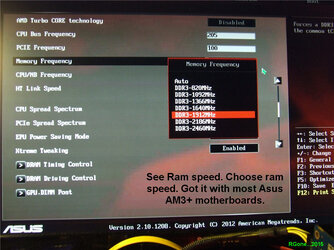
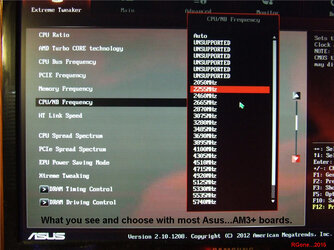
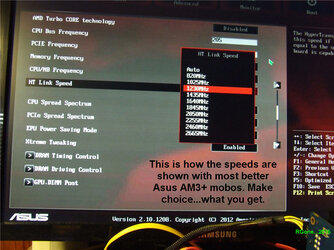
- Thread Starter
- #18
You won't ever see any improvements by increasing the NB or HT speeds, best to leave then at 2200 and 2600 respectively.
Around 210-230 FSB is the sweet spot for most chips, I run 231 FSB daily with a multi of 21 to get 4.85Ghz.
5Ghz is quite high to achieve for daily clocks, be prepared for lots of heat from the chip.
I have found that my FX 6300 needs a CPU NB voltage of 1.35+ to stay stable at these FSB speeds. Likely because I have a weaker IMC like most FX chips. I'd set it to 1.35 volts and continue to overclock the FSB.
Keep your RAM, HT, CPU and North Bridge speeds close to stock when you overclock the FSB. This will allow you to find the highest FSB you can get. Once you find that back it down by about 5Mhz and raise the CPU speeds and add Vcore when needed until you hit 1.55Vcore OR 62*C when you run Prime95.
As for your Giga board not having multipliers for NB and HT link, my 970A-UD3 has them, but you will have the newer UEFI BIOS. Might be hidden or they actually got rid of them and replaced them with something else.
Thanks Silver Pharaoh. I couldn't find the multipliers for the NB and HT but I did lower NB and HT and did FSB and of course my ram as close to stock and booted up fine. The missing link was that when I changed FSB speeds the HT and NB wouldn't change in my bios. When I boot and go to cpu-z it tells me what I have. You may be right that it's hidden somewhere but I don't remember seeing it in the manual or bios. Thanks for the help. I may need more help this weekend because I could only run 6 runs high on IBT. Don't have time to tweek now.
- - - Updated - - -
...varies from brand to brand likely. The ones that you cannot see what you are actually going to get for speed when you choose...well they are a little harder to deal with. BUT all the AMD busses have multipliers. All boards. How new speed chosen might be displayed varies and why I like how Asus shows buss speeds for user choosing. Much easier on the knowledgable and newbies.
RGone...
View attachment 164918
View attachment 164919
View attachment 164920
Your bios is impressive RGone. I wish mine was like that. Hey you want a challenge? Buy this board. It'll be like a mystery. Hey Thanks for the help and as said before I may need some more help this weekend. I'm not stable enough. I'm at FSB 233 now setting NB at 2000 and HT at 2200. Ram ended up at 1864. Cpu-z told on my bios.
- - - Updated - - -
Thanks everyone for the help. Stay tuned........
- Joined
- Apr 20, 2004
- Location
- JAX, Mississauna
MTup said:when I changed FSB speeds the HT and NB wouldn't change in my bios.
But after saving FSB change booting out of bios and back into bios the newly changed speeds are there? Right?
RGone...
- Joined
- Dec 6, 2010
Similar threads
- Replies
- 6
- Views
- 1K

