Nemisis350z
New Member
- Joined
- Oct 1, 2016
Hi, guys. I've been trying to overclock my FX8320e to 4.2GHz (4.5Ghz if you guys tell me its possible). However, I've been experiencing some issues yet... I read the following threads already:
http://www.overclockers.com/forums/...ck-FX-8320e-MOBO-Gigabyte-GA-970A-D3P-Rev-2-0
http://www.overclockers.com/forums/...ormance-Scaling-Charts-max-OCs)LN2-Results-co
But every time I turn the PC on, this message pops:

I tried almost every combination for a stable OC, but nothing is working...
Two important details: If I ignore the message and just enter the BIOS and exit without saving, the processor works with the stock clock (3.2 GHz). Also, if I clear the CMOS and set OC config, the PC starts and works with 4.2GHz until I turn it off and on again. Then the BIOS boot failure appears again.
This is how I've been trying to overclock:
Frequency options:

Voltage options (anything else is auto or stock):
CPU Vcore: 1.43125V
NB core: 1.18125V
Can you guys help me? I know I'm probably doing something wrong, but I don't see it.
Here is my set:
AMD FX-8320E - Gigabyte 970A-D3P Rev.2 - 4x8Gb HyperX @ DDR3-1600
2 x Gigabyte HD7970 CrossfireX
Samsung 840 EVO 120Gb Sata3 (Windows 10), Seagate ST2000DM001 - 2Tb, Seagate ST1000DM003 - 1Tb, Western Digital - 500Gb
Corsair H100i Watercooler
Corsair AX1500i Platinum PSU
Thermaltake Chaser A31

http://www.overclockers.com/forums/...ck-FX-8320e-MOBO-Gigabyte-GA-970A-D3P-Rev-2-0
http://www.overclockers.com/forums/...ormance-Scaling-Charts-max-OCs)LN2-Results-co
But every time I turn the PC on, this message pops:
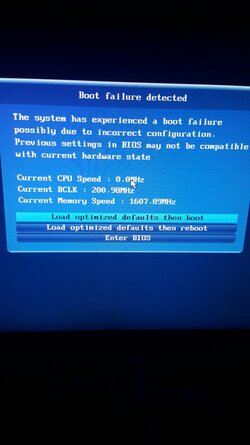
I tried almost every combination for a stable OC, but nothing is working...
Two important details: If I ignore the message and just enter the BIOS and exit without saving, the processor works with the stock clock (3.2 GHz). Also, if I clear the CMOS and set OC config, the PC starts and works with 4.2GHz until I turn it off and on again. Then the BIOS boot failure appears again.
This is how I've been trying to overclock:
Frequency options:

Voltage options (anything else is auto or stock):
CPU Vcore: 1.43125V
NB core: 1.18125V
Can you guys help me? I know I'm probably doing something wrong, but I don't see it.
Here is my set:
AMD FX-8320E - Gigabyte 970A-D3P Rev.2 - 4x8Gb HyperX @ DDR3-1600
2 x Gigabyte HD7970 CrossfireX
Samsung 840 EVO 120Gb Sata3 (Windows 10), Seagate ST2000DM001 - 2Tb, Seagate ST1000DM003 - 1Tb, Western Digital - 500Gb
Corsair H100i Watercooler
Corsair AX1500i Platinum PSU
Thermaltake Chaser A31
