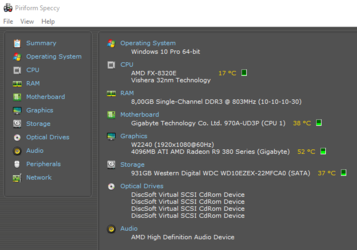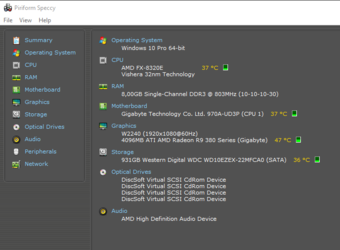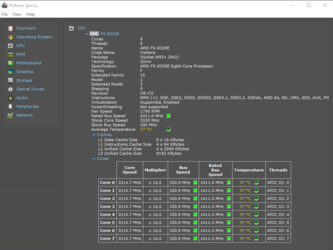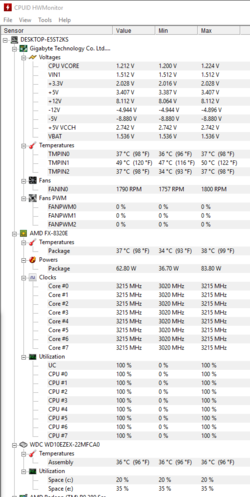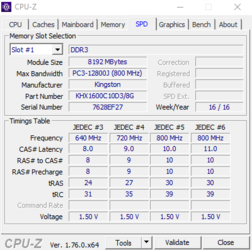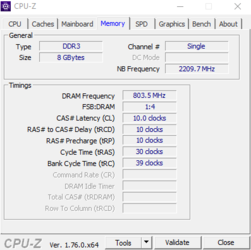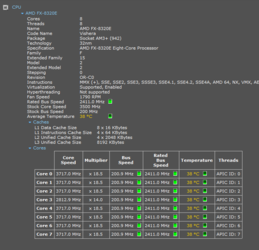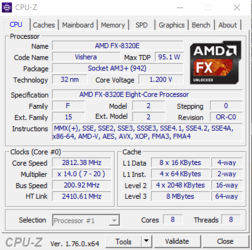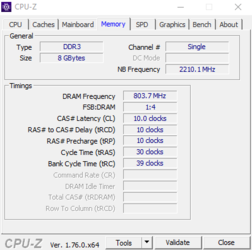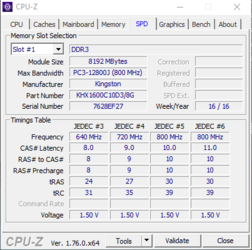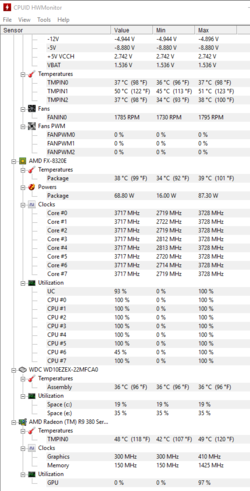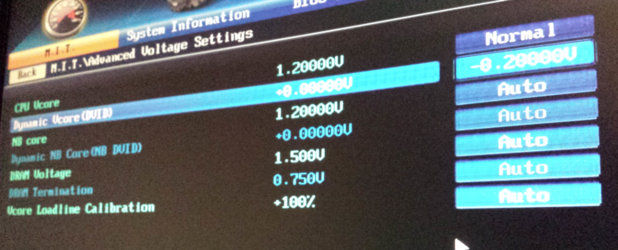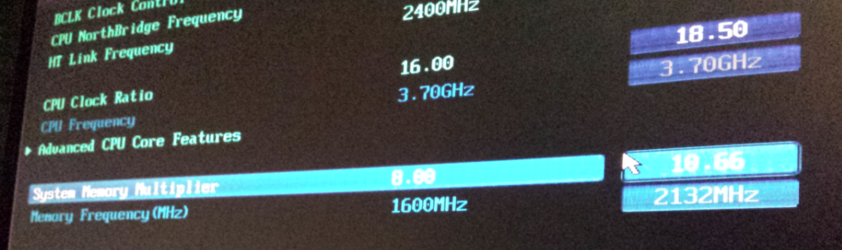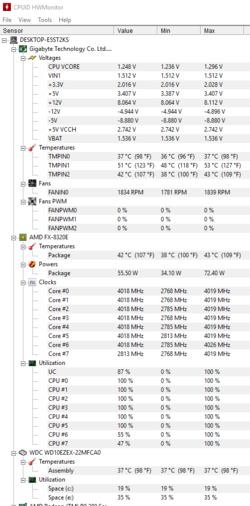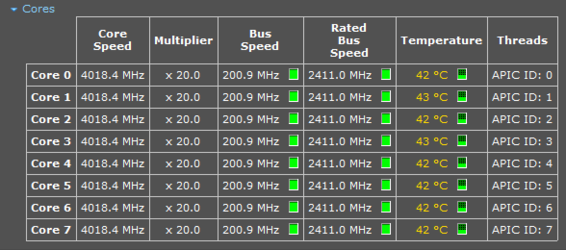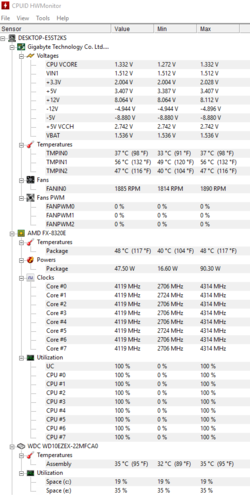Hi guys and girls 
I need help to overclock FX 8320e with motherboard GIGABYTE GA-970A-UD3P. Sice I have ARCTIC COOLING Freezer A11 what do you think I could achieve? I was hoping for 4.3 to 4.5 GHz.
First of all I've read topics:
http://www.overclockers.com/forums/...ck-FX-8320e-MOBO-Gigabyte-GA-970A-D3P-Rev-2-0
http://www.overclockers.com/forums/showthread.php/775981-Overclocking-help-Gigabyte-970A-D3P-FX8320e
http://www.overclockers.com/forums/...ormance-Scaling-Charts-max-OCs)LN2-Results-co
But since I'm completely noob I didn't understand much. So I took pictures from my bios and hope you could tell me what to enable, disable, what to change and how to test it. I have CPU-Z and Prime95.



Let me know if I need to take a picture of anything else and sorry for awkward pictures angle. I struggled to take good pictures in which everything is visible.
I need help to overclock FX 8320e with motherboard GIGABYTE GA-970A-UD3P. Sice I have ARCTIC COOLING Freezer A11 what do you think I could achieve? I was hoping for 4.3 to 4.5 GHz.
First of all I've read topics:
http://www.overclockers.com/forums/...ck-FX-8320e-MOBO-Gigabyte-GA-970A-D3P-Rev-2-0
http://www.overclockers.com/forums/showthread.php/775981-Overclocking-help-Gigabyte-970A-D3P-FX8320e
http://www.overclockers.com/forums/...ormance-Scaling-Charts-max-OCs)LN2-Results-co
But since I'm completely noob I didn't understand much. So I took pictures from my bios and hope you could tell me what to enable, disable, what to change and how to test it. I have CPU-Z and Prime95.
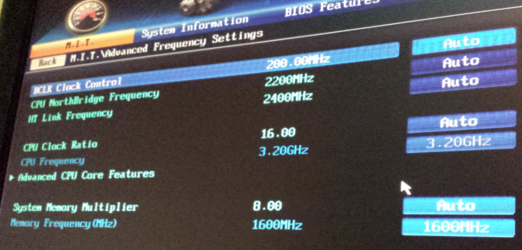
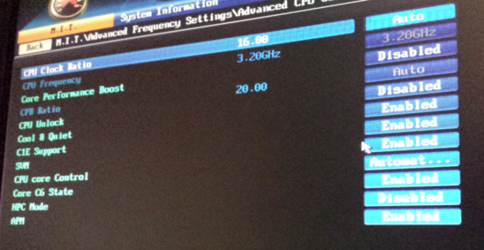
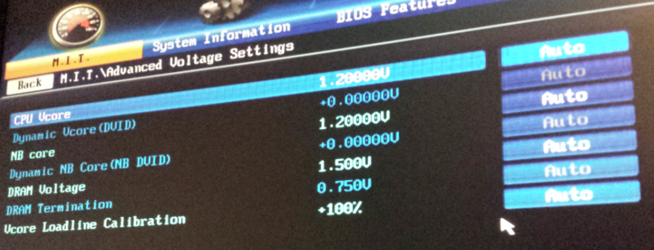
Let me know if I need to take a picture of anything else and sorry for awkward pictures angle. I struggled to take good pictures in which everything is visible.