Hello.
First of all, I know that there are already threads regarding this subject but I couldn't find one that mirrored exactly what I'm looking for and to be honest, I'd rather not take any risks following guides that were kinda for my setup.
I am trying to oc my i5 750 a bit, just to a reasonable amount since my computer was already overclocked a bit (3.7ghz) some months ago but then I made some hardware changes which caused some bsod's I had to fix (went to default settings) and now I want to start over.
My setup is: Intel i5 750 @ 2.6ghz (default), Asus P7P55D-PRO, GSkill RipjawsX F3-14900CL9D-8GBXL DDR3, Asus GTX650 DC Top e Corsair TX650W.
I attached cpu-z screenshots from CPU, Memory and SPD tabs (slot#1 and #3 have the same values).



The reason I'm looking for your help is that I was experiencing some BSOD problems some weeks ago that disappeared when I changed my bclk value to 133 (default) which means the OC was making my system unstable. This was probably not because of the cpu oc but because of the ram I installed recently (old settings didn't "fit" the new ones I guess).
Thank you all in advance!
First of all, I know that there are already threads regarding this subject but I couldn't find one that mirrored exactly what I'm looking for and to be honest, I'd rather not take any risks following guides that were kinda for my setup.
I am trying to oc my i5 750 a bit, just to a reasonable amount since my computer was already overclocked a bit (3.7ghz) some months ago but then I made some hardware changes which caused some bsod's I had to fix (went to default settings) and now I want to start over.
My setup is: Intel i5 750 @ 2.6ghz (default), Asus P7P55D-PRO, GSkill RipjawsX F3-14900CL9D-8GBXL DDR3, Asus GTX650 DC Top e Corsair TX650W.
I attached cpu-z screenshots from CPU, Memory and SPD tabs (slot#1 and #3 have the same values).
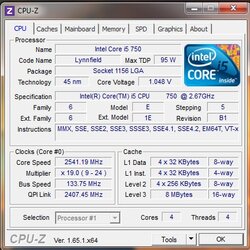
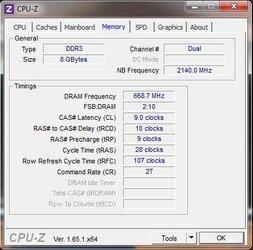
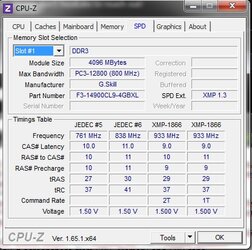
The reason I'm looking for your help is that I was experiencing some BSOD problems some weeks ago that disappeared when I changed my bclk value to 133 (default) which means the OC was making my system unstable. This was probably not because of the cpu oc but because of the ram I installed recently (old settings didn't "fit" the new ones I guess).
Thank you all in advance!