OP
- Joined
- May 1, 2012
- Location
- Melbourne, Australia
- Thread Starter
- #21
OK cool i'll give that a try then 
Thanks.
Thanks.
Welcome to Overclockers Forums! Join us to reply in threads, receive reduced ads, and to customize your site experience!
Where did you read that? the consensus is no more than 1.55v, http://www.overclockers.com/forums/showthread.php?t=596023 it will go higher but its not recommended for the long term as it will shorten the life of the CPU, the BIOS should tell you that, mine goes yellow at 1.575 and red at the volts your talking about.
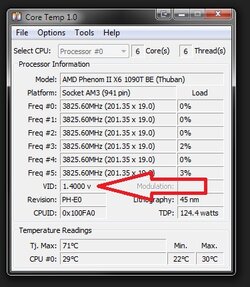
Where did I read that? I've lived it, and so have a lot of other people!Where did you read that? the consensus is no more than 1.55v, http://www.overclockers.com/forums/showthread.php?t=596023 it will go higher but its not recommended for the long term as it will shorten the life of the CPU, the BIOS should tell you that, mine goes yellow at 1.575 and red at the volts your talking about.
Not when you have D9GTR modules2.4v!!!
Good way to burn the modules!
BTW, OP, the issue comes from your RAM latency I guess: on the cpu-z tab, it's 7,7,7,21,27.
Set it in the BIOS to 9,9,9,24,34 and 1.5v
Phenom II X6 is a little different of an animal than X4. If you have a 1.4v VID 1090T, I apologize as most of them are in the 1.3-1.35v range.I can tell you this... If you look at my CoreTemp screenshot; my 1090T is also a 1.400V VID and I can't get it to 4GHz without it getting way too hot for my taste so I settled for 3.8GHz at a reasonable VCore. Your 955BE may have more headroom since it's only a quad core, but don't get your hopes to high... High VID means that you have less voltage headroom before things start getting too hot... That's the lottery we play with these chips, some are low VID and can typically give you a higher OC if you keep them cool and some others are higher VID and will need more extreme cooling if you want to overclock them very far.
4.8 on one core or all four?
My 1.4v VID 955 does 5+ GHz on air for CPU-Z validations.
Anyway, it has a lot to do with luck as far as temperatures go. As you can see, my 955 (1212 PGT, 1115 last # SN) does 4.3+ stable on air (Corsair H70) but with voltages I wouldn't exactly recommend to guys with inexperience/trying to OC 24/7 rigs.




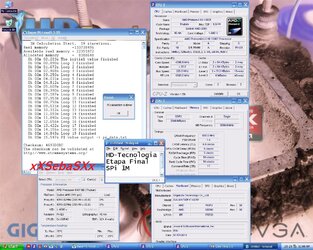
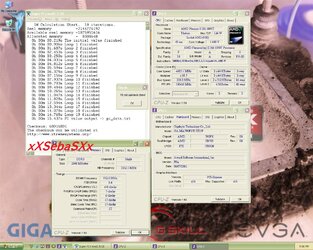
Wow.... xXSebaSXx and BeepBeep2 relax you two there is no pissing contest. Were all here just trying help others, not to look like coming out on top with overclocking interlect
Its what i was told here and its what i have seen repeated over and over again in here.
Never the less its good to know i can safely run my RAM at 1600Mhz + and ignore the voltage warnings in the Motherboard, so thanks for that
But if something burns out i will be sending you the bill
You really don't want a Crosshair V for benching Phenom IILOL... I think what I needed for that chip was a better motherboard... The UD5P was a "mule" of a board... Very strong and beefy, but it lacked the horsepower that a Crosshair IV or Crosshair V would have had... Kind of like comparing a SL55AMG to a Ferrari 458... Both have lots of torque and horsepower, but the 458 has that little extra that makes it magnitudes better.
No pissing contest man... Just showing what these chips can do.
It is really strange that your motherboard is giving you voltage warnings when you try to set VRAM to 1.65V... I've never seen an Asus board do that, granted I've only had two of them and they were for Intel CPUs. Still; I set my voltages on them muuuuch higher than 1.65V and I never got warnings. I know that on Asus boards the voltages change colors until you get to RED as you raise the volts, but for my DDR3 board from Asus (Rampage Extreme) that RED only came when I got to 1.900V not at 1.650V
LOL... I think what I needed for that chip was a better motherboard... The UD5P was a "mule" of a board... Very strong and beefy, but it lacked the horsepower that a Crosshair IV or Crosshair V would have had... Kind of like comparing a SL55AMG to a Ferrari 458... Both have lots of torque and horsepower, but the 458 has that little extra that makes it magnitudes better.
No pissing contest man... Just showing what these chips can do.
It is really strange that your motherboard is giving you voltage warnings when you try to set VRAM to 1.65V... I've never seen an Asus board do that, granted I've only had two of them and they were for Intel CPUs. Still; I set my voltages on them muuuuch higher than 1.65V and I never got warnings. I know that on Asus boards the voltages change colors until you get to RED as you raise the volts, but for my DDR3 board from Asus (Rampage Extreme) that RED only came when I got to 1.900V not at 1.650V