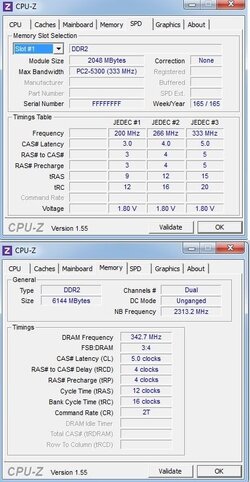I am sorta new to overclocking as in this is the first overclocked rig since 10 years. I had a gateway DX4200 the computer stopped turning on and it wasn't the powersupply (PC Power+Cooling 550 SLI). So I bought a BIOSTAR A770E cheap $40 and a Cooler Master V8 for $45 and then transplanted everything into what I had laying around so now my setup is as follows.
Case: Antec 900 all fans set to medium except top set to high
PSU: PC Power+Cooling 1000 SLI
Board: Biostar A770E
CPU: AMD Phenom X4 9550 65NM 2.2GHz
Memory: 2x1GB and 2x2GB 6GB total came with Gateway DX4200 333MHz
Video: ATI HD 5850 OC'd (oc'ing off for tests)
HD1: Crucial RealSSD C300 64GB
HD2: WDC WD6400 (640GB) Short stroked and formatted to 298GB
HD3: Mybook 1TB
CD/DVD: Optiarc Sata
So here is the wall that I hit: http://valid.canardpc.com/show_oc.php?id=1379457
24hrs on prime95 with a maximum temp of 41 but was actually at 40 which is the highest I have ever seen the room was very very warm with the windows closed probably well above 75 in the room. Idle at this room temp is 20 degrees.
If I take the HT a single MHz higher it wont make it in prime95 if I up the multiplier it wont make it in prime95. I can not increase the core voltage any further in that bios and I didn't up the other voltages very much at all because I don't know what NB voltage really relates to and the motherboard lacks heatsinks or any active cooling and the ram is 6GB of who knows what quality ram from gateway.
The following settings are inside the bios
CPU Over Voltage +0.15V (MAX)
CPU NB Over Voltage +0.05
Memory Over Voltage 1.95
Chip Over Voltage 1.14V (are they talking about the processor or the motherboard?)
HT Over Voltage STOCK
CPU Frequency 257
Core VID 1.25 V
Core FID x10.5
Core DID Divided by 1
NB VID 1.25v
NB FID 1800MHz
Memory Clock
DDR2-533
Dram Timing Mode is Auto
HT Link Speed 1.4 GHz
Core Leveling Auto
-----------------------------------
SO!
What next I cant increase the core voltage anymore in that bios is there an application I can use?
If not should I just start lowering the voltages to the lowest stable amount.
What can I really do with that ram? It is overclocked and slightly overvaulted as a resualt of the frequency not being an even amount that I could underclock the ram to 333.
Should I mess with the timing? I refuse to buy new ram do to the fact that this rig is out dated and the price of DDR2 is gross.
So whats next?
My goal is to learn so that my next rig I am prepared to rock as I lost my balls last time when I bought planned on OCing a Athalon 64 with a A8N SLI Deluxe and 2 7800GTX and everything stayed stock.
Here is a link to pictures of the bios and a few of the computer
http://s16.photobucket.com/albums/b48/givmedew/PC-Gaming/
Thanks
also could someone briefly explain to me the effect that the CPU NB voltage has on this whole situation!
Case: Antec 900 all fans set to medium except top set to high
PSU: PC Power+Cooling 1000 SLI
Board: Biostar A770E
CPU: AMD Phenom X4 9550 65NM 2.2GHz
Memory: 2x1GB and 2x2GB 6GB total came with Gateway DX4200 333MHz
Video: ATI HD 5850 OC'd (oc'ing off for tests)
HD1: Crucial RealSSD C300 64GB
HD2: WDC WD6400 (640GB) Short stroked and formatted to 298GB
HD3: Mybook 1TB
CD/DVD: Optiarc Sata
So here is the wall that I hit: http://valid.canardpc.com/show_oc.php?id=1379457
24hrs on prime95 with a maximum temp of 41 but was actually at 40 which is the highest I have ever seen the room was very very warm with the windows closed probably well above 75 in the room. Idle at this room temp is 20 degrees.
If I take the HT a single MHz higher it wont make it in prime95 if I up the multiplier it wont make it in prime95. I can not increase the core voltage any further in that bios and I didn't up the other voltages very much at all because I don't know what NB voltage really relates to and the motherboard lacks heatsinks or any active cooling and the ram is 6GB of who knows what quality ram from gateway.
The following settings are inside the bios
CPU Over Voltage +0.15V (MAX)
CPU NB Over Voltage +0.05
Memory Over Voltage 1.95
Chip Over Voltage 1.14V (are they talking about the processor or the motherboard?)
HT Over Voltage STOCK
CPU Frequency 257
Core VID 1.25 V
Core FID x10.5
Core DID Divided by 1
NB VID 1.25v
NB FID 1800MHz
Memory Clock
DDR2-533
Dram Timing Mode is Auto
HT Link Speed 1.4 GHz
Core Leveling Auto
-----------------------------------
SO!
What next I cant increase the core voltage anymore in that bios is there an application I can use?
If not should I just start lowering the voltages to the lowest stable amount.
What can I really do with that ram? It is overclocked and slightly overvaulted as a resualt of the frequency not being an even amount that I could underclock the ram to 333.
Should I mess with the timing? I refuse to buy new ram do to the fact that this rig is out dated and the price of DDR2 is gross.
So whats next?
My goal is to learn so that my next rig I am prepared to rock as I lost my balls last time when I bought planned on OCing a Athalon 64 with a A8N SLI Deluxe and 2 7800GTX and everything stayed stock.
Here is a link to pictures of the bios and a few of the computer
http://s16.photobucket.com/albums/b48/givmedew/PC-Gaming/
Thanks
also could someone briefly explain to me the effect that the CPU NB voltage has on this whole situation!
Last edited: