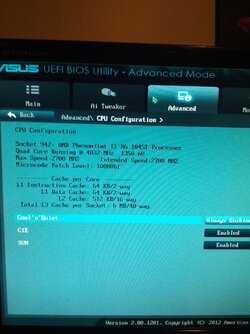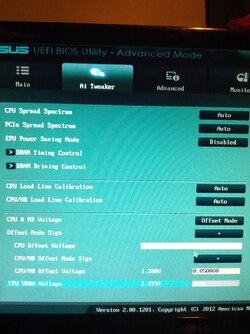BeginnersLuck
New Member
- Joined
- Oct 2, 2012
Hey, I'm trying to overclock my rig for the first time and I'm running into some issues.
Here are my specs:
AMD Phenom II X4 955
ASUS M5A97 R2.0
2x8 gb Corsair Vengence 1600 (although I think it may only be running at 1333 for some reason)
MSI GTX 550 Ti 1 Gb
500 Gb WD Caviar Blue
Ultra LSP650
Zalman CNPS9500A
I'm tring to use AMD Overdrive. I raise the multiplier .5 at a time and run stability tests. At 19x, 3.8 GHz, Overdrive crashes everytime. Up to that point I have not changed any voltages. CPU is at 1.4 and NB is at 1.1. I know the issue is not temperature related. I just installed a new Zalman CNPS9500A. At idle it runs 31-35c and on load 50-51c.
I then try to adjust the voltages slightly which is the next step, if I understand correctly, but Overdrive crashes everytime at that speed regardless.
Please let me know what I should do.
Also, I wanted to go ahead and make to changes in BIOS, but I could not figure out how to change it in UEFI Bios. I have the frequency setting but it has pre-set values and caps out only a few jumps above stock, so I guess I'm doing something wrong there as well.
Thanks in advance!
Here are my specs:
AMD Phenom II X4 955
ASUS M5A97 R2.0
2x8 gb Corsair Vengence 1600 (although I think it may only be running at 1333 for some reason)
MSI GTX 550 Ti 1 Gb
500 Gb WD Caviar Blue
Ultra LSP650
Zalman CNPS9500A
I'm tring to use AMD Overdrive. I raise the multiplier .5 at a time and run stability tests. At 19x, 3.8 GHz, Overdrive crashes everytime. Up to that point I have not changed any voltages. CPU is at 1.4 and NB is at 1.1. I know the issue is not temperature related. I just installed a new Zalman CNPS9500A. At idle it runs 31-35c and on load 50-51c.
I then try to adjust the voltages slightly which is the next step, if I understand correctly, but Overdrive crashes everytime at that speed regardless.
Please let me know what I should do.
Also, I wanted to go ahead and make to changes in BIOS, but I could not figure out how to change it in UEFI Bios. I have the frequency setting but it has pre-set values and caps out only a few jumps above stock, so I guess I'm doing something wrong there as well.
Thanks in advance!