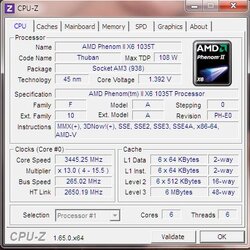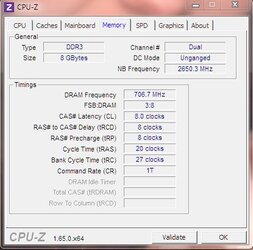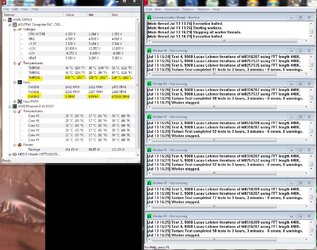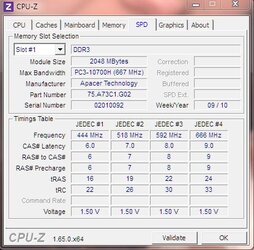Hi All,
I'm new here and despite what I've read on the web, I'm going to attempt to see how far I can overclock this store-bought rig.
It WAS stock a few weeks ago and I've already added a few things.
My 2 main reasons for this are:
1. I don't have the money right now to build a new rig.
2. I want the most framerates that I can squeeze out of FSX and I understand that the program is processor, as opposed to vid card, dependent. Faster the processor, higher the framerates.
I have a feeling that I might end up spending the same amount of money (or possibly more) trying this out as if I would have just bought a more capable motherboard/CPU combo. But, I do like a challenge, I like learning, and I generally root for the underdog (in this case, AMD, as opposed to Intel).
So far I have flashed the bios with a modified version that has unlocked the features of the retail version of the M4A78LT-M.
I made the mistake of upgrading the ram to 16 gb of PNY optima 1333, which I've read is not so good for overclocking, but oh well (for now).
I've also installed a Corsair H55 liquid cooler with dual fans in a push-pull config, front intake 120mm fan, 140mm side intake fan, and an old Cooler Master Aerogate II fan controller. Also, I swapped out the stock PSU with a 600w Thermaltake.
I have not tried to overclock yet, but will try pushing a little tonight.
I have downloaded things you guys have suggested: Prime95, CPU-Z, and Hardware Monitor.
I'll have to read some/learn about how to post the results of these tests.
Does anyone have any advice before I try?
Thank you for helping me with my first attempt at overclocking!
EBuzz
I'm new here and despite what I've read on the web, I'm going to attempt to see how far I can overclock this store-bought rig.
It WAS stock a few weeks ago and I've already added a few things.
My 2 main reasons for this are:
1. I don't have the money right now to build a new rig.
2. I want the most framerates that I can squeeze out of FSX and I understand that the program is processor, as opposed to vid card, dependent. Faster the processor, higher the framerates.
I have a feeling that I might end up spending the same amount of money (or possibly more) trying this out as if I would have just bought a more capable motherboard/CPU combo. But, I do like a challenge, I like learning, and I generally root for the underdog (in this case, AMD, as opposed to Intel).
So far I have flashed the bios with a modified version that has unlocked the features of the retail version of the M4A78LT-M.
I made the mistake of upgrading the ram to 16 gb of PNY optima 1333, which I've read is not so good for overclocking, but oh well (for now).
I've also installed a Corsair H55 liquid cooler with dual fans in a push-pull config, front intake 120mm fan, 140mm side intake fan, and an old Cooler Master Aerogate II fan controller. Also, I swapped out the stock PSU with a 600w Thermaltake.
I have not tried to overclock yet, but will try pushing a little tonight.
I have downloaded things you guys have suggested: Prime95, CPU-Z, and Hardware Monitor.
I'll have to read some/learn about how to post the results of these tests.
Does anyone have any advice before I try?
Thank you for helping me with my first attempt at overclocking!
EBuzz