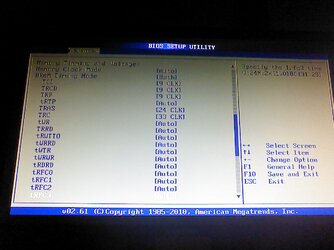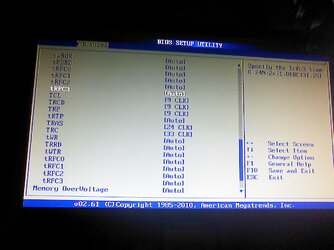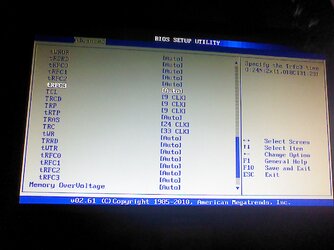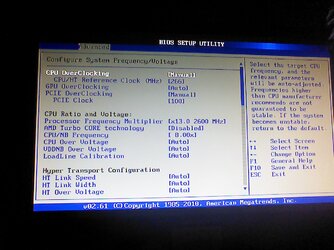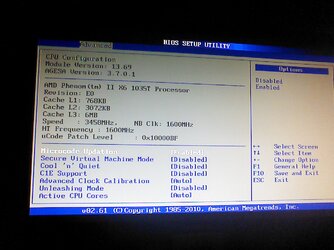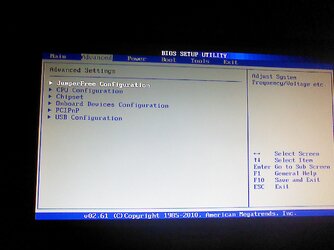- Thread Starter
- #21
Hi trents,
I might go with that suggestion if the ram ends up being one of the factors that affects my terminal overclock speed. I have a feeling that it will ultimately end up being the motherboard components (which I cannot swap out easily) that limits the final speed.
Would you have any recommendations as to what kind of ram to use? I see in your sig that have GSkill Ripjaws 1600.
I didn't have a chance to play with my rig last night (work must take precedence over play, unfortunately), but I'll take and post pics of the memory section of my bios tomorrow.
Thanks!
EBuzz
I might go with that suggestion if the ram ends up being one of the factors that affects my terminal overclock speed. I have a feeling that it will ultimately end up being the motherboard components (which I cannot swap out easily) that limits the final speed.
Would you have any recommendations as to what kind of ram to use? I see in your sig that have GSkill Ripjaws 1600.
I didn't have a chance to play with my rig last night (work must take precedence over play, unfortunately), but I'll take and post pics of the memory section of my bios tomorrow.
Thanks!
EBuzz