- Joined
- Dec 27, 2008
You are severely under utilizing your ram. From your pictures it looks like you are running ram rated for 2400 mhz at 1333 mhz. Now, your processor's integrated memory controller (IMC) will not allow you to run the ram at 24000 but it will easily run the ram at 1866.
If I were you I would:
1. lower the CPU multiplier to about 18x,
2. lower the CPU/NB Frequency multiplier to 8x (or 1600 mhz),
3. lower the HT Link Frequency to 10x (or 1600 mhz)
4. lower the set the Memory Clock to 1600 mhz and then . . .
5. start increasing the CPU Frequency in 10 mhz increments (stress testing as you go) until your Memory frequency has risen to the 1866 level. Make adjustments along the way if necessary to the HT Link and CPU/NB speed to keep them within stock limits.
6. Then make adjustments to the CPU multiplier to get it back to your current overclock speed.
7. Finally, start lowering the CPU voltage from it's current level to see what is the minimum you need to maintain stability at 4.5 ghz.
What you need to bend your mind around is that as you increase the CPU frequency, not only will the CPU speed up but so will the frequencies of the memory, the HT Link and the CPU/NB since they are all tuned to it. The CPU frequency is the master system bus and it is also known as the FSB and the HT Reference.
If I were you I would:
1. lower the CPU multiplier to about 18x,
2. lower the CPU/NB Frequency multiplier to 8x (or 1600 mhz),
3. lower the HT Link Frequency to 10x (or 1600 mhz)
4. lower the set the Memory Clock to 1600 mhz and then . . .
5. start increasing the CPU Frequency in 10 mhz increments (stress testing as you go) until your Memory frequency has risen to the 1866 level. Make adjustments along the way if necessary to the HT Link and CPU/NB speed to keep them within stock limits.
6. Then make adjustments to the CPU multiplier to get it back to your current overclock speed.
7. Finally, start lowering the CPU voltage from it's current level to see what is the minimum you need to maintain stability at 4.5 ghz.
What you need to bend your mind around is that as you increase the CPU frequency, not only will the CPU speed up but so will the frequencies of the memory, the HT Link and the CPU/NB since they are all tuned to it. The CPU frequency is the master system bus and it is also known as the FSB and the HT Reference.
Last edited:
 . Last night I made some changes in the BIOS and when I saved them and exited, my PC wouldn't boot past the attached screen shot. I had been tinkering with the RAM settings but every time I tried to change it, either manual or EOCP, the BIOS was reset via the auto recovery to factory settings. The board has dual BIOS, a little safety net for people like me I guess, only trouble is now it gets stuck
. Last night I made some changes in the BIOS and when I saved them and exited, my PC wouldn't boot past the attached screen shot. I had been tinkering with the RAM settings but every time I tried to change it, either manual or EOCP, the BIOS was reset via the auto recovery to factory settings. The board has dual BIOS, a little safety net for people like me I guess, only trouble is now it gets stuck 
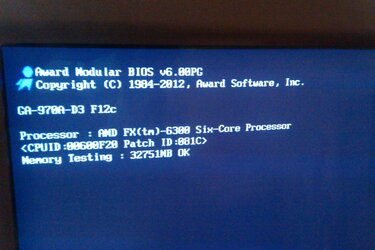
 . Have now got her running steady the specs are in the attachments, I took a snip before starting P95 and after 2 hours running Torture Blend. Ran it last night for 4 hours but I had been trying other settings so I wanted to make sure I hadn't changed anything else. I've included the SPD this time as it may help with the up coming RAM question
. Have now got her running steady the specs are in the attachments, I took a snip before starting P95 and after 2 hours running Torture Blend. Ran it last night for 4 hours but I had been trying other settings so I wanted to make sure I hadn't changed anything else. I've included the SPD this time as it may help with the up coming RAM question  . Only thing I could think of was the RAM Voltage settings but would have thought the EOCP would deal with this as it seemed to change most things. Will reread the post by Stevenb
. Only thing I could think of was the RAM Voltage settings but would have thought the EOCP would deal with this as it seemed to change most things. Will reread the post by Stevenb 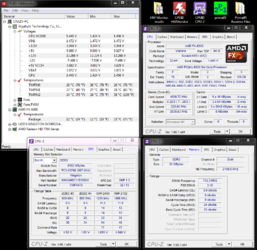
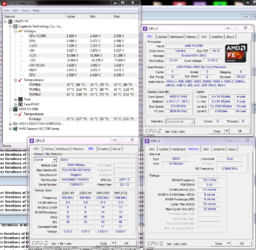


 .
.