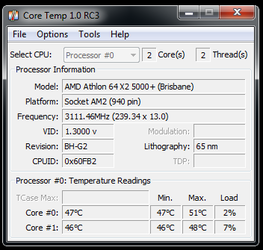- Joined
- Jun 4, 2012
so I have a athlon 64 x2 5000+ cpu that I have been playing around with and overclocking carefully...im pushing it to see what the stability limits are, so far this CPU has proved to be very good at overclocking...the stock speed is 2600 Mhz, I have been able to achieve a stable overclock at 3112 Mhz...thats like a 17% overclock which I think is pretty good on air only cooling and not aftermarket either, I have a well ventilated computer case with two 120 mm chassis fans and a few smaller fans that handle the GPU and other components...has anyone else on here tried overclocking this cpu?? I've heard some have had issues at 3ghz with the cpu, but it seems to vary alot, im sure with water cooling this cpu could reach 3.5 ghz easy 

still going from 2.6 ghz to 3.1 ghz on air only seems like a pretty good overclock...my temps are:
45° Celsius at idle
57° Celsius at full load using Prime95
im currently running prime96 right now as im typing this at 3.1 ghz, the vcore is slightly volted up by 20/th of a volt to increase stability, also my cpu is currently is 58° Celsius at 100% load and the aux temps on the mb are 32.5° and 37° respectivly...I think these are all good eh? my gpu is also 38° , its a radeon hd 6670 (2gb)
still going from 2.6 ghz to 3.1 ghz on air only seems like a pretty good overclock...my temps are:
45° Celsius at idle
57° Celsius at full load using Prime95
im currently running prime96 right now as im typing this at 3.1 ghz, the vcore is slightly volted up by 20/th of a volt to increase stability, also my cpu is currently is 58° Celsius at 100% load and the aux temps on the mb are 32.5° and 37° respectivly...I think these are all good eh? my gpu is also 38° , its a radeon hd 6670 (2gb)