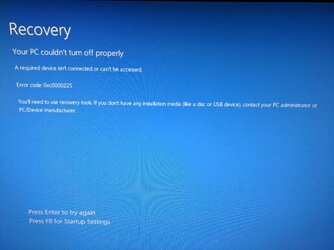Hello all. Recently my Windows 10 system has been having some stability issues, which I think I've pinned on the CPU overheating. When running particularly CPU heavy games, I get sudden shutdowns, and was seeing temperatures of over 90C through MSI afterburner. I was using an Asetek 570LX liquid cooler at the time, and the thermal paste hadn't been replaced in the 5 years since it was built, so I reapplied to no difference. I then switched to a Coolermaster LC240E, completely replaced the thermal paste again, and I'm having the exact same readings.
Just doing a full scan with Windows Defender is enough to overheat the chip to the point of shutdown. Idle temps are around 33C, the beginning of the scan when only one core is being used ramps it up to around 55-57C, and within a literal second of all cores being engaged, the temperature skyrockets up to 90+C and the computer shuts down. If I wasn't staring at the temperatures... or blinked... I would have had no idea what happened.
As far as I can tell, both coolers are functioning properly, and that there's no issue with the thermal paste (it covers the entire chip's surface, and the sink is pressed as closely to the chip's surface as the mounting brackets would allow.) The only other oddity I've been noticing is that the BIOS seems to give me the Welcome/Setup screen every time I go into it where it hadn't before. It still remembers settings I've changed, like my ram speeds, though.
Unfortunately, with my limited knowledge, I'm left out of troubleshooting ideas to test, and I wondered if anyone else could have any ideas as to what's wrong, or just further testing I could do.
Much appreciated.
Just doing a full scan with Windows Defender is enough to overheat the chip to the point of shutdown. Idle temps are around 33C, the beginning of the scan when only one core is being used ramps it up to around 55-57C, and within a literal second of all cores being engaged, the temperature skyrockets up to 90+C and the computer shuts down. If I wasn't staring at the temperatures... or blinked... I would have had no idea what happened.
As far as I can tell, both coolers are functioning properly, and that there's no issue with the thermal paste (it covers the entire chip's surface, and the sink is pressed as closely to the chip's surface as the mounting brackets would allow.) The only other oddity I've been noticing is that the BIOS seems to give me the Welcome/Setup screen every time I go into it where it hadn't before. It still remembers settings I've changed, like my ram speeds, though.
Unfortunately, with my limited knowledge, I'm left out of troubleshooting ideas to test, and I wondered if anyone else could have any ideas as to what's wrong, or just further testing I could do.
Much appreciated.