kevinkevin
New Member
- Joined
- Apr 10, 2013
I've built my own computer:
P8Z77-V PRO
I5 3750K
8GB CORSAIR VENGEANCE 1600
GIGABYTE GTX670
CORSAIR CX600M
SEAGATE 1TB SATA III
The computer initially allowed me to install Windows 8 64bit. Everything went well. Once I switched it off to have a break for about an hour, coming back it isn't allowing me turn it back on. After 10 minutes it allowed me to turn it on. As I test, I turned it back off to see if same thing occurs. It did unfortunately. The bios flbk LED is blinking. Here's a photo

The bottom Light is the one flashing. Photo has been rotated. Top of board is on the left.
P8Z77-V PRO
I5 3750K
8GB CORSAIR VENGEANCE 1600
GIGABYTE GTX670
CORSAIR CX600M
SEAGATE 1TB SATA III
The computer initially allowed me to install Windows 8 64bit. Everything went well. Once I switched it off to have a break for about an hour, coming back it isn't allowing me turn it back on. After 10 minutes it allowed me to turn it on. As I test, I turned it back off to see if same thing occurs. It did unfortunately. The bios flbk LED is blinking. Here's a photo
The bottom Light is the one flashing. Photo has been rotated. Top of board is on the left.

