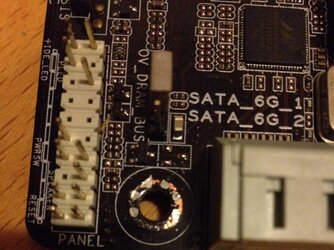Hi All,
I have been having a lot of probs with my PC with it suddenly just shutting off. My GPU was causing so I replaced that. PC was fine for a few days then suddenly boom - all off and reboot. After which it stayed alive for between one and five minutes. All the temps seemed fine on CPUZ and GPUZ. Finally I decided to strip the whole thing down and check for any shorts.
Only prob I don't really know what I am looking for. There were no obvious exposed wires, loose screws or other marks. So right now I have cleaned dust and reseating the mobo, ram and gpu. I took some pics of the screw holes as they looked a little dodgy.
Any other ideas? Thanks.
I have been having a lot of probs with my PC with it suddenly just shutting off. My GPU was causing so I replaced that. PC was fine for a few days then suddenly boom - all off and reboot. After which it stayed alive for between one and five minutes. All the temps seemed fine on CPUZ and GPUZ. Finally I decided to strip the whole thing down and check for any shorts.
Only prob I don't really know what I am looking for. There were no obvious exposed wires, loose screws or other marks. So right now I have cleaned dust and reseating the mobo, ram and gpu. I took some pics of the screw holes as they looked a little dodgy.
Any other ideas? Thanks.