Looking to buy a PC, but I don't know how to build one. If there's a service that offers that, please link it below. If you are recommending parts, please choose from a place that builds/ships PCs.
My budget is around $2000 for mostly gaming. I'm coming from console gaming to PC, so everything that involves PCs are fairly new to me. I will occasionally stream and/or do video editing as well.
Ideally, I would like this case. Here's the link. http://www.newegg.com/Product/Product.aspx?Item=N82E16811139024.
If you guys could spec a build that includes two 24" monitors, a mouse, keyboard, 2TB internal HDD and speakers that would be fantastic. I will also be purchasing Windows 10. I really appreciate your help and thank for your time.
-Doctor RDG
My budget is around $2000 for mostly gaming. I'm coming from console gaming to PC, so everything that involves PCs are fairly new to me. I will occasionally stream and/or do video editing as well.
Ideally, I would like this case. Here's the link. http://www.newegg.com/Product/Product.aspx?Item=N82E16811139024.
If you guys could spec a build that includes two 24" monitors, a mouse, keyboard, 2TB internal HDD and speakers that would be fantastic. I will also be purchasing Windows 10. I really appreciate your help and thank for your time.
-Doctor RDG

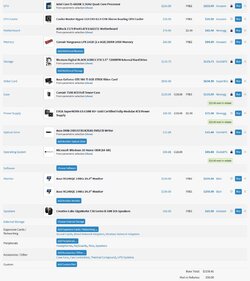
 ).
).