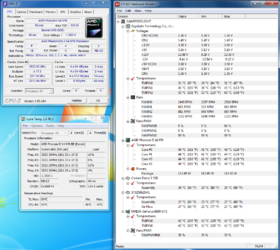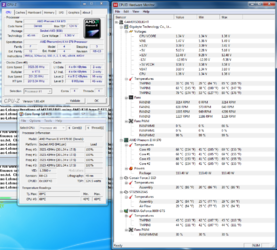- Joined
- Apr 22, 2012
- Location
- Central Jersey
Hey all,
I want to start out by first saying the following rig has been my first attempt at ever building my own PC. I personally think I did a decent job, but feel I may have dropped the ball with the case. I tried my best researching everything for a "gaming" budget build and as a result turned out with the hardware listed below. With that said, here's my issue:
I purchased the AMD Phenom II X4 970 BE as well as a COOLER MASTER Hyper 212 EVO w/ AS 5 paste.
Case setup is 1 Rear (Exhaust) 120MM Fan 1300RPM, 50.0CFM
1 Top exhaust fan -- 120MM, 1200RPM, 44.73CFM
1 Bottom intake fan -- 120MM, 1200RPM, 44.73CFM
1 Front intake fan - 120MM, 1200RPM, 44.73CFM
Until my new video card comes in, i'm using an older 8600GTS
Temperatures are reading 30C on both HD's and 44C on the GPU.
Each remount included properly cleaning the surfaces w/ rubbing alcohol
First boot, temp was around 30C, after some use heated up to 36C
At this point I didn't attempt a load test, so decided to overclock --
Temperature now ranged idling at 40C and under load grew past 55C fast.
Went back to stock clock and again, after use temperate stayed put around 40C idle
Figured it was thermal paste -- remounted and **turned the cooler 90 degrees so it was inline with the CPU vs the pipes being lower then the CPU
This time around things were looking better, temperature idled high 20's, after some use around 32C. At this point, attempted a load test and temperature went straight up again. By the time I stopped the test, temperature peaked around 69C
**Switched thermal paste at this point to the stuff that came with the cooler to rule out bad AS 5.
** Also set up additional fan on cooler to create -push-pull leading airflow right outside of the case
Third remount was the worst (attempted to spread out paste before mounting cooler)
Idled around 40, shot up fast under load...
Tried one final time with the same results as the first two attempts.
At this point I was getting ready to return the cooler and purchase something else thinking that was the issue. I remember I had a stock cooler laying around from my old PC so plopped that on and the results as followed:
1st attempt, idled around 30C, under load it grew fast to 50 and then slowly crept up until 58 when I stopped the test
2nd attempt, idled around 35C, under load it went up to 58C and crept up to around 63 where it would stabilize between 61-62.
Now, still very hot from what I've read and understand however it didn't get as nearly as hot as the cooler master 212.
I have updated my bios, besides the one attempt my thermal paste has been applied as a small blob, and all readings have been from CPU-Z, Coretemp and HWMonitor. I'm completely stomped as to what the issue is, but I fear it's something case related.
Here is my hardware --
Case: Thermaltake V3 Black AMD Edition
Link for case
PSU - Rosewill HIVE Series HIVE-750
Link for PSU
Mobo - GIGABYTE GA-990FXA-UD3
Link to Motherboard
Memory - G.SKILL Sniper Series 8GB (2 x 4GB) 240-Pin DDR3 SDRAM DDR3 2133
Link to Memory
I want to start out by first saying the following rig has been my first attempt at ever building my own PC. I personally think I did a decent job, but feel I may have dropped the ball with the case. I tried my best researching everything for a "gaming" budget build and as a result turned out with the hardware listed below. With that said, here's my issue:
I purchased the AMD Phenom II X4 970 BE as well as a COOLER MASTER Hyper 212 EVO w/ AS 5 paste.
Case setup is 1 Rear (Exhaust) 120MM Fan 1300RPM, 50.0CFM
1 Top exhaust fan -- 120MM, 1200RPM, 44.73CFM
1 Bottom intake fan -- 120MM, 1200RPM, 44.73CFM
1 Front intake fan - 120MM, 1200RPM, 44.73CFM
Until my new video card comes in, i'm using an older 8600GTS
Temperatures are reading 30C on both HD's and 44C on the GPU.
Each remount included properly cleaning the surfaces w/ rubbing alcohol
First boot, temp was around 30C, after some use heated up to 36C
At this point I didn't attempt a load test, so decided to overclock --
Temperature now ranged idling at 40C and under load grew past 55C fast.
Went back to stock clock and again, after use temperate stayed put around 40C idle
Figured it was thermal paste -- remounted and **turned the cooler 90 degrees so it was inline with the CPU vs the pipes being lower then the CPU
This time around things were looking better, temperature idled high 20's, after some use around 32C. At this point, attempted a load test and temperature went straight up again. By the time I stopped the test, temperature peaked around 69C
**Switched thermal paste at this point to the stuff that came with the cooler to rule out bad AS 5.
** Also set up additional fan on cooler to create -push-pull leading airflow right outside of the case
Third remount was the worst (attempted to spread out paste before mounting cooler)
Idled around 40, shot up fast under load...
Tried one final time with the same results as the first two attempts.
At this point I was getting ready to return the cooler and purchase something else thinking that was the issue. I remember I had a stock cooler laying around from my old PC so plopped that on and the results as followed:
1st attempt, idled around 30C, under load it grew fast to 50 and then slowly crept up until 58 when I stopped the test
2nd attempt, idled around 35C, under load it went up to 58C and crept up to around 63 where it would stabilize between 61-62.
Now, still very hot from what I've read and understand however it didn't get as nearly as hot as the cooler master 212.
I have updated my bios, besides the one attempt my thermal paste has been applied as a small blob, and all readings have been from CPU-Z, Coretemp and HWMonitor. I'm completely stomped as to what the issue is, but I fear it's something case related.
Here is my hardware --
Case: Thermaltake V3 Black AMD Edition
Link for case
PSU - Rosewill HIVE Series HIVE-750
Link for PSU
Mobo - GIGABYTE GA-990FXA-UD3
Link to Motherboard
Memory - G.SKILL Sniper Series 8GB (2 x 4GB) 240-Pin DDR3 SDRAM DDR3 2133
Link to Memory
Last edited: