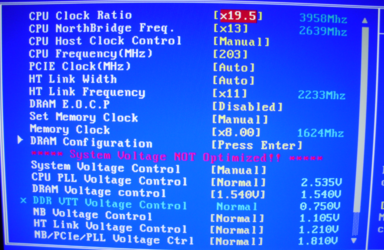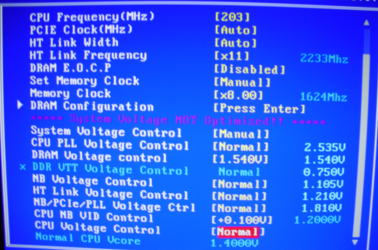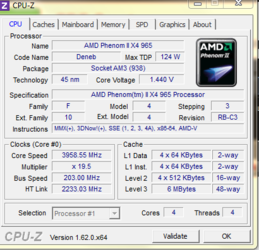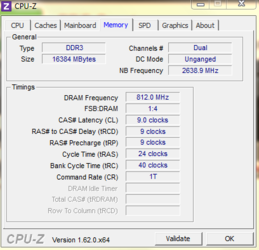jayjayjay123
New Member
- Joined
- Apr 3, 2013
quick question regarding
AMD phenom II x4 965 BE and 1600 ram.
I have a gigabyte 970a-ud3 mobo that can handle my corsair vengeance 4gb x2 1600 ram. However in the BIOS it was default set to 1333. Yesterday I changed it to 1600, and since then i've noticed my computer would restart itself spontaneously fairly frequently
i've googled why and it seems that the 965 BE can really only handle 1333 with good stability...
my timings are the recommended default for corsair vengeance blue 1600 ram -- 9-9-9-24
can I change those numbers to allow the RAM to run at 1600 and NOT cause computer restarts?
if I have to stay at 1333, what should I change the timings to to Optimize the ram as best as possible? also what if I was using 8gb of g.skill 1866 ram? what timings should I use for that ram to be running optimized at 1333 (or can I run it at 1600/1866 with modified timings?
thank you for your help!
AMD phenom II x4 965 BE and 1600 ram.
I have a gigabyte 970a-ud3 mobo that can handle my corsair vengeance 4gb x2 1600 ram. However in the BIOS it was default set to 1333. Yesterday I changed it to 1600, and since then i've noticed my computer would restart itself spontaneously fairly frequently
i've googled why and it seems that the 965 BE can really only handle 1333 with good stability...
my timings are the recommended default for corsair vengeance blue 1600 ram -- 9-9-9-24
can I change those numbers to allow the RAM to run at 1600 and NOT cause computer restarts?
if I have to stay at 1333, what should I change the timings to to Optimize the ram as best as possible? also what if I was using 8gb of g.skill 1866 ram? what timings should I use for that ram to be running optimized at 1333 (or can I run it at 1600/1866 with modified timings?
thank you for your help!

 to the forums.
to the forums.