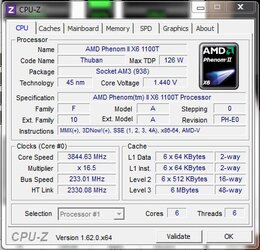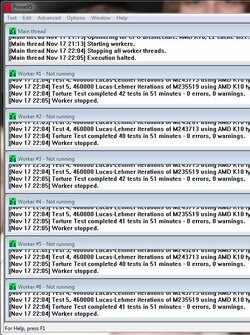Hey guys, I was wondering if I could get some help with overclocking my rig. I am running the 1100t, h-60, 1866 2*8GB Corsair vengeance,Thermaltake 850watt smart series, sapphire 7950 and Asrock 890FX Deluxe 5. I have been reading Dolk's guide and get lost after finding the highest multiplier when it crashes without adjusting any voltages. when it loads up at x19.5 4.1 Ghz it will make it to the desktop and then BSOD. I am at a loss from where to go from there. Any help would bwe appreciated. Sorry for being a noob about this but we got to start somewhere correct?
-
Welcome to Overclockers Forums! Join us to reply in threads, receive reduced ads, and to customize your site experience!
You are using an out of date browser. It may not display this or other websites correctly.
You should upgrade or use an alternative browser.
You should upgrade or use an alternative browser.
Phenom II x 6 1100t
- Thread starter Malign
- Start date
- Joined
- Apr 20, 2004
- Location
- JAX, Mississauna
when it crashes without adjusting any voltages. = Give the cpu some voltage if you want it to overclock and be stable.
- Joined
- Dec 27, 2008
when it crashes without adjusting any voltages. = Give the cpu some voltage if you want it to overclock and be stable.
^+1
Seems like you already know the answer to your problem. You give that away when you reveal that it crashes when you raise the multiplier to a certain level "without adjusting any voltages".
- Joined
- Apr 26, 2012
- Location
- New York, USA
It depends on how much higher you want to take the overclock, and how your temperatures are. For now, I would just add enough voltage to get stable, and then check for stability/temperatures.
- Joined
- Dec 27, 2008
Start by increasing the CPU voltage by .025 over stock. Make sure you monitor core (aka, "package") temps and CPU (socket) temps with HWMonitor when you add voltage because it will make the processor run hotter. You don't want the core temp to exceed 60c or the CPU socket temp to exceed 70c. Stressing with a 20 minute Prime95 blend test after each change in CPU multiplier or voltage with HWMonitor already open on the desktop is a good way to test for both temps and stability.
- Joined
- Apr 20, 2004
- Location
- JAX, Mississauna
Thank you for the replies. Will try them out and post back results.
Format to display results.
CPU Tab in CPUz from CPUID com
Memory Tab in CPUz from CPUID com
SPD Tab in CPUz from CPUID com
And this is screen capture of HWMonitor (free version) from CPUID com
HWMonitor has been scrolled enough and large enough to show Min/Max of Voltages and includes the CPU CORE TEMPS fully visible.
This capture is made of HWMonitor after it has been open on the desktop logging Min/Max temps and voltages while Prime 95 was running Blend Mode test on all cores for at least 20 mins and then the capture of HWMonitor was made and it shows the Min/Max temps and voltages before P95 Blend was started and while running P95 Blend mode and gives much greater insight into how the system is performing without guessing.
In order to attach screenshots of INDIVIDUAL images as suggested, first crop and capture the images with Snipping Tool found in Windows Accessories or equivalent. Then click on Go Advanced, a button at the bottom of every new post window. Then click on the little paperclip tool at the top of the Advanced post window when it opens. Clicking on the paperclip tool brings up the file browser/upload tool and the rest is fairly obvious.
- Thread Starter
- #9
here are the reports form sofar what I have done. I am trying to achieve about 4.1 GHz overclock. again, 1100t, h-60 with to h-100 fans in push pull,corsair vengeance 16 gb 1866 ram and Asrock 890FX Deluxe 5 MB, 850 watt Thermaltake Smart Series in an Fractal Design Define R4 white windowed with H60 mounted to front of case.
Attachments
- Joined
- Apr 20, 2004
- Location
- JAX, Mississauna
Bump the multiplier by 0.5 and see what happens with P95 Blend for at least 20 mins. 2 hours is what we now call stable.
Your CPU Temp is getting into the high range and much more than 62c can cause instability to set in possibly.
Your CPU Temp is getting into the high range and much more than 62c can cause instability to set in possibly.
- Joined
- Dec 27, 2008
I know your ram is rated for 1866 but trying to run it at that frequency may overload the CPU integrated memory controller (IMC). Most people find that 1600 works best with the Thuban core CPUs but some of them might do 1866. Also your current Bank Cycle Time is 42 when the manufacturer recommends in the XMP-1866 column that you have it at 48 if you are running the ram at 1866 (See SPD tab of CPU-z).
- Thread Starter
- #12
You May Need Help = We Need Info to Help.
MOBO > Asrock 890FX Deluxe 5 Bios 2.0.
CPU & Cooler > AMD Phenom II x 6 1100t H-60 with h-100 fans in push/pull fig.
MEMORY > 2*8GB 1866 Corsair Vengeance CMZ16GX3M2A1866C9.
POWER SUPPLY > thermaltake smart series 850 watt
VIDEO CARD > 1 sapphire 3gb 384 bit 7950
HDDs/Optical drives > one ssd with operating system only the 2 500gb in raid zero for games, one dvd drive
SOUND DEVICE > Onboard or Add-in?
USB > keyboard ergo 4000, microsoft trackball explorer wireless g930 headset
O/S > Windows 7 Ultimate
Case > Fractal Design Define R4 white windowed 5 fans istalled2 140 intakes, 3 140 exhaust with 2 120 intake for h-60
MOBO > Asrock 890FX Deluxe 5 Bios 2.0.
CPU & Cooler > AMD Phenom II x 6 1100t H-60 with h-100 fans in push/pull fig.
MEMORY > 2*8GB 1866 Corsair Vengeance CMZ16GX3M2A1866C9.
POWER SUPPLY > thermaltake smart series 850 watt
VIDEO CARD > 1 sapphire 3gb 384 bit 7950
HDDs/Optical drives > one ssd with operating system only the 2 500gb in raid zero for games, one dvd drive
SOUND DEVICE > Onboard or Add-in?
USB > keyboard ergo 4000, microsoft trackball explorer wireless g930 headset
O/S > Windows 7 Ultimate
Case > Fractal Design Define R4 white windowed 5 fans istalled2 140 intakes, 3 140 exhaust with 2 120 intake for h-60
- Joined
- Dec 27, 2008
Take that info you just posted and put it in a "Sig" so it travels with every post you make - very helpful as the threads get long. To create a Sig, click on Quick Links at the top of the page and then click on "Edit Signature". You should have enough posts and total time on the board to access this feature.
- Thread Starter
- #14
What temp am I looking at to be around 55 degrees, CPUTIN #? If I run the Ram at lower frequency would that help my temps? also, in my bios I do not see the spped settings for running it at 1600, would you know what they are?
Last edited:
- Joined
- Dec 27, 2008
What you would be looking for in bios is usually labeled something like "DRAM timings" and if it is on Auto you would need to change it to manual so you could see the individual timings which will also be on Auto. Then you would need to take the Bank Cycle timing off of Auto and enter a manual value. You wan to keep CPUTIN under 65-70c and Core temps under about 55-60c. Instability starts to set in at that point.
No, lowering your memory frequency to 1666 will not directly help temps but it will help stability and probably enable you to get a higher overclock on the CPU than if you run the memory at 1866.
How about that Sig?
No, lowering your memory frequency to 1666 will not directly help temps but it will help stability and probably enable you to get a higher overclock on the CPU than if you run the memory at 1866.
How about that Sig?
- Thread Starter
- #16
Right, I understand about entering the values on timings but I do not know the correct timings of 1600......... they have up to 1333 listed then it jumps to xmp listing but not for 1600. I also ran memtest thru 200% cycle at this setup testing 14 GB at the same time split into 6 tests, 1 per core. No errors.
Last edited:
- Joined
- Dec 27, 2008
I would trust Auto on assigning timings unless there is evidence that Auto is assigning incorrect values. In the frequency steppings in bios (what we commonly call "dividers") is there a choice for 1600? There should be steppings for various standard frequency levels like 1066, 1333, 1600, 1866. Do that manually but leave the man DRAM timing section on Auto and check it the "Memory" tab of CPU-z upon next boot up. You might also check the ram manufacturer's website for that information or even email their tech help with that question.
I also think if you use the timings under the SPD tab JEDEC #3 column for 1333 (685) and bump the voltage up to 1.55 you would probably be fine. Keep in mind that CPU-z reports ram frequencies at half what you would expect because it's not reporting the DDR3 transfer rate but the DDR bus rate. (DDR means "Double Data Rate"). CPU-z also incorrectly labels the JEDEC column headers sometimes and that's why you see 685 in stead of 666 in JEDEC #3 and 457 in stead of 400 in JEDEC #1. It's a known bug in later versions of the program.
I also think if you use the timings under the SPD tab JEDEC #3 column for 1333 (685) and bump the voltage up to 1.55 you would probably be fine. Keep in mind that CPU-z reports ram frequencies at half what you would expect because it's not reporting the DDR3 transfer rate but the DDR bus rate. (DDR means "Double Data Rate"). CPU-z also incorrectly labels the JEDEC column headers sometimes and that's why you see 685 in stead of 666 in JEDEC #3 and 457 in stead of 400 in JEDEC #1. It's a known bug in later versions of the program.
Similar threads
- Replies
- 9
- Views
- 1K
- Replies
- 51
- Views
- 2K