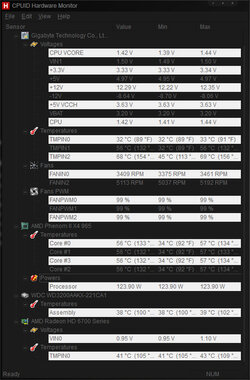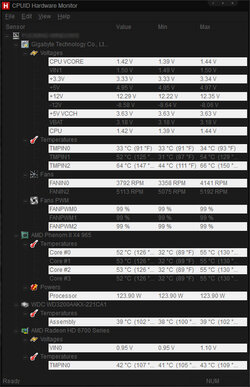-
Welcome to Overclockers Forums! Join us to reply in threads, receive reduced ads, and to customize your site experience!
You are using an out of date browser. It may not display this or other websites correctly.
You should upgrade or use an alternative browser.
You should upgrade or use an alternative browser.
phenom ii x4 965 BE (+into)
- Thread starter n1x4
- Start date
You should leave the HT at stock 2000 on phenom ii processors as it does nothing by increasing it apart from inducing instability, as for the NB problem you are having, it sounds like you are increasing the NB chipset voltage, probably just labeled NB in you're bios (which doesn't like high voltage, hence the red at only 1.2v) the voltage you need to raise is the CPU NB this will help you raise the NB frequency and should solve you're problem 
Edit : As you increase the voltage to this it will also increase you're CPU temp as it feeds voltage to the IMC on the CPU die so watch you're temps as you increase the voltage.
Welcome by the way
Mark

Edit : As you increase the voltage to this it will also increase you're CPU temp as it feeds voltage to the IMC on the CPU die so watch you're temps as you increase the voltage.
Welcome by the way
Mark
- Joined
- May 8, 2012
- Location
- Argentina
I agree with Keny, in fact that was a mistake I did aswell when I started OC'ing. Also I see no need for you to overvolt the NB (if it was not a mistake).
If it fails @ 1.225v, set it to 1.250v and it will be rock solid.
If it fails @ 1.225v, set it to 1.250v and it will be rock solid.
- Joined
- Aug 30, 2012
- Thread Starter
- #25
Alright, been running prime95 blend test for roughly 15min so far. Temps are a little warm for me. Bouncing between 56c-57c. I might just wait until I can get a decent aftermarket cooler.
cpu == 3.8Ghz
Vcore == 1.375v
nb == 2400Mhz
cpu nb vid == 1.2v
Got another question though, I noticed under the temperatures (not the cpu cores) that there is one reading 68c-69c labeled TMPIN2.. Would that be the NB or what if not how would I go about find out what it is so I can put another fan on it?
cpu == 3.8Ghz
Vcore == 1.375v
nb == 2400Mhz
cpu nb vid == 1.2v
Got another question though, I noticed under the temperatures (not the cpu cores) that there is one reading 68c-69c labeled TMPIN2.. Would that be the NB or what if not how would I go about find out what it is so I can put another fan on it?
Attachments
- Joined
- May 8, 2012
- Location
- Argentina
Alright, been running prime95 blend test for roughly 15min so far. Temps are a little warm for me. Bouncing between 56c-57c. I might just wait until I can get a decent aftermarket cooler.
cpu == 3.8Ghz
Vcore == 1.375v
nb == 2400Mhz
cpu nb vid == 1.2v
Got another question though, I noticed under the temperatures (not the cpu cores) that there is one reading 68c-69c labeled TMPIN2.. Would that be the NB or what if not how would I go about find out what it is so I can put another fan on it?
¿Are you using the stock cooler? If you are, set it to the max RPM possible, is going to be loud but at least it will keep the temps bit lower.
¿That CPU-NB 1.2v means 1.225v?
TMPIN3 it's the NB, hot like on all Gigabyte motherboards due to the low quality TIM and mounting mechanism.
I would suggest for you to replace the original TIM with anything you have around, trust me is going to be better.
TMPIN1 is the "PBC" of the motherboard temp, like the ambient of it.
TMPIN2 is the socket temp (useless, never check that)
- Joined
- Aug 30, 2012
- Thread Starter
- #28
Yea, I'm using the stock cooler plus a few other fans placed around the heatsink and across the board (not much help they do, about 2 degrees). I use speedfan to control the fan speed so it pretty much stays at 100% when under load.
Nope, the cpu-nb is 1.200v just double checked.
Great man, thanks for the clarification on the TMP temps!
Nope, the cpu-nb is 1.200v just double checked.
Great man, thanks for the clarification on the TMP temps!
- Joined
- Aug 30, 2012
- Thread Starter
- #29
Alright, I can live with these temps.. Running blend test for ~30min and I'm staying right around 52c-53c with a spike of 55c every now and then but quickly drops back down. I moved some ram over a slot and got a little more breathing room and added a 8mm fan to that side of the cooler.
Now, for another question. Are these settings safe for a 24/7 overclock? I mostly just play games in Windows but when I am compiling and/or just using *nix I'll drop everything back to default.
cpu == 3.8Ghz
vcore == 1.35v (cpu-z reads 1.42v)
nb freq. == 2400Mhz
cpu nb vid == 1.200v
Now, for another question. Are these settings safe for a 24/7 overclock? I mostly just play games in Windows but when I am compiling and/or just using *nix I'll drop everything back to default.
cpu == 3.8Ghz
vcore == 1.35v (cpu-z reads 1.42v)
nb freq. == 2400Mhz
cpu nb vid == 1.200v
Attachments
- Joined
- May 8, 2012
- Location
- Argentina
Yes they are, as Keny said. Besides games will not make your CPU temp peak that high in any case.
If your board's M.I.T. is similar to mines, set the LCC to "High" or "Very High" so it won't increase the vcore that much.
If your board's M.I.T. is similar to mines, set the LCC to "High" or "Very High" so it won't increase the vcore that much.
- Joined
- Aug 30, 2012
- Thread Starter
- #32
Excellent, thanks for all the help guys! It's appreciated greatly. Now to look for an aftermarket cooler or just build a liquid cooling system. I have all the materials and tools right here EXCEPT I can't seem to find a diagram of any sorts to a cpu block (if that's what it's called [the piece of metal that sits on the cpu allowing water to flow through]). I have tons of heatsinks laying around here if I can find some way to make them water tight to the cpu and latch it to my board. i've looked on the forums and googled but really couldn't find anything. Maybe I'm searching the wrong name :/
- Joined
- May 8, 2012
- Location
- Argentina
Can't really help you with that, but if you don't manage to do that liquid cooling system, you can try to buy a Hyper 212 Plus, your Phenom is gonna love you xD
- Joined
- May 8, 2012
- Location
- Argentina
Cheers!