First off, I just wanna say hello and give mad props to all the techs on here that try to make it easy for n00bs like me to overclock our rigs!
So...I've been reading through this forum for a while trying to figure out how to overclock my 1055T and now that I've managed to get it to 3.8GHz one of the cores decided to give up on life, kinda. I've ran Prime95 for 11+hrs and the same core (#3) kept dying on me after about 30-45mins [Ran Prime95 a minute ago and it died after 16mins]. CoreTemp showed the highest temp reaching 57C. I've pretty much tried everything that I was able to understand from Dolk's OCing Guide and the little bit I gathered throughout this forum, but that friggin' core just hates me! The 11+hr Prime95 run was a Blend test. All cores were good except for #3 dying after ~45mins, giving me a "fatal error...something .5 something .4 blah blah". Before that, I had ran a 2hr small FFT test and core #3 seemed fine. Unfortunately, I've been messing with settings since that run and I can't manage to do any better. I'm totally new at this OCing thing and, I'm not sure who said it (probably read it in Dolk's Guide), it is truly addicting! Please help me if you can. Thanks!
My rig consists of the following:
NZXT Apollo Gaming Case w/3x120mm fans
1kW Gaming Series PSU (generic brand)
8GB Corsair Dominator DDR3-1333
Crosshair IV Formula 890FX (using 1304 Bios)
Phenom II X6 1055T
Asetek Low Cost Liquid Cooling
Windows 7 Home Premium 64bit Service Pack 1
Current Bios settings:
Turbo Core - Disabled
Cool n Quiet - Disabled
C1E - Disabled
CPU Spread Spectrum - Disabled
FSB - 271 @3794MHz
DRAM - 1084MHz (I set the timings per the SPD in CPU-Z)
CPU/NB - 2186 (tried setting to 2400-2700 and it kept crashing)
HT Link - 2168
LLC - Auto (Windows wouldn't load if I set it to 0-50% calibration)
CPU Voltage - 1.4v (had it up to ~1.43v but core #3 kept failing)
CPU/NB Voltage - 1.2v
DRAM Voltage - 1.5125
So...I've been reading through this forum for a while trying to figure out how to overclock my 1055T and now that I've managed to get it to 3.8GHz one of the cores decided to give up on life, kinda. I've ran Prime95 for 11+hrs and the same core (#3) kept dying on me after about 30-45mins [Ran Prime95 a minute ago and it died after 16mins]. CoreTemp showed the highest temp reaching 57C. I've pretty much tried everything that I was able to understand from Dolk's OCing Guide and the little bit I gathered throughout this forum, but that friggin' core just hates me! The 11+hr Prime95 run was a Blend test. All cores were good except for #3 dying after ~45mins, giving me a "fatal error...something .5 something .4 blah blah". Before that, I had ran a 2hr small FFT test and core #3 seemed fine. Unfortunately, I've been messing with settings since that run and I can't manage to do any better. I'm totally new at this OCing thing and, I'm not sure who said it (probably read it in Dolk's Guide), it is truly addicting! Please help me if you can. Thanks!
My rig consists of the following:
NZXT Apollo Gaming Case w/3x120mm fans
1kW Gaming Series PSU (generic brand)
8GB Corsair Dominator DDR3-1333
Crosshair IV Formula 890FX (using 1304 Bios)
Phenom II X6 1055T
Asetek Low Cost Liquid Cooling
Windows 7 Home Premium 64bit Service Pack 1
Current Bios settings:
Turbo Core - Disabled
Cool n Quiet - Disabled
C1E - Disabled
CPU Spread Spectrum - Disabled
FSB - 271 @3794MHz
DRAM - 1084MHz (I set the timings per the SPD in CPU-Z)
CPU/NB - 2186 (tried setting to 2400-2700 and it kept crashing)
HT Link - 2168
LLC - Auto (Windows wouldn't load if I set it to 0-50% calibration)
CPU Voltage - 1.4v (had it up to ~1.43v but core #3 kept failing)
CPU/NB Voltage - 1.2v
DRAM Voltage - 1.5125
Attachments
Last edited:
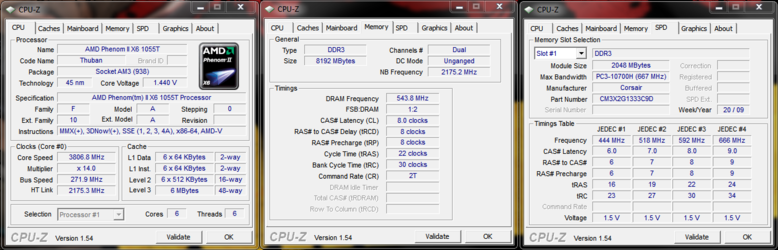

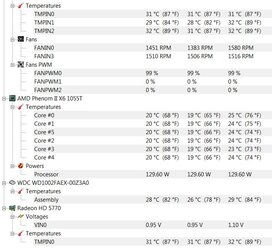
 to OCF!
to OCF!
